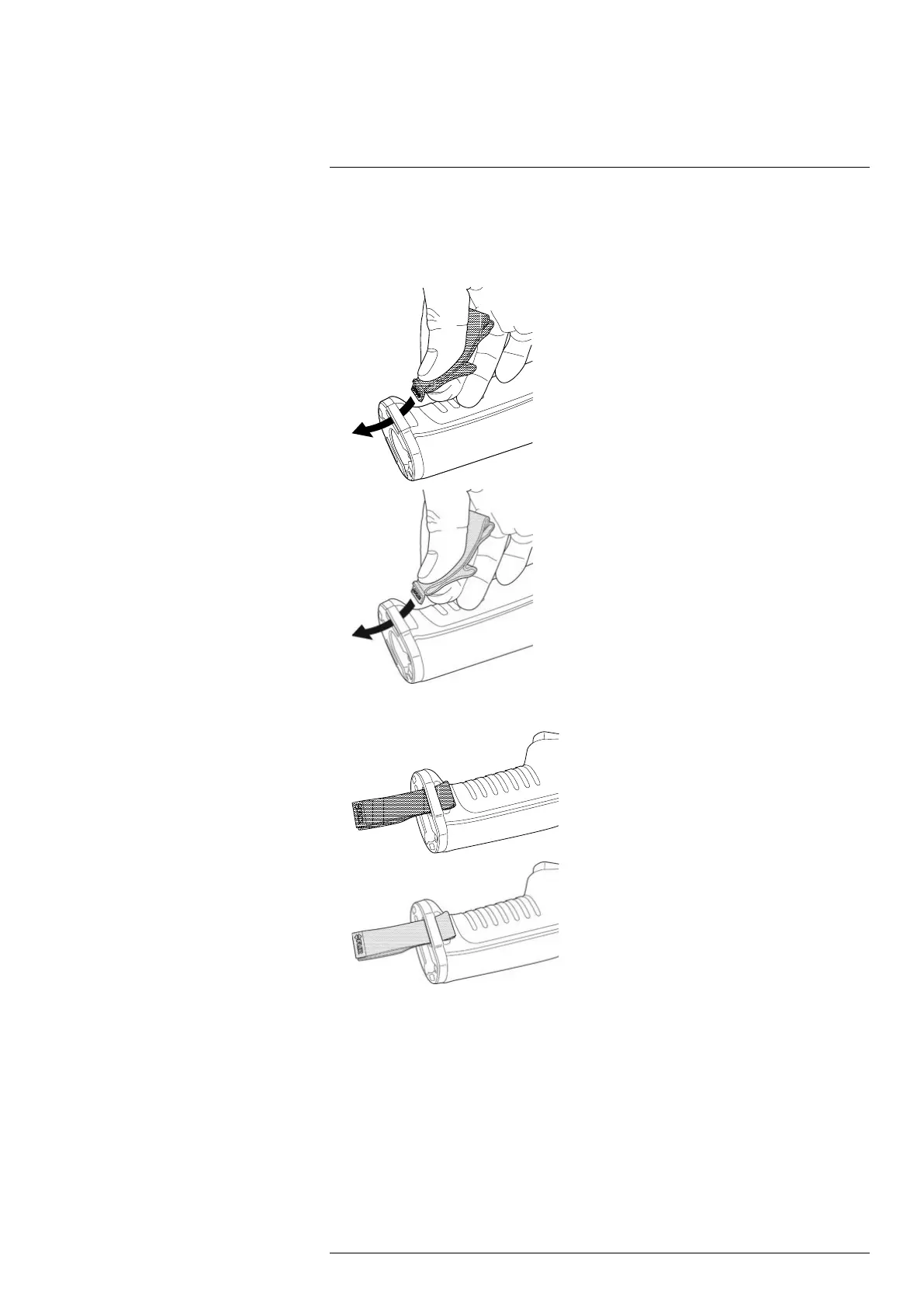Handling the camera
7
To mount the lanyard strap, do the following:
1. Remove the camera battery.
2. Starting with the FLIR logo part, thread the lanyard strap through the attachment
point at the base of the camera.
3. Pull the entire lanyard strap through the attachment point until it stops.
7.13 Wrist strap
The wrist strap can also be used to attach a carabiner to the camera.
#T810587; r. AD/90967/90989; en-US
44