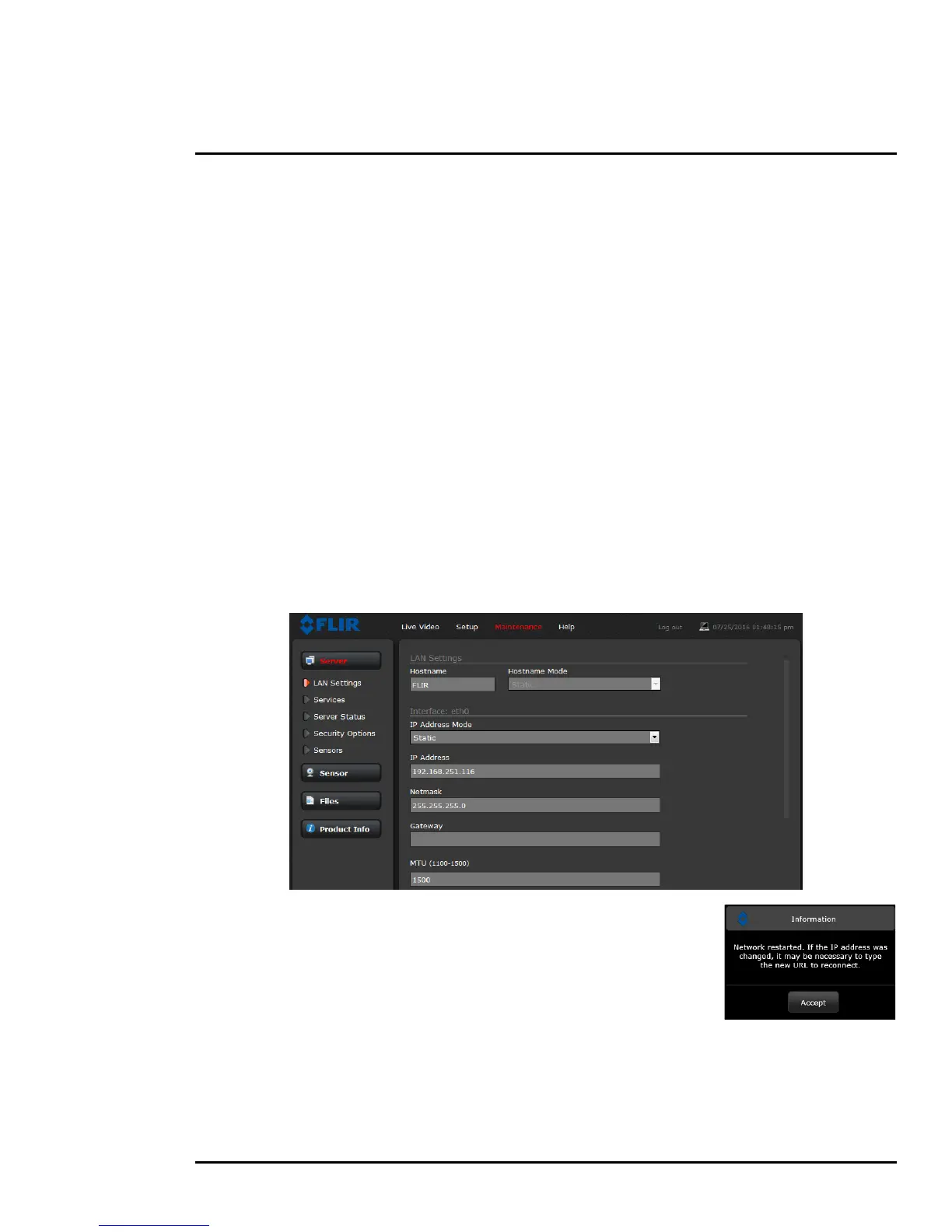427-0030-00-12 Version 180 March 2018 24
2 Basic Operation and Configuration
• Contrast (Max Gain) can be used to increase contrast, especially for scenes with little
temperature variation (it may also increase noise due to increased gain).
• Sharpness (DDE Gain) is used to enhance image details and/or suppress fixed pattern noise.
Positive values increase Sharpness, while negative values soften the image and filter fixed pattern
noise. A setting of 0 is neutral and will not have any effect.
• AGC Filter determines how quickly a scene will adjust when a hot object appears (or disappears)
within the AGC ROI. If set to a low value, when a hot object enters the ROI, the AGC will adjust
more slowly to the hot object, resulting in a more gradual transition.
2.3.3 Maintenance Menu
When a user logs in as admin, a complete Maintenance menu is available. The basic camera
configuration steps are accessed through the Maintenance menu, using the Server submenu on the
left side of the page.The LAN Settings, Date and Time, Server Status, and Security Options
selections are described below. Generally with these settings it is necessary to save the changes to
make them effective, but it is not necessary to stop and restart the server.
Server > LAN Settings
If the IP address of the camera is changed, the PC may no longer be on the same network and
therefore may not be able to access the camera until the IP address on the PC is changed also. For
that reason, it may be preferable to change the IP address after making other configuration changes.
When the LAN settings are changed and the Save button is clicked, a
pop-up message will appear to indicate the network interface should
be restarted. Once all the changes have been made and saved, click
on the Restart Network button at the bottom of the page.