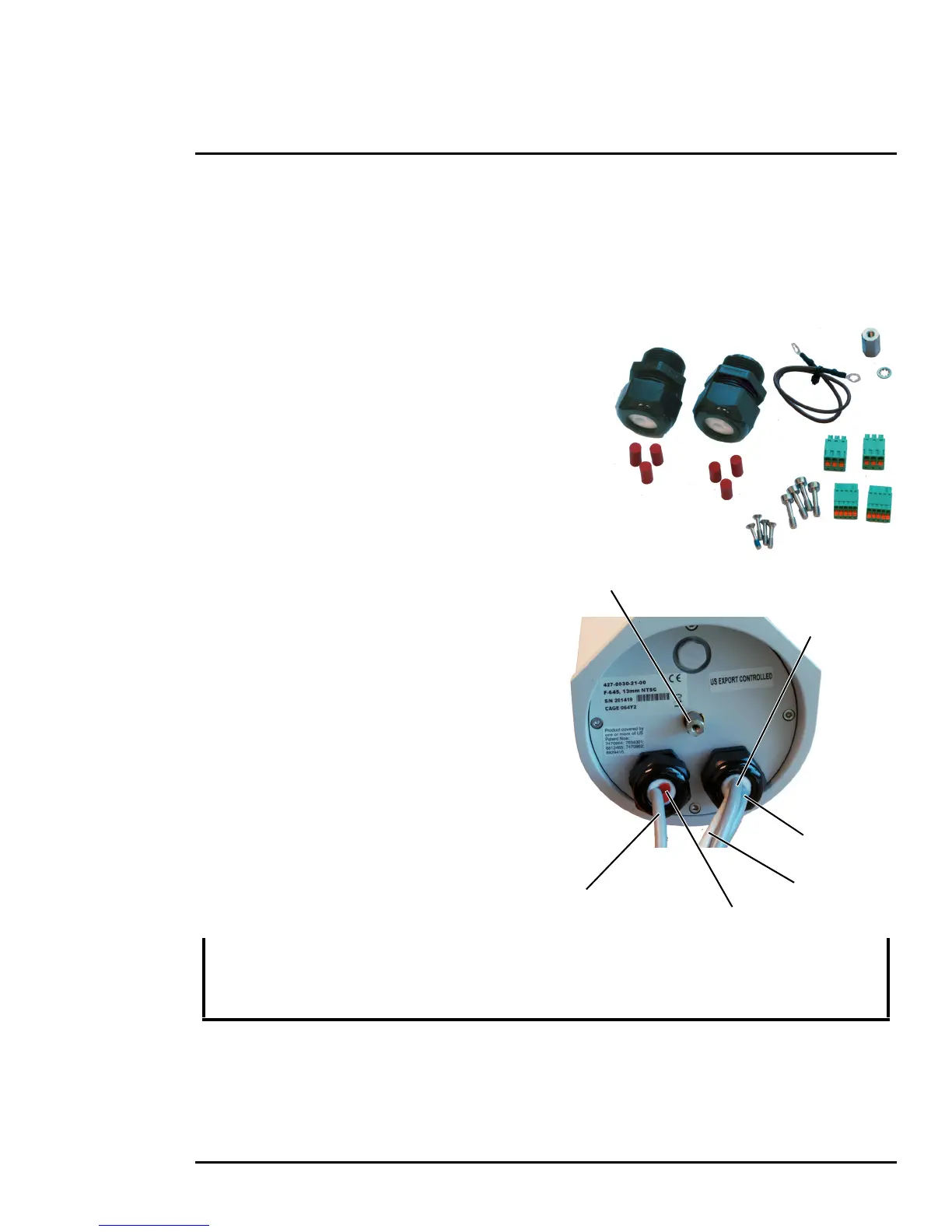427-0030-00-12 Version 180 March 2018 8
1 F-Series Camera Installation
before terminating and connecting them (the connectors will not fit through the cable gland). Leave the
gland nuts loosened until all cable installation has been completed. Inspect and install gland fittings in
the back cover with suitable leak sealant and tighten to ensure water tight fittings. Teflon tape or pipe
sealant (i.e. DuPont RectorSeal T™) are suitable for this purpose.
1.5.6 Cable Glands and Spare Parts Kit
The kit contains the two 3/4” cable glands and
gland seal plugs required for non-conduit
installations.
The remaining parts included in the kit are:
• a spare ground wire
• a spare ground nut and lock washer
• two spare power terminal block plugs
• two spare serial port terminal block plugs
• four spare F-Series back cover screws
• four spare PT-Series back cover screws
1.5.7 Cable Gland Seal Inserts
The F-Series camera comes with two 3/4” NPT
cable glands, each with a three hole gland seal
insert. Cables may be between 0.23" to 0.29"
OD. Typically up to five cables may be needed.
Plugs are required for any insert hole(s) not
being used. The photograph at the right shows
two power cables, an Ethernet cable, a serial
control cable (no analog video is installed), and
two gland seal plugs.
If non-standard cable diameters are used, you
may need to locate or fabricate the appropriate
insert to fit the desired cable. FLIR Systems, Inc.
does not provide cable gland inserts other than
the inserts supplied with the system.
Note
Insert the cables through the cable glands on the enclosure before terminating and connecting
them. In general, the terminated connectors will not fit through the cable gland. If a terminated
cable is required, you can make a clean and singular cut in the gland seal to install the cable into
the gland seal.
Camera Power
Serial Control
Ethernet
Heater Power
gland seal plugs
Ground
Lug