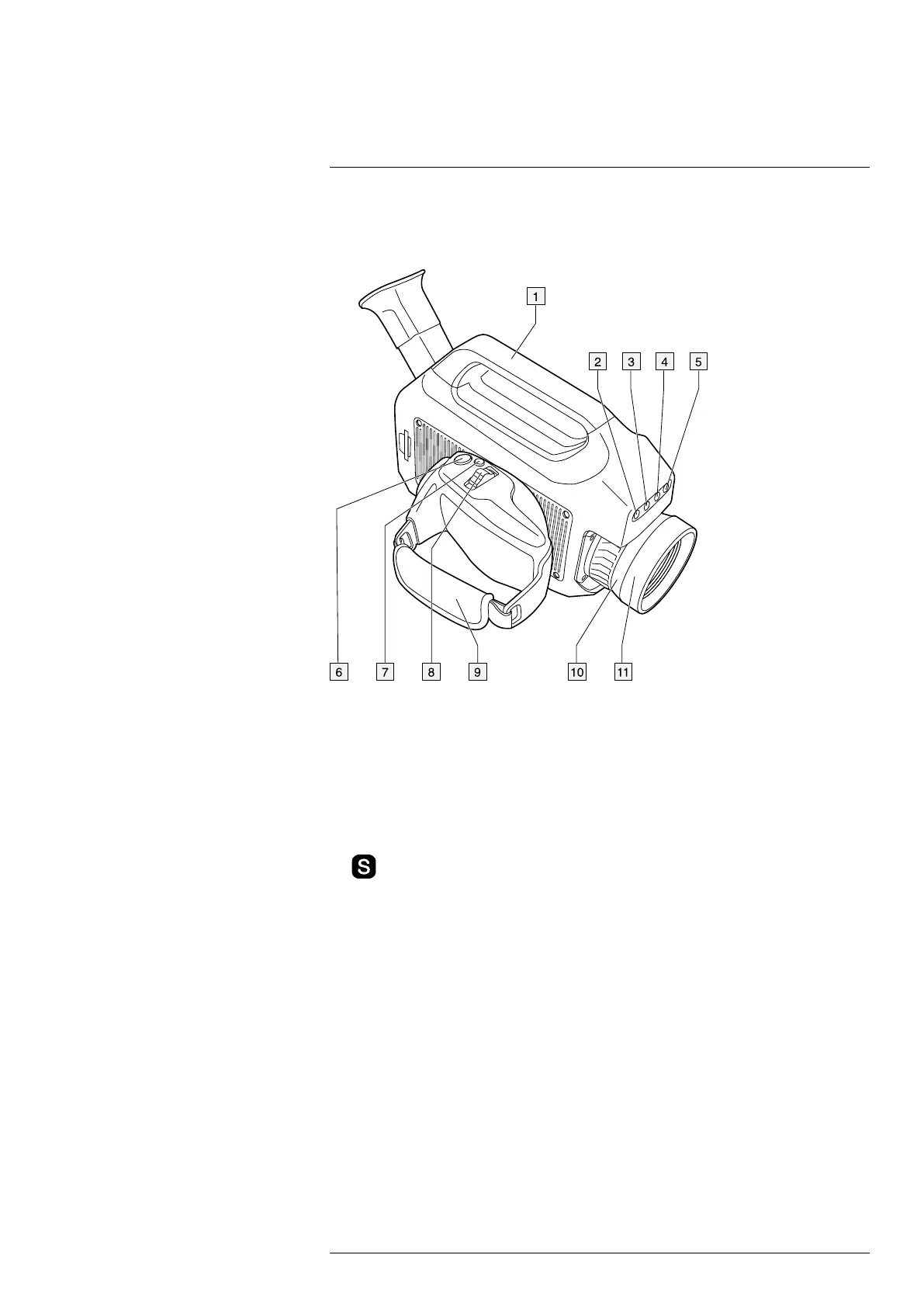Camera parts
14
14.2 View from the right
14.2.1 Figure
14.2.2 Explanation
1. Camera handle.
2. Digital camera lamp. When you are in digital camera mode, you turn on the lamps by
pushing the joystick.
3. Digital video camera.
4. Laser pointer.
5. Digital camera lamp. When you are in digital camera mode, you turn on the lamps by
pushing the joystick.
6.
button (Preview/Save).
Function in camera mode:
• To preview an image before saving it, push and release the button.
• To save an image directly, push and hold the button for more than 1 second.
Function in video mode:
• To start recording a video clip, push the button.
• To stop recording a video clip, push the button again.
#T810169; r. AN/42241/42268; en-US
35