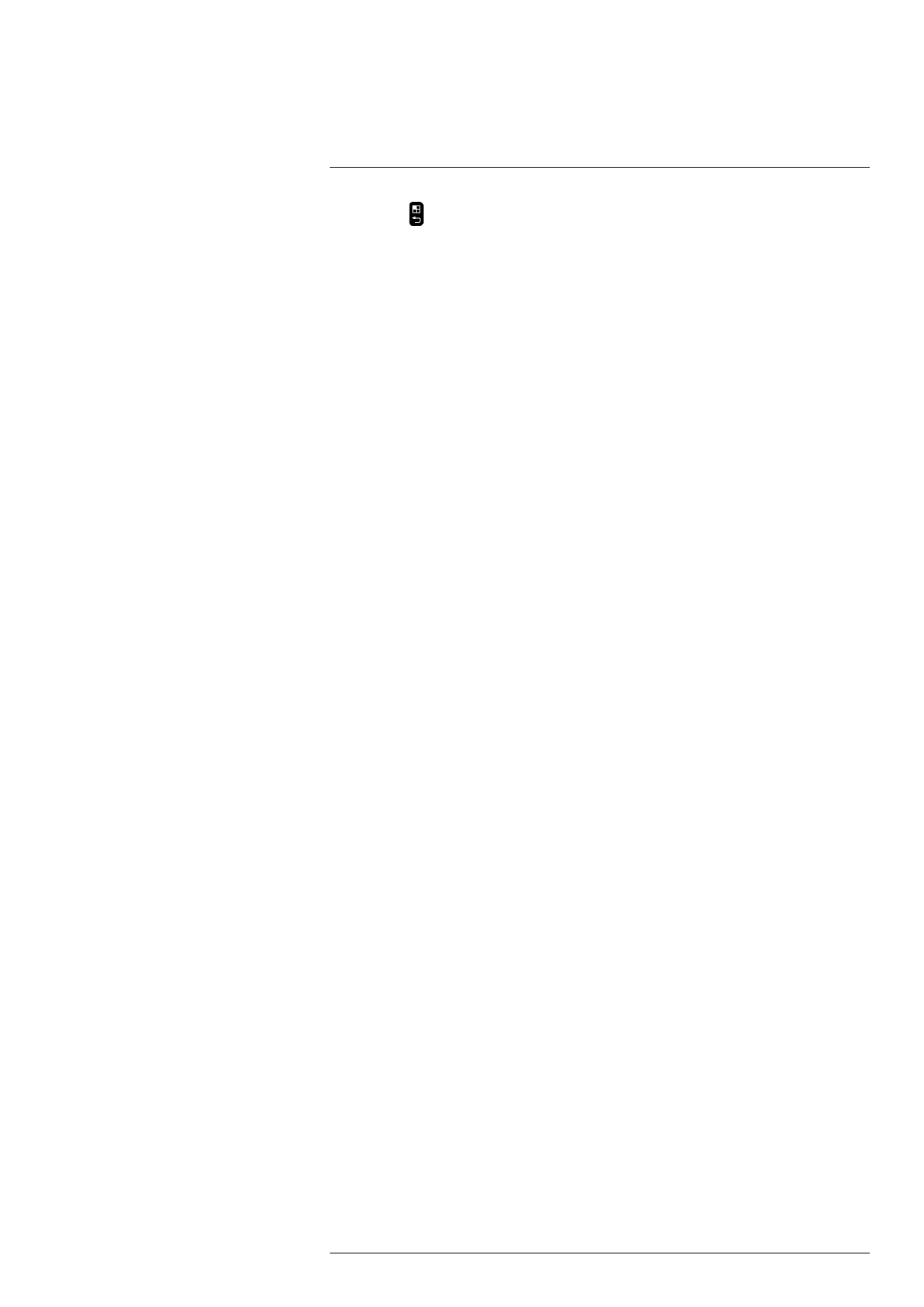Achieving a good image16
8. Push the
button to confirm and leave the setup mode.
Note
• Of the seven parameters above, emissivity and reflected apparent temperature are
the two most important to set correctly in the camera.
• To change object parameters locally, first select a measurement tool in the toolbox,
then select Use local parameters. Change the local parameters by selecting Edit local
parameters, then edit them in the same way as for global object parameters.
16.8.5 Related topics
• For in-depth information about parameters, and how to correctly set emissivity and re-
flected apparent temperature, see 41 Thermographic measurement techniques.
#T810169; r. AN/42241/42268; en-US
48