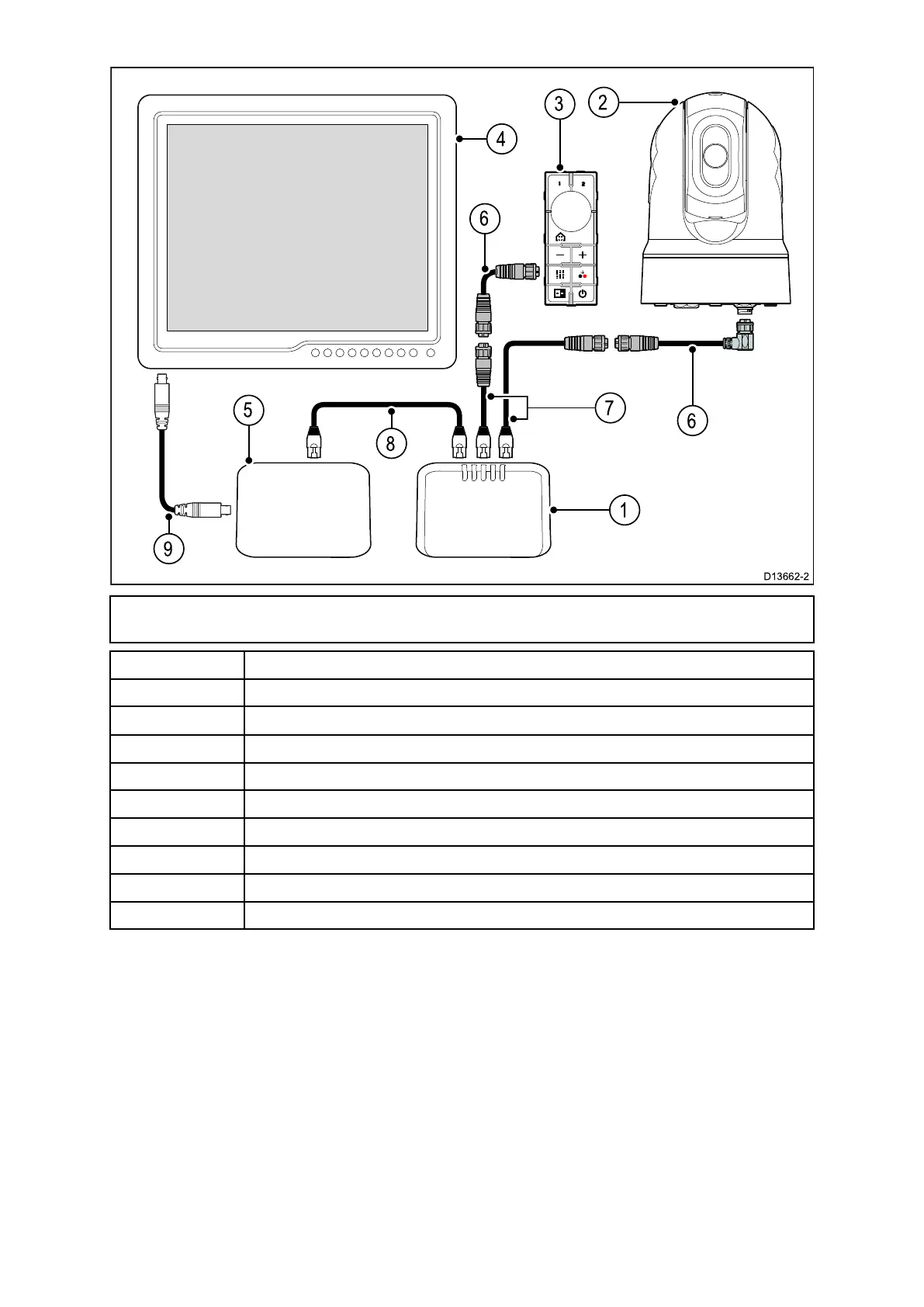Note:Powerconnectionsarenotshowninthisillustration.Thecameraandtheother
devicesshownrequiretheirowndedicatedpowerconnection.
ItemDescription
1
Ethernetnetworkswitch
2
M100/M200–Seriescamera
3
Joystickcontrolunit(JCU-3)
4
Analogvideomonitor
5
IPvideodecoder(availableseparately)
6
RayNet-to-RayNetcable
7
RayNet-to-RJ45adaptercable
8
RJ45-to-RJ45Ethernetcable
9
Analogvideocable
RayNetsystemswithLightHouse™-poweredRaymarine
multifunctiondisplays(MFDs)
M100/M200–SeriescamerasarecompatiblewithLightHouse™-poweredRaymarine
multifunctiondisplays(MFDs)andexistingRayNetnetworks.
Thefollowingexamplesshowpossiblenetworkconnectionsfor:
•asingle-camerasystemcomprisingaRaymarineMFD(forcameracontrol,and
viewingthecamera’sIPvideofeed),aRayNetnetworkswitch,andaJCUfor
additionalcameracontrol
•amulti-camerasystemcomprisingananalogvideomonitorconnectedviaanIPvideo
decoder(availableseparately),twoRaymarineMFDs,aRayNetnetworkswitch,two
JCUs,andawebbrowser(laptop)foradditionalcameracontrol.
46
