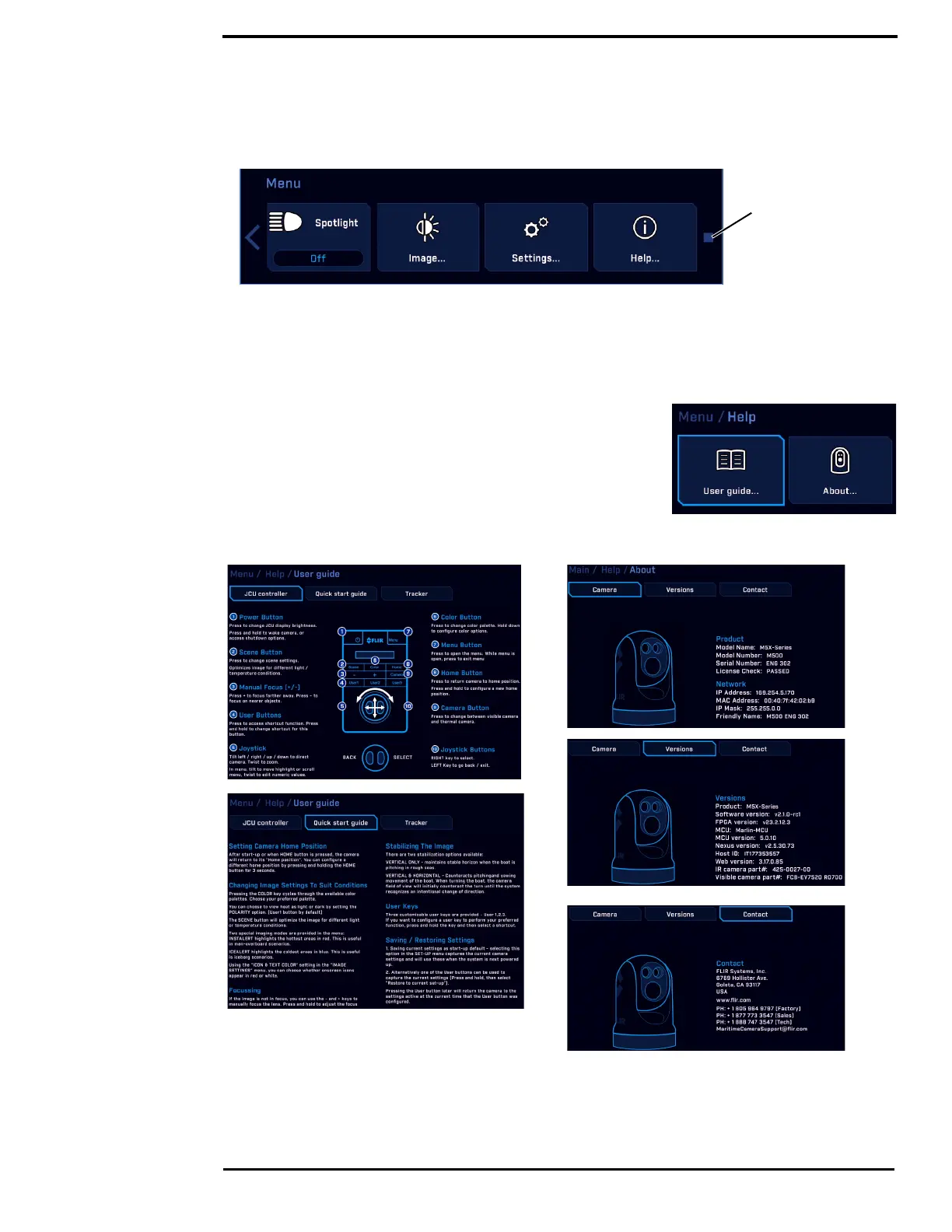Main Menu
432-0012-01-10 Version 110 23
Image and Settings Configuration Menus
The final three main menu buttons provide choices for system settings and information.
Image... See “Image Menu” on page 24.
Settings… See “Settings Menu” on page 25.
Help… Refer to the help menus for camera operation and
configuration information.
User guide...
About…
End of menu symbol
Menu will loop to
the other end