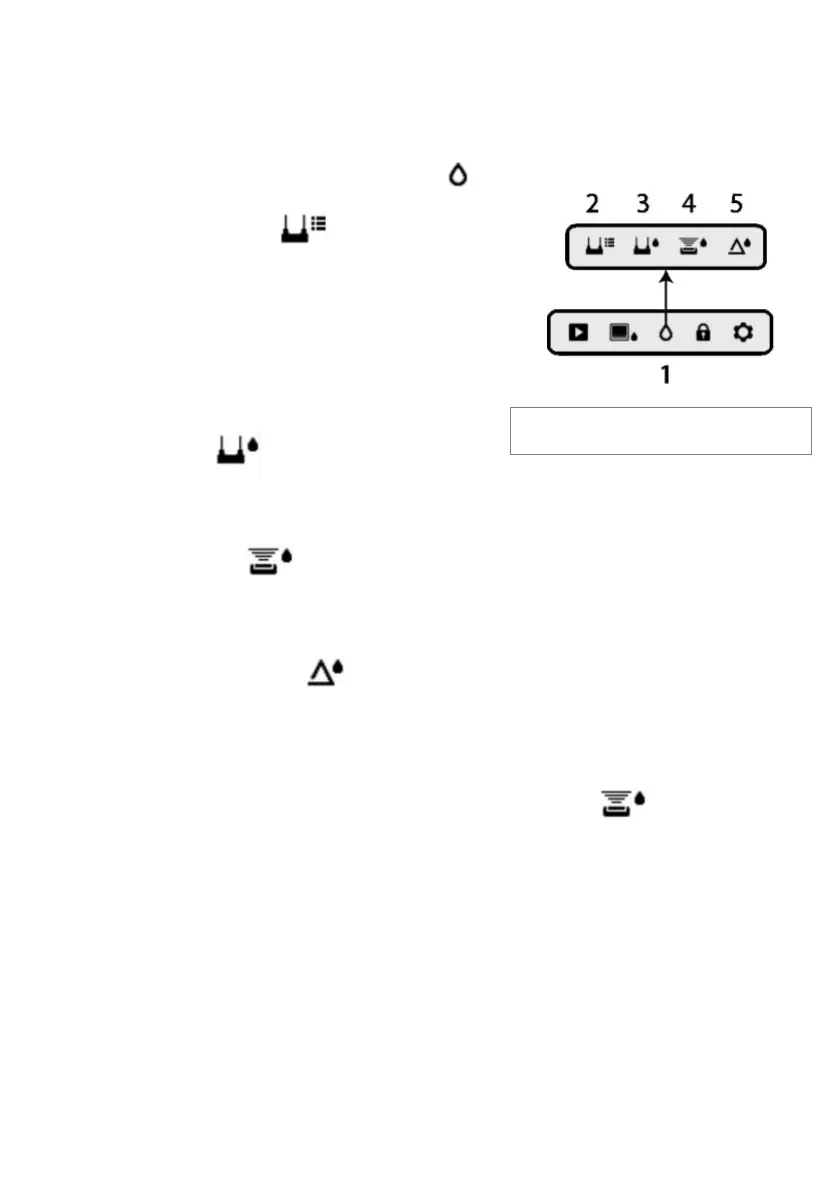FLIR MR160 USER MANUAL Document Identifier: MR160-en-US_AF
5.2.4 MOISTURE Modes
From the Main Menu select the MOISTURE mode icon (1). Refer to Fig. 5-3. Then choose
from the four Moisture mode options (items 2, 3, 4, and 5) as described below.
1. Moisture Mode Icon from the Main Menu
2. MATERIAL GROUPS
Select a Material wood group that best matches
the material under test. This applies only for
external pin-based probe use; Use the navigation
buttons to scroll through the group list and use
the Select button to choose the group. The
selected group will show a blue dot. See the
Material Wood Group List Appendix in Section 9.
3. PIN MODE
PIN mode must be selected when the external pin-based probe is used. Note the pin icon
(3) on the upper left of the main display when selected.
4. PINLESS MODE
PINLESS mode must be selected when using the internal sensor. Note the pinless icon (4)
on the upper left of the main display when selected.
5. SET REFERENCE MODE
SET REFERENCE is used to compare the displayed readings against a stored reference
measurement (see Section 5.2.7 Reference Mode). This mode applies only to readings
taken with the pinless internal sensor.
5.2.5 Internal Moisture Sensor Measurements (Pinless)
1. Follow the steps in Section 5.2.1 through 5.2.4 and select the Pinless mode.
2. Place the internal moisture sensor (back) on the surface of the material to be tested.
Apply light pressure to ensure that the internal sensor is completely flat against the
surface of the material under test.
3. The relative moisture reading is displayed on the main display in the upper left-hand
corner (IR + IGM Moisture mode) or as bargraph with accompanying digits (Moisture-
only mode). Refer to example screens shown in Fig. 5-1.
4. Keep hands, surfaces, and objects away from the rear internal moisture sensor area
when taking measurements.
5. For best results, lift the meter off the surface under test between measurement points;
do not drag the meter over surfaces.
Fig. 5-3 Moisture mode icons