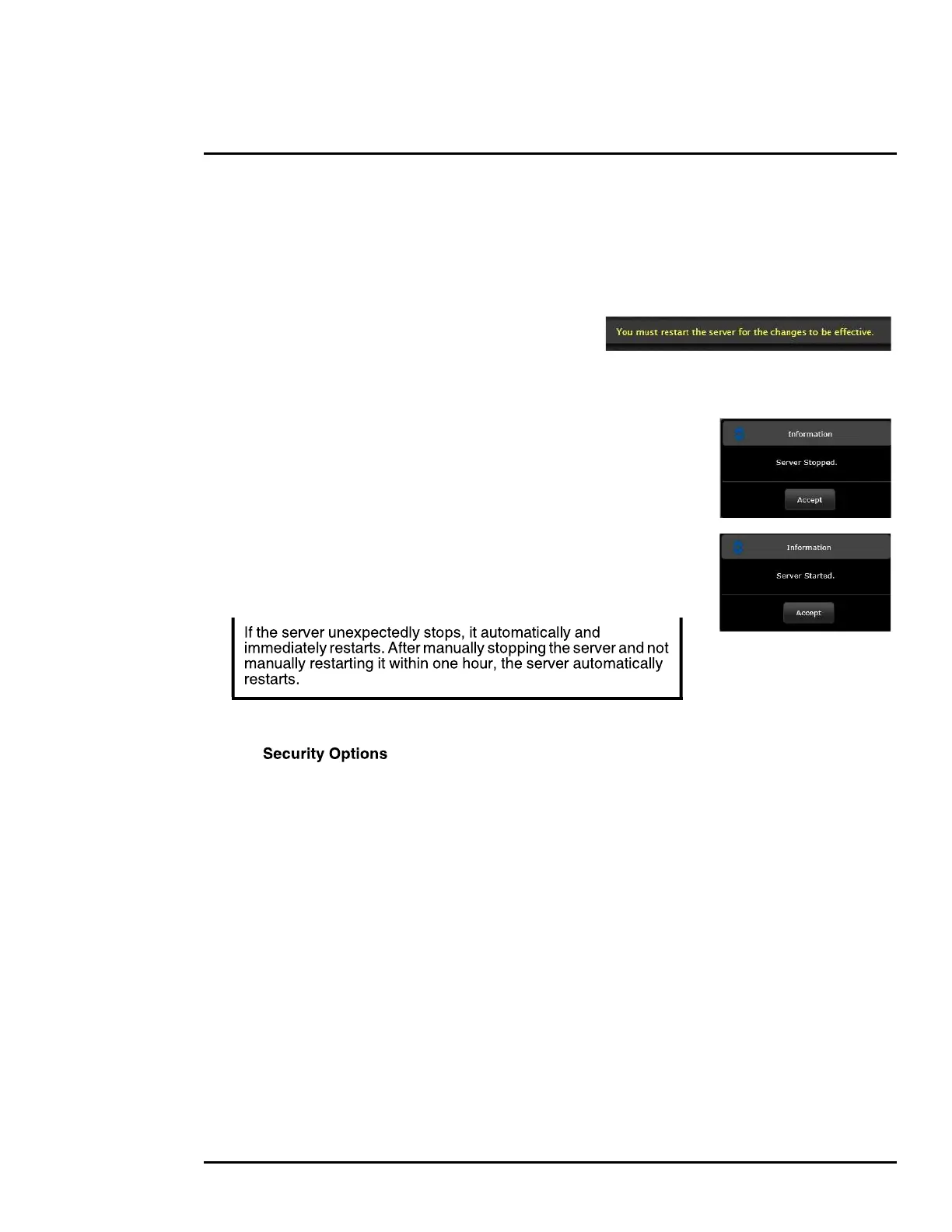427-0075-01-12 Revision 140 October 2019 42
This document does not contain any export-controlled information.
Basic Operation and Configuration
After making configuration changes, it is necessary to save the changes to the server (there is a
Save button at the bottom of each configuration page). The configuration changes do not take effect
immediately. Generally, it is also necessary to stop and restart the server for the changes to become
effective. The server has a configuration that is active and running, and another configuration that is
saved (and possibly different than the running configuration).
The message at the bottom of the page indicates the
saved configuration is different than the active (running)
configuration, and it is necessary to restart the server.
It may take up to 20 seconds or more to stop the server, especially when there are multiple video
streams open. Be patient when stopping the server.
When the server is stopped and the page is refreshed, the status will
show Server Stopped and the Start button will be enabled.
Click on the Start button to restart the server, and when the page
refreshes, the status will again show Server Running. The Start button will
be replaced by a Stop button when the startup procedure has completed.
Note
Server > Security Options
Use the page to enhance the camera’s security by:
• Restricting access through the camera web server to specific IP addresses
• Setting or changing passwords
• Enabling the camera’s firewall and enabling or disabling specific services and their ports
• Enabling Nexus CGI digest authentication
