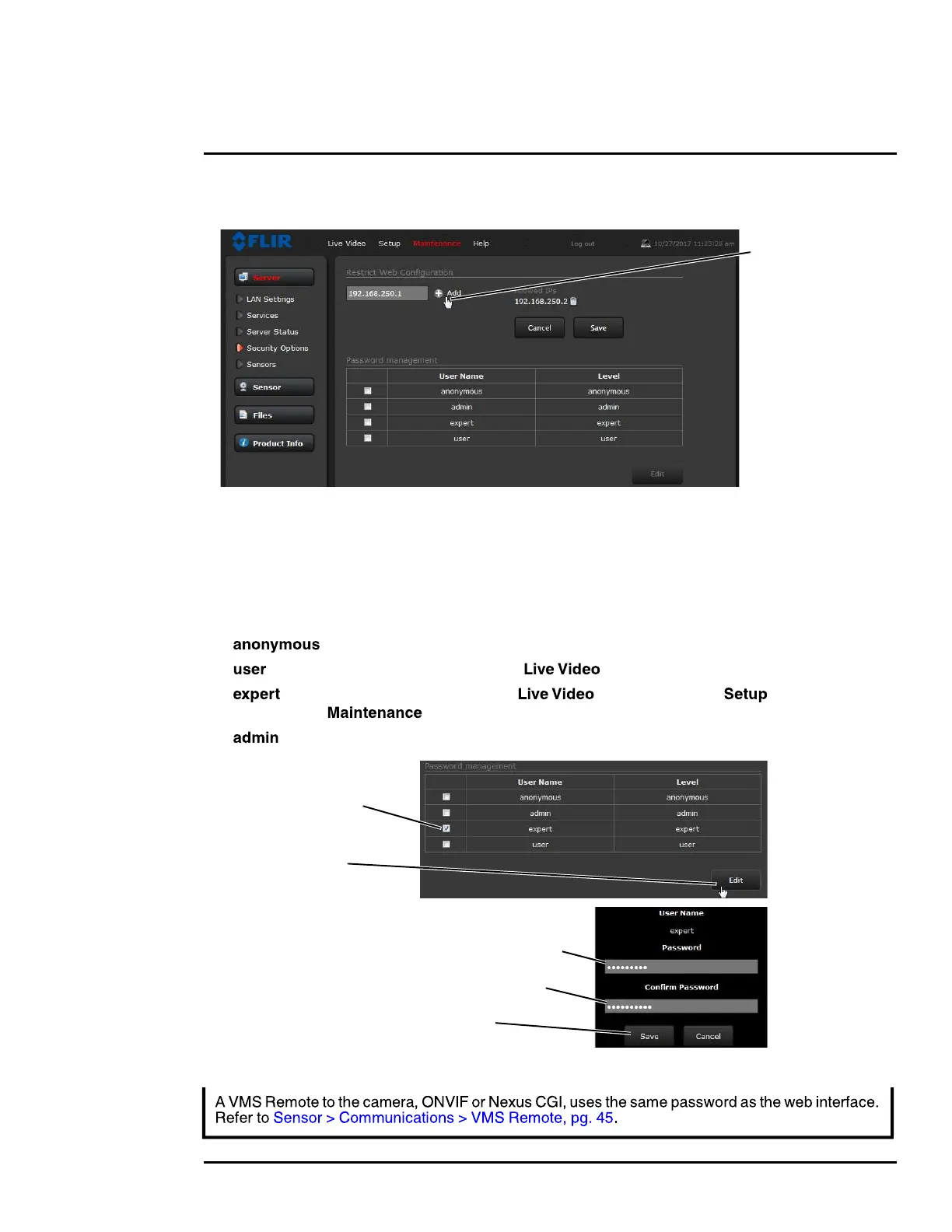427-0075-01-12 Revision 140 October 2019 43
This document does not contain any export-controlled information.
Basic Operation and Configuration
Restrict web configuration
The admin login can limit which computers have access to the web browser interface. Simply add a
computer’s IP address and click Add. After all the allowed IP addresses are entered, click Save to
save the changes.
Password management
To maintain security of the system, set new passwords for all of the login accounts.
• —Used for ONVIF communication.
• —The user account can only use the page and controls.
• —The expert account can use the page, the camera page, the Server
pages on the menu, and set the password for the expert login.
• —The admin account can use all pages and set all passwords.
Note
Add IP
address
Select login
Click Edit
Enter new password
Click Save
Confirm password
