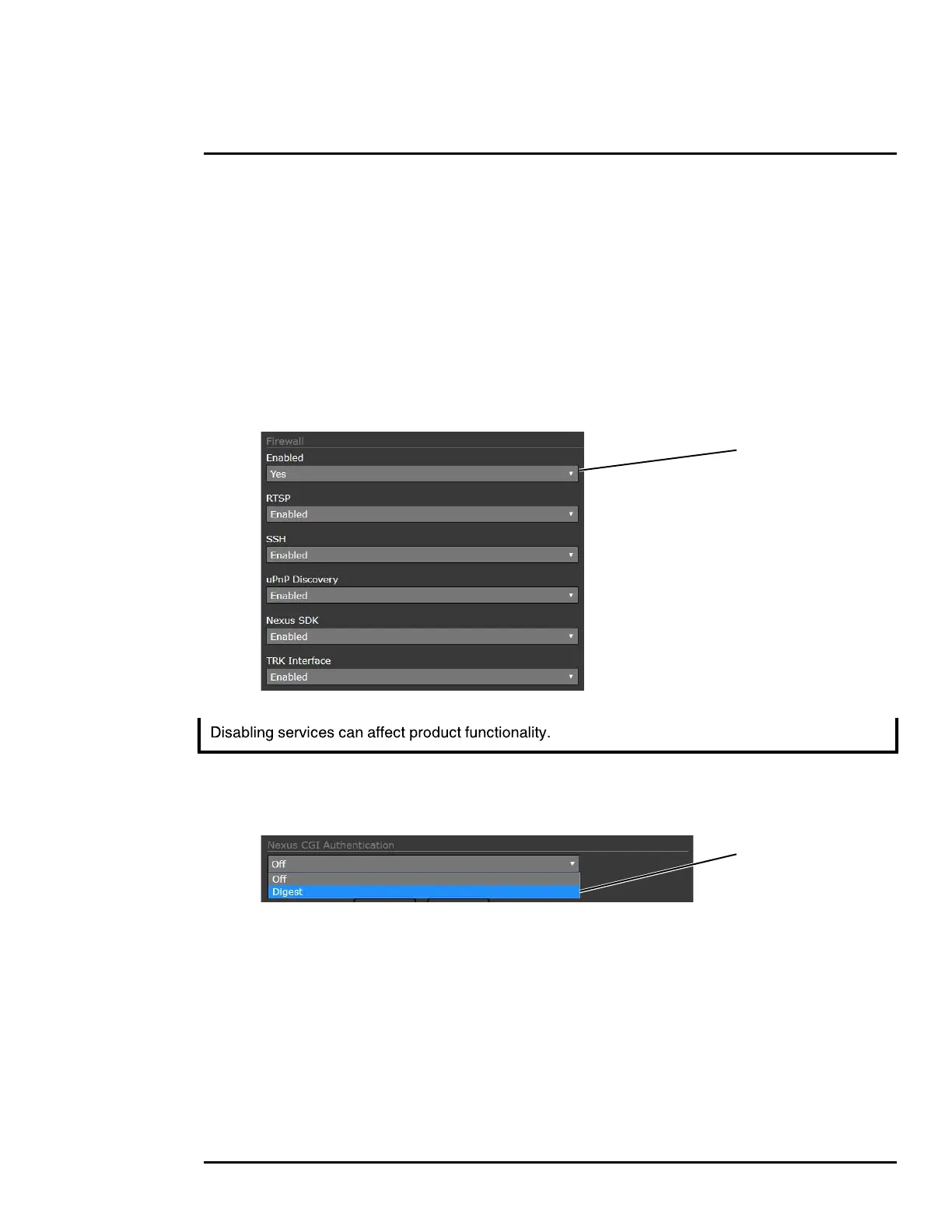427-0075-01-12 Revision 140 October 2019 44
This document does not contain any export-controlled information.
Basic Operation and Configuration
Firewall settings
For enhanced security, a firewall can be enabled (by scrolling down on the Security Options page).
With the firewall enabled, you can open the following services and their default ports by selecting
Enabled:
• RTSP
• SSH
• uPnP Discovery
• Nexus SDK
• TRK Interface
Important Note
Nexus CGI digest authentication
Below the firewall settings, you can enable Nexus CGI digest authentication.
Select
Yes
Select
Digest
