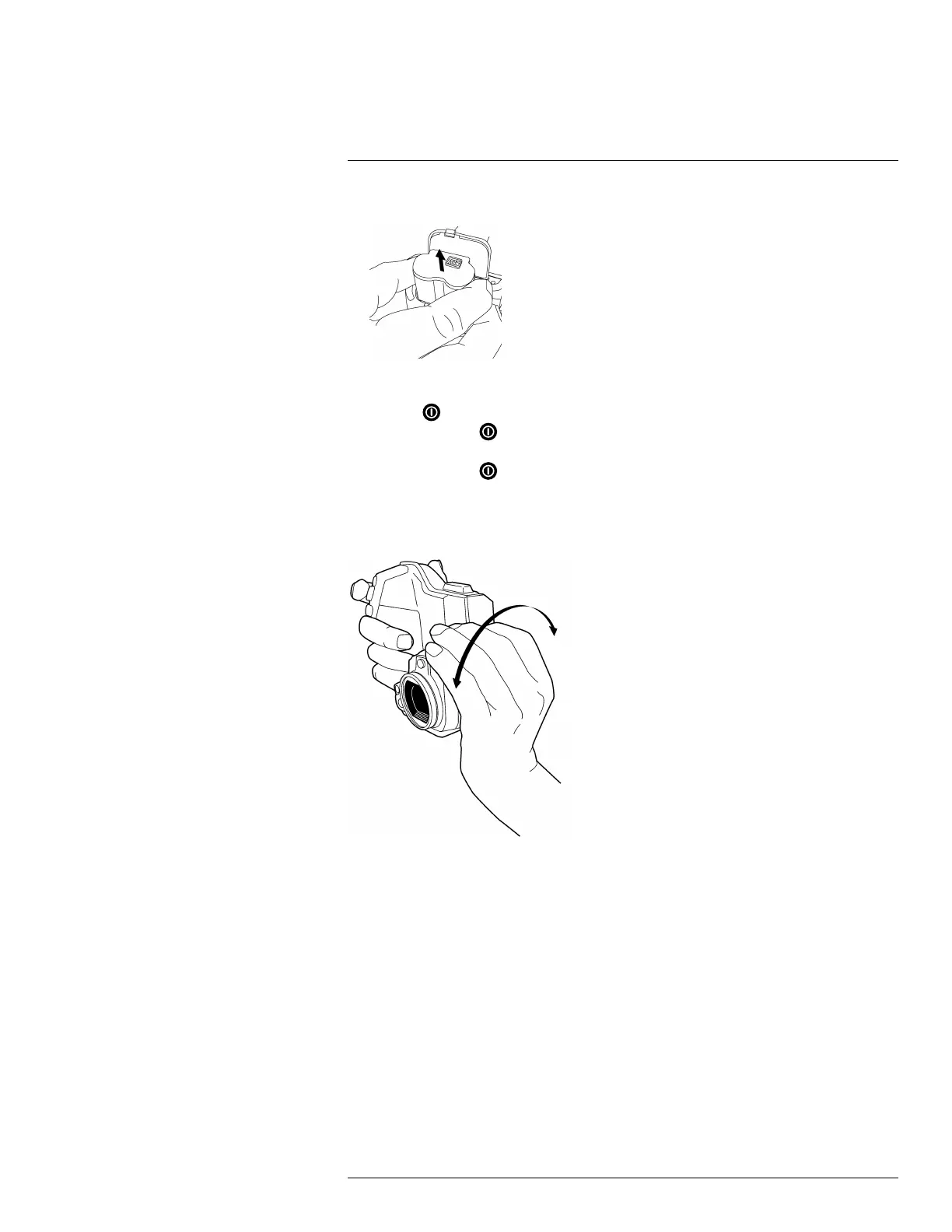Handling the camera13
4. Pull out the battery from the battery compartment.
13.4 Turning on and turning off the camera
• Push the
button to turn on the camera.
• Push and hold the
button for less than 5 seconds to put the camera in standby
mode. The camera then automatically turns off after 6 hours.
• Push and hold the
button for more than 10 seconds to turn off the camera.
13.5 Adjusting the angle of lens
13.5.1 Figure
13.5.2 Procedure
To adjust the angle, tilt the lens up or down.
13.6 Adjusting the infrared camera focus
13.6.1 Procedure
To adjust the infrared camera focus, do one of the following:
• Push the focus button left for far focus.
• Push the focus button right for near focus.
• Push the Autofocus/save button halfway down to autofocus the camera.
Note It is important that you hold the camera steady while autofocusing.
#T559879; r. AO/35410/35410; en-US
26
