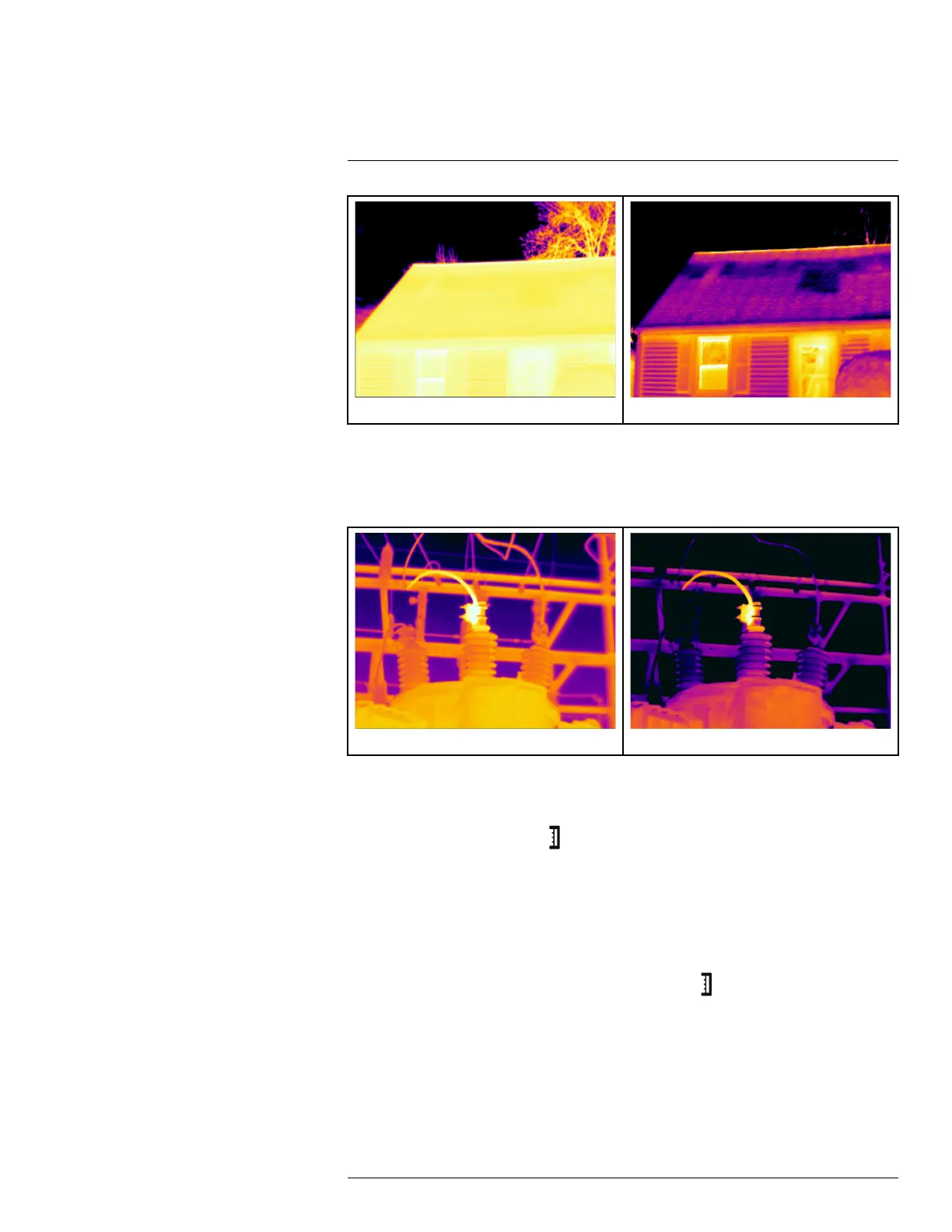Working with images14
Automatic Manual
14.5.3 Example 2
Here are two infrared images of an isolator in a power line. To make it easier to analyze
the temperature variations in the isolator, the temperature in the right image has been
changed to values close to the temperature of the isolator.
Automatic Manual
14.5.4 Procedure
Follow this procedure:
1. In live mode, push the button
to enter manual image adjust mode.
2. To change the temperature scale minimum and maximum limits simultaneously, move
the joystick up/down.
3. To change the temperature scale minimum or maximum limit, do the following:
• Move the joystick left/right to select (highlight) the maximum or minimum
temperature.
• Move the joystick up/down to change the value of the highlighted temperature.
4. (Optional step). In preview/edit mode, push the button
to perform a one-shot auto-
adjust sequence.
#T559879; r. AO/35410/35410; en-US
37