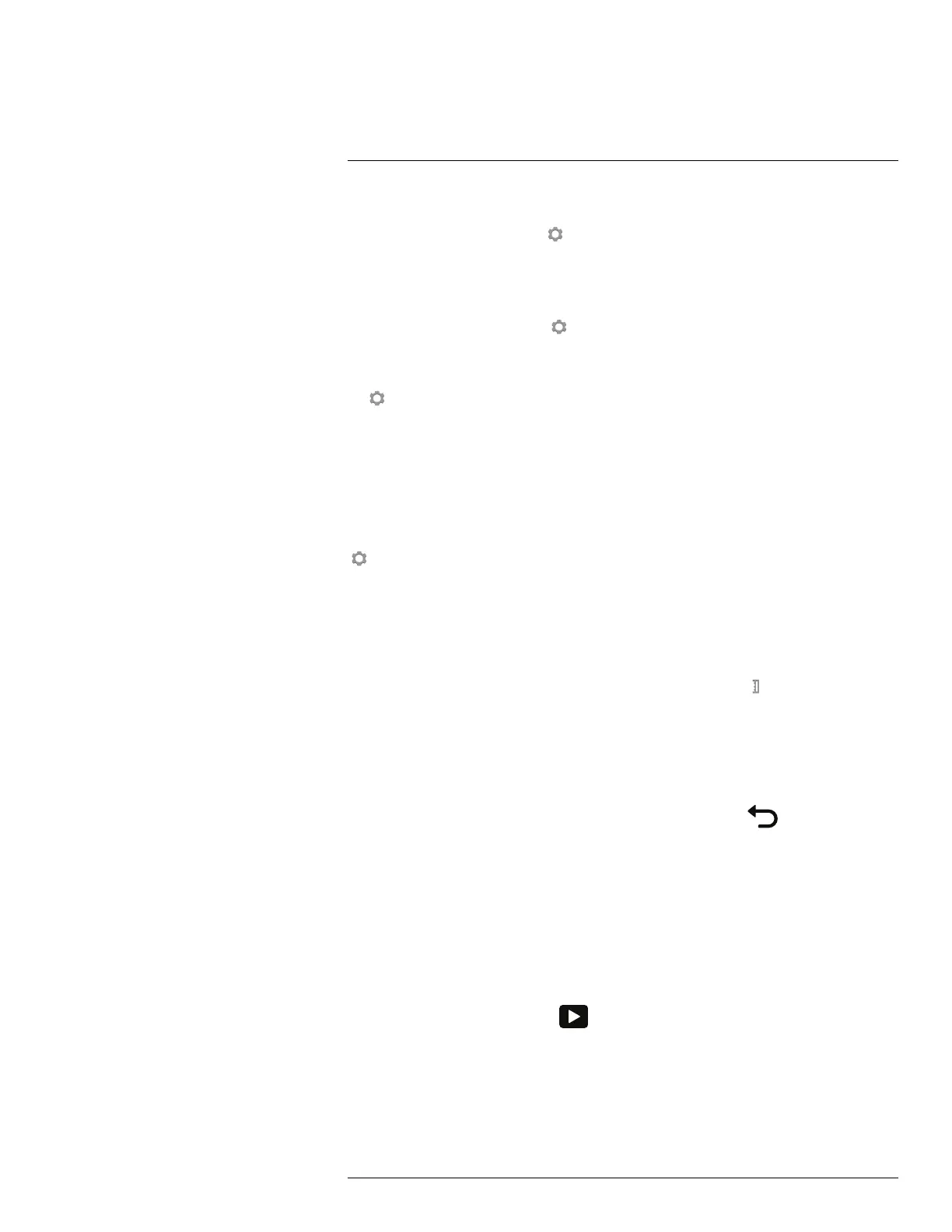Working with images14
Note
• Depending on the settings in
(Settings) > Save options, the following may happen:
◦ A preview image is displayed before the image is saved.
◦ An annotation tool or the annotation menu is displayed when the image has been
saved.
• To configure UltraMax, select
(Settings) > Save options > Image resolution =
UltraMax.
• The camera can be configured to also save the visual image as a separate file. Select
(Settings) > Save options > Photo as separate JPEG = On.
14.2 Previewing an image
14.2.1 General
You can preview an image before you save it. This enables you to see if the image contains
the information you want before you save it. You can also adjust and edit the image.
Note The camera must be configured to display a preview image before saving. Select
(Settings) > Save options > Preview image before saving = On.
14.2.2 Procedure
Follow this procedure:
1. To preview an image, push the Autofocus/Save button fully down. This displays the
preview.
2. Manual image adjust mode is now active, and the status icon
is displayed. For im-
age adjustment instructions, see 14.5 Adjusting an infrared image, page 36.
3. To edit the image, push the joystick. This displays a context menu. For editing instruc-
tions, see 14.4 Editing a saved image, page 36.
4. Do one of the following:
• To save the image, push the Autofocus/Save button fully down.
• To exit preview mode without saving, push the Back button
.
14.3 Opening a saved image
14.3.1 General
When you save an image, the image file is stored on the memory card. To display the im-
age again, open it from the image archive.
14.3.2 Procedure
Follow this procedure:
1. Push the Image archive button
.
2. Move the joystick up/down or left/right to select the image you want to view.
3. Push the joystick. This will display the image at full size.
#T559879; r. AO/35410/35410; en-US
35