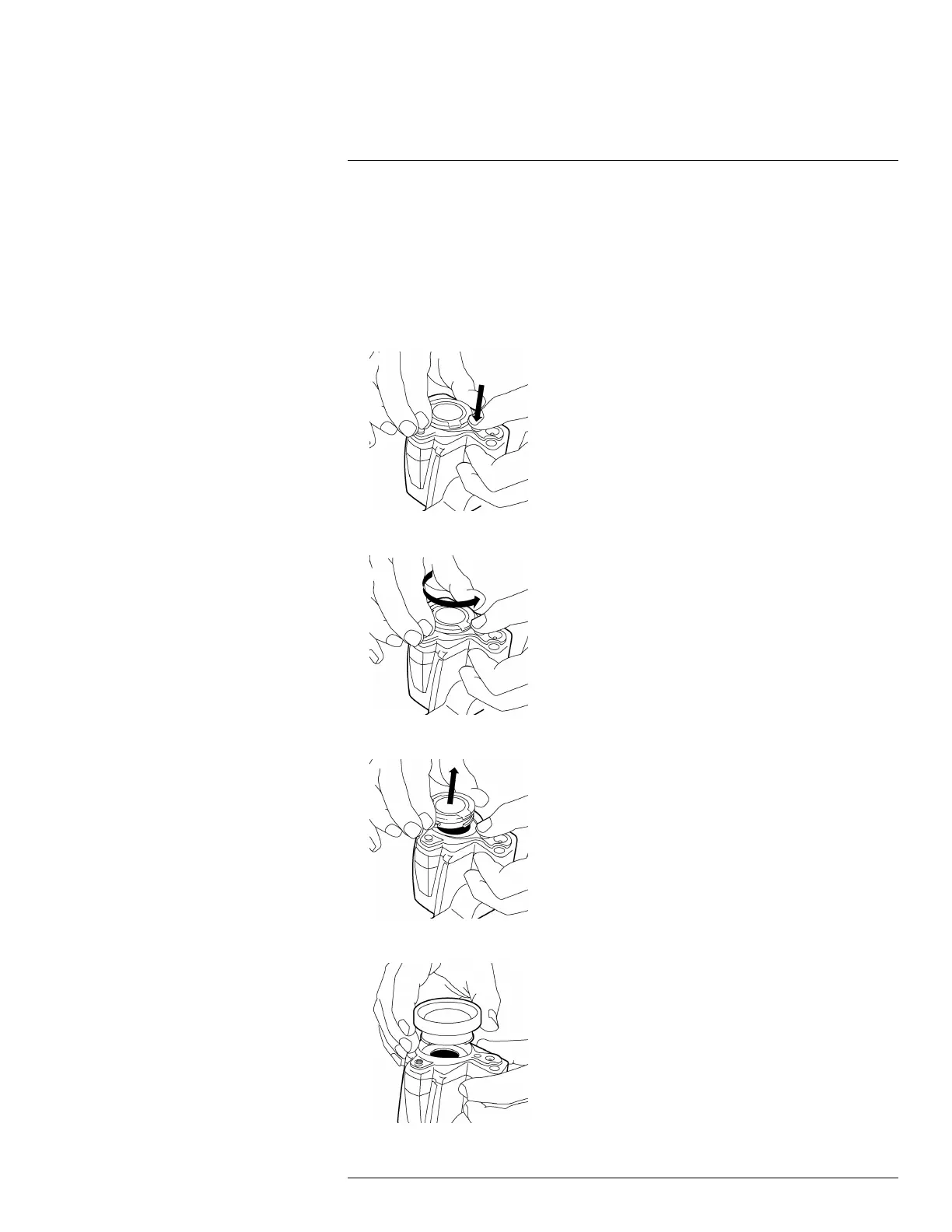Handling the camera13
13.7 Mounting an additional lens
Note Do not touch the lens surface when you mount an infrared lens. If this happens,
clean the lens according to the instructions in 28.2 Infrared lens, page 162.
13.7.1 Procedure
Follow this procedure:
1. Push the lens release button to unlock the lens cap.
2. Rotate the lens cap 30° counter-clockwise (looking at the front of the lens).
3. Carefully pull out the lens cap from the bayonet ring.
4. Correctly position the lens in front of the bayonet ring.
#T559879; r. AO/35410/35410; en-US
27