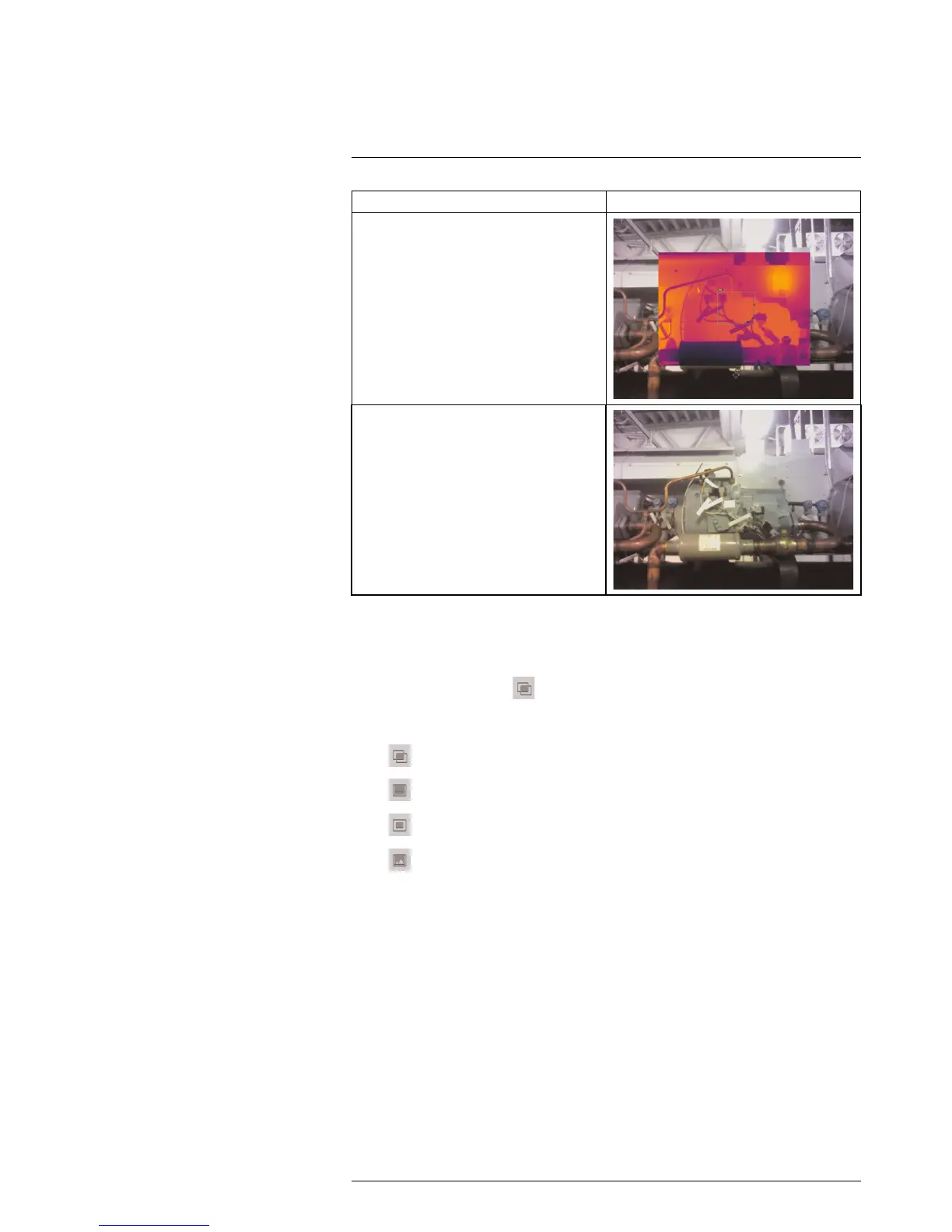Digital camera
15.3 Selecting the image mode
Follow this procedure:
1. Push the joystick to display the menu system.
2. Use the joystick to go to
(Image mode).
3. Push the joystick to display a submenu.
4. Use the joystick to go to one of the image modes:
•
(Thermal MSX)
•
(Thermal)
•
(Picture in picture)
•
(Digital camera)
5. Push the joystick confirm.
6. If Picture in picture mode is selected, you can at this point move and resize the image
frame using the touch screen.
