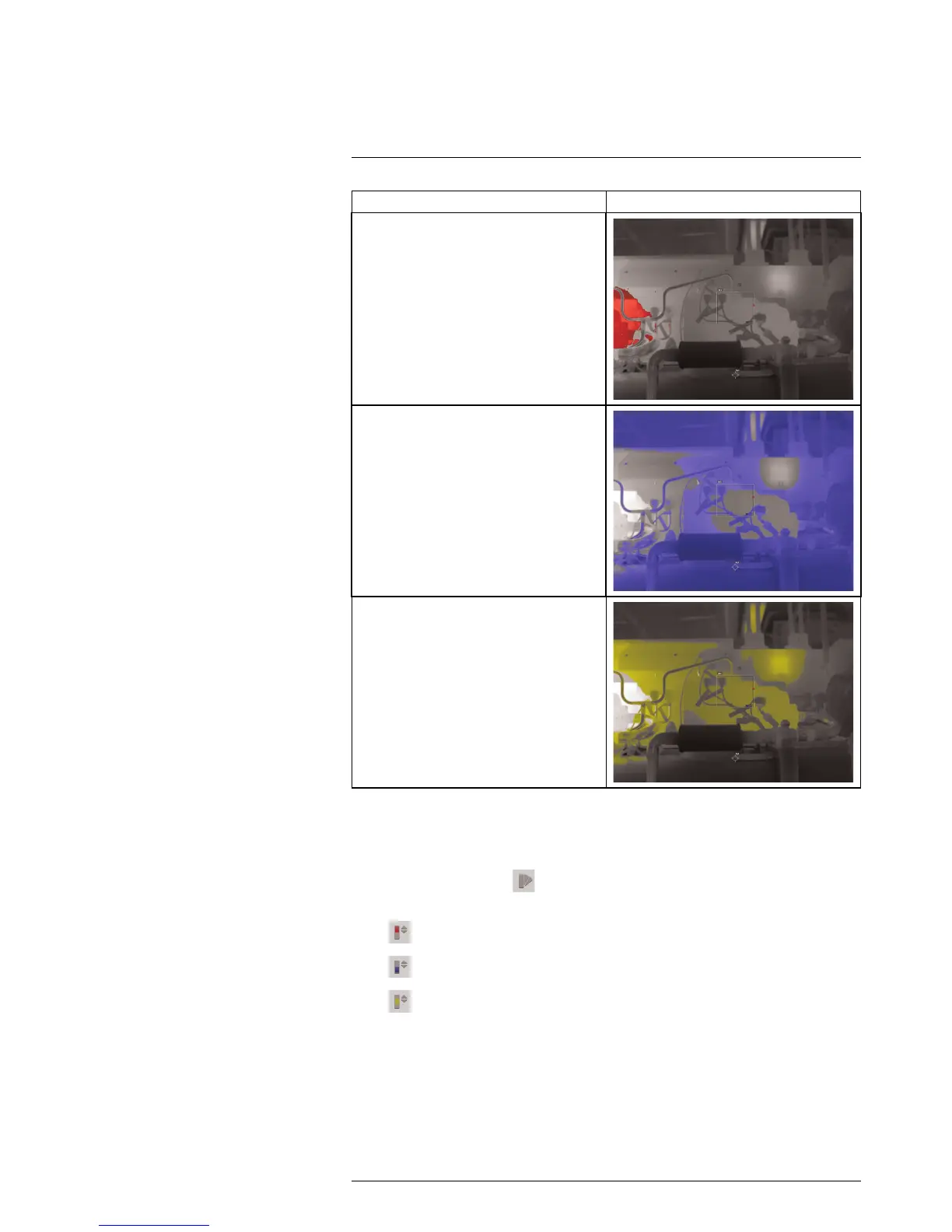Below alarm
Interval alarm
18.2 Setting up above, below, and interval alarms
Follow this procedure:
1. Push the joystick to display the menu system.
2. Use the joystick to go to
(Color).
3. Push the joystick to display a submenu. Use the joystick to select the type of alarm:
•
(Above alarm)
•
(Below alarm)
•
(Interval alarm)
4. Push the joystick. The threshold temperature is displayed at the bottom of the screen.
5. To change the threshold temperature, do the following:
• For the Interval alarm, move the joystick left/right to select the low/high-tempera-
ture value.
• Move the joystick up/down to change the threshold temperature.
