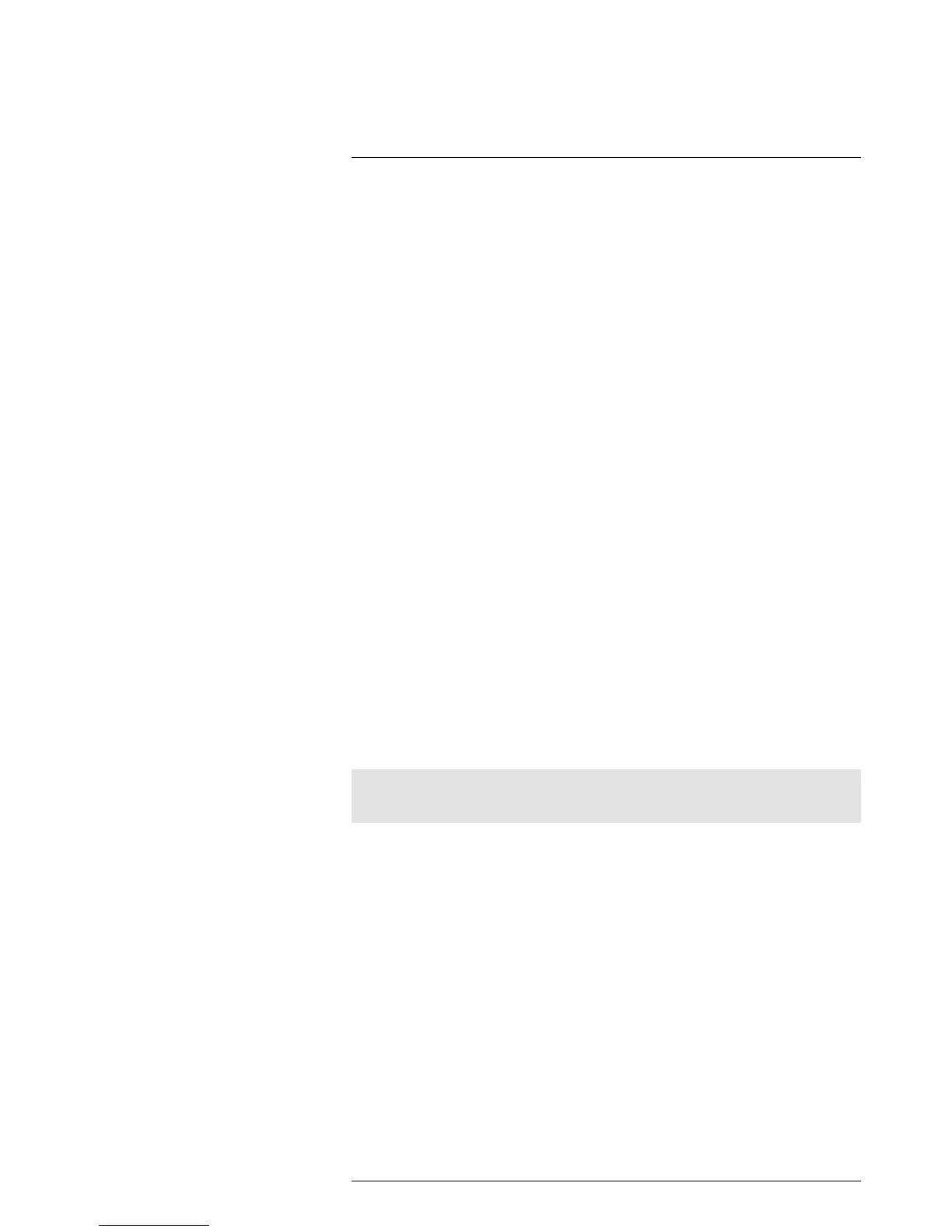Changing settings
23
23.1 General
The Settings menu includes the following:
• Define user presets
• Save options
• Programmable button
• Reset options
• Device settings
23.1.1 Define user presets
• Define preset 1
• Define preset 2
23.1.2 Save options
• Preview image before saving
• Add annotation after saving
• Video compression
• Photo as separate JPEG
23.1.3 Programmable button
• No action
• Hide graphics
• Calibrate
• Switch Thermal <> Digital camera
• Switch Thermal <> Thermal MSX
• Switch 1x zoom <> Max zoom
• Switch between two latest palettes
• Switch temperature range
• Continuous autofocus
23.1.4 Reset options
• Reset default camera mode...
• Reset device settings to factory default...
• Delete all saved images...
Note
When an option is selected, a dialog box is displayed with more information. You can choose to execute
the reset/delete action or to cancel.
23.1.5 Device settings
• Set up camera
• Camera temperature range: The temperature range used for measuring objects.
You must change the temperature range according to the expected temperature of
the object you are inspecting.
• Auto orientation
• Continuous autofocus
• Display intensity
• Viewfinder intensity
• HDMI
• Emissivity mode
• Screening mode
• Wi-Fi: For more information, see 12 Configuring Wi-Fi, page 22.
• GPS & compass
• Bluetooth including METERLiNK: For more information, see 11 Pairing Bluetooth de-
vices, page 21.
• Language, time & units
#T559880; r.15724/15724; en-US
57
