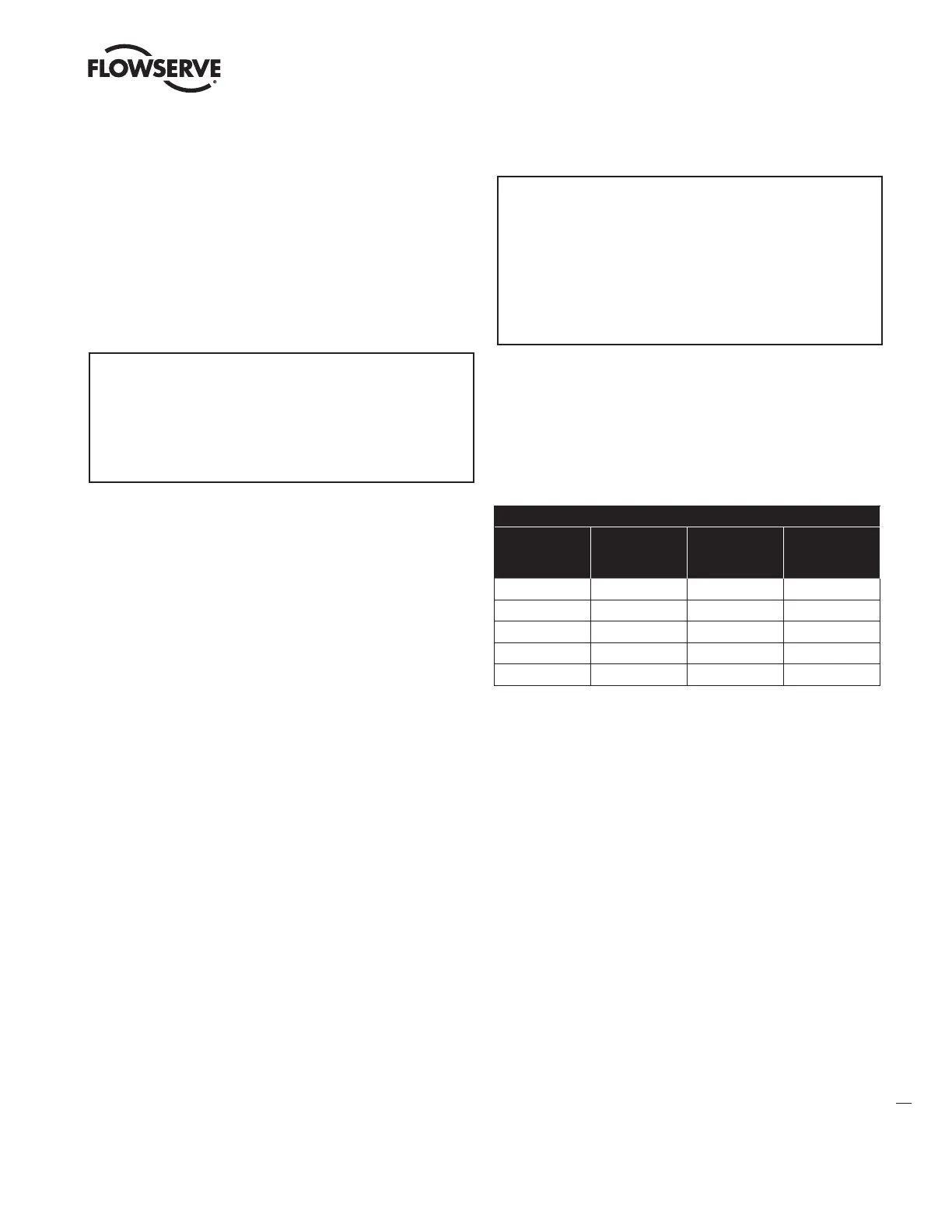25
Logix
®
420 Digital Positioner FCD LGENIM0106-07-AQ – 10/15
flowserve.com
Window – When the position of the valve gets within the pressure
control window, the positioning algorithm will change to pressure
control. This means the pressures will be held constant (locked),
improving the stability of the valve position.
NOTE: The pressure control feature of the Logix 420 functions without
the use of pressure sensors. In the DTM, this feature is configured on
the Valve Stability page.
10.3.8 Configuration (Soft Limits and Shutoff)
► Configuration
► Soft Limits & Shutoff
► High Soft Limit
► Low Soft Limit
► Upper Position Shutoff
► Lower Position Shutoff
Soft Limits allows the user to limit the movement of the valve. Shutoff
allows the user to tightly shut the valve with all available force.
High Soft Limit and Low Soft Limit – This feature is used to simulate
physical blocks on the valve that restrict movement past a set point.
Once the Soft Limit is set, the positioner will not attempt to move the
valve position (final command) beyond the set point, regardless of the
analog or digital command input signal.
1 CAUTION: Changing the Soft Limits may limit the movement of
the valve. The valve may not shut or open fully.
NOTE: Removing power to below 3.6 mA will still cause the valve to
move to the de-energized state regardless of the Soft Limits.
Upper Position Shutoff and Lower Position Shutoff – This feature,
(also called Minimum Position Cutoff or MPC) is used to tightly close or
open the valve. It is used when a tight seal is needed or when debris or
friction may otherwise interfere with complete closure. When the valve is
commanded past the Shutoff points, the pilot relay will direct full supply
pressure to the appropriate port, applying all available force to close (or
open) the valve. The Shutoff points apply to the Final Command.
1 CAUTION: Changing the Shutoff limits may cause the valve to
fully open or fully close after the command passes a set limit.
Though Shutoff and Soft Limit features should not be used together, if
both are set, the greater of the two settings will take precedence at the
closed end; and the lesser of the two settings will take precedence at
the open end.
10.3.9 Configuration (User Preferences)
► Configuration
► User Preferences
► All Units
► Temperature Units
► Actuator Area Units
► Date Format
► Number Format
► LCD Orientation
The User Preferences menu allows the user to format how information
is displayed.
The following table shows the available options. By default the posi-
tioner is set to show information in International System (SI) units. To
change all units to North American (English), make the selection under
All Units. Each selection can also be changed individually.
Table 14: User Preference Options
Units/Format
International
System (SI)
(Default)
North American
(English)
Other Options
All Units SI North American -
Temperature degrees C degrees F -
Actuator Area cm
2
in
2
-
Date Format Day.Mon.Year Mon/Day/Year -
Number Comma Decimal Point -
LCD Orientation – Use this selection to turn the turn the display upside
down (rotate 180 degrees). Use this feature when the positioner is
mounted upside down.
