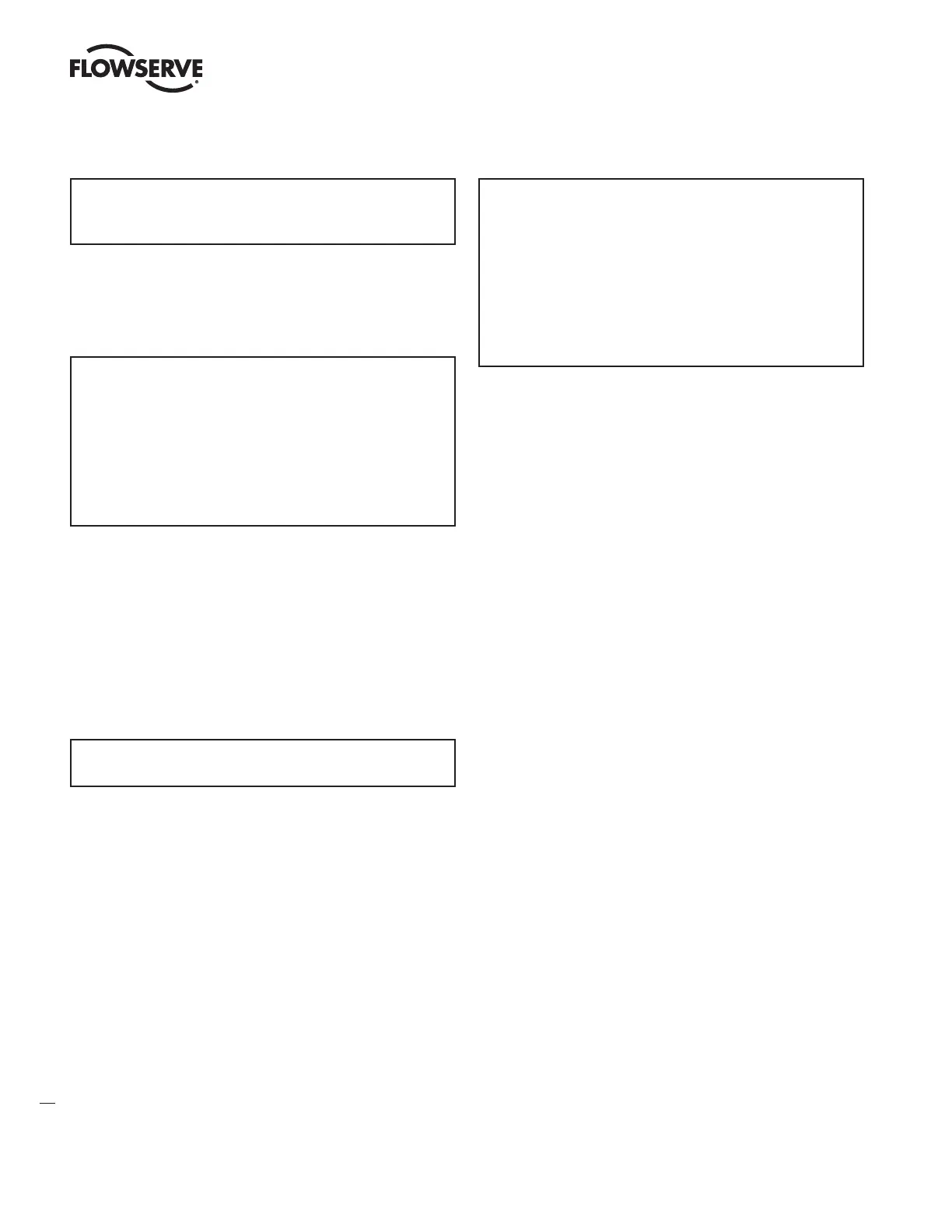Logix
®
420 Digital Positioner FCD LGENIM0106-07-AQ – 10/15
26
10.3.10 Configuration (Burst Mode)
► Configuration
► Burst Mode
► On/Off
Burst Mode continuously transmits HART information.
On/Off – Use this feature to turn burst mode on and off.
10.2.11 Configuration (Positioner Revs)
► Configuration
► Positioner Revs
► SW Rev
► Bld Date
► Bld Time
► HW Rev
► CPU Rev
► HART Ver
Positioner revisions are shown in this menu.
SW Rev – The revision of the embedded software.
Bld Date – The date of the embedded software build.
Bld Time – The time of day of the embedded software build.
HW Rev – The revision of the main board.
CPU Rev – The revision of the CPU.
HART Ver – The revision of the HART protocol (5, 6, or 7).
10.3.12 Configuration (Factory Reset)
► Configuration
► Factory Reset
At times, it may be convenient to reset all of the variables to a default
state. In this case, perform a Factory Reset.
Factory Reset – Use this feature to reset all variables to their factory
default state. All of the internal variables including calibration will be
reset to factory defaults. The positioner must be re-calibrated after
a factory reset. Tag names and other user configured limits, alarm
settings, and valve information will also be lost and will need to be
restored. A factory reset will always reset the command source to
analog 4-20 mA.
1 CAUTION: Performing a factory reset may result in the inability
to operate the valve until reconfigured properly. Notify proper
personnel that the valve may stroke, and make sure the valve is
properly isolated.
10.3.13 Language
► Language
► English
► German
► French
► Spanish
► Portuguese
► Russian
► Turkish
► Italian
The display menu is available in several languages.
NOTE: To navigate directly to the language menu, select the following
sequence of buttons: ▲ Up , ▲ Up, ► QUICK-CAL/ACCEPT.
