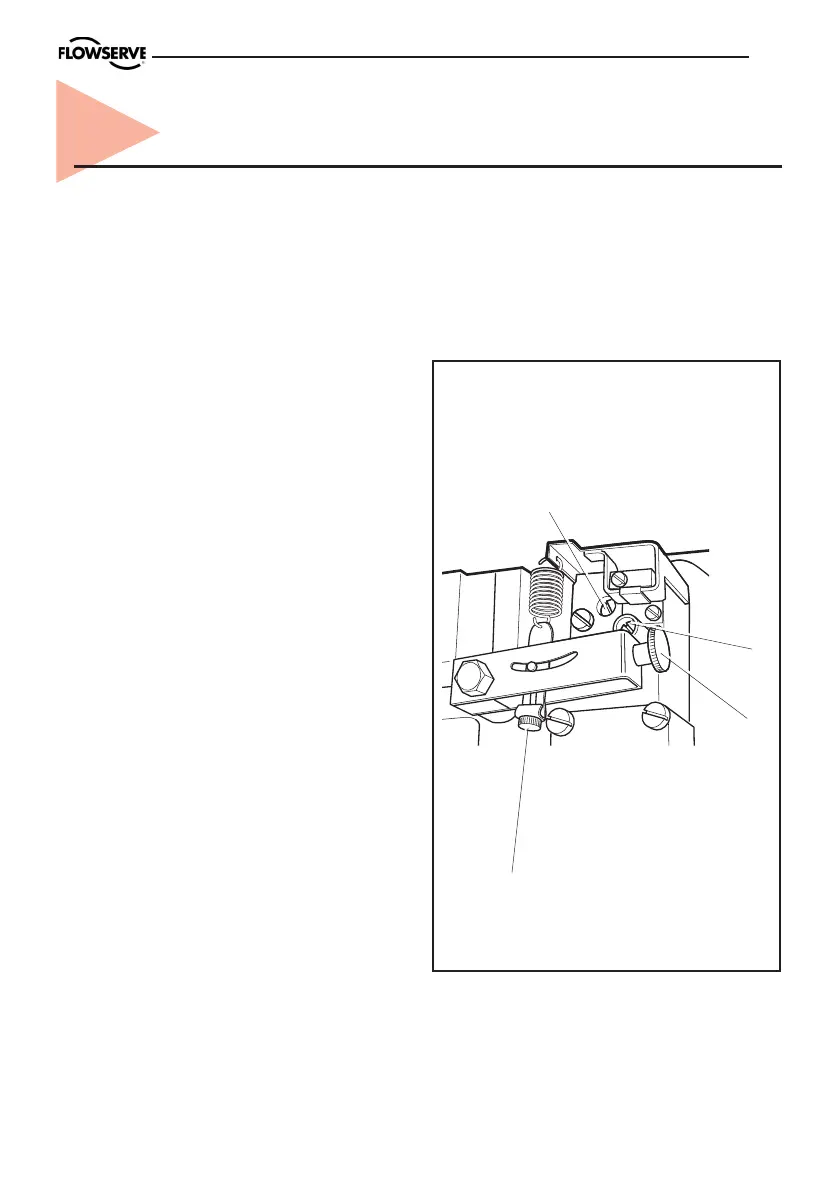15
7. Adjustments
Gain
Default settings
The positioner is supplied from the
factory with default settings.
If the settings have been changed, the
default settings can be reset as follows:
• Apply an input signal equivalent to maxi-
mum stroke (100%).
• Screw in (clockwise) the setting screw A
for gain to its bottom position.
• Unscrew (counter clockwise) the same
screw until the actuator is at max. stroke and
then a further 1/4 of a turn.
• Press on the flapper nozzle lightly (see
arrow) to ensure that it is sealing properly.
• Adjust the input signal to approx. 50%. If
resonance occurs, turn the setting screw A
counter clockwise a little more. The
adjusting screw for damping B can also be
screwed in a little if necessary. However,
this will slow down the actuator movements.
Setting the zero position and span
If the zero position and span have been
changed, adjust them as follows:
• Apply an input signal equivalent to the zero
position.
• Turn the setting screw C for zero position
until the actuator is at its zero position.
• Apply the maximum input signal.
• Turn the adjusting screw D for range until
the actuator moves to max. stroke
• Adjust the input signal again to minimum
and check the zero position.
➞
C
D
A
B
