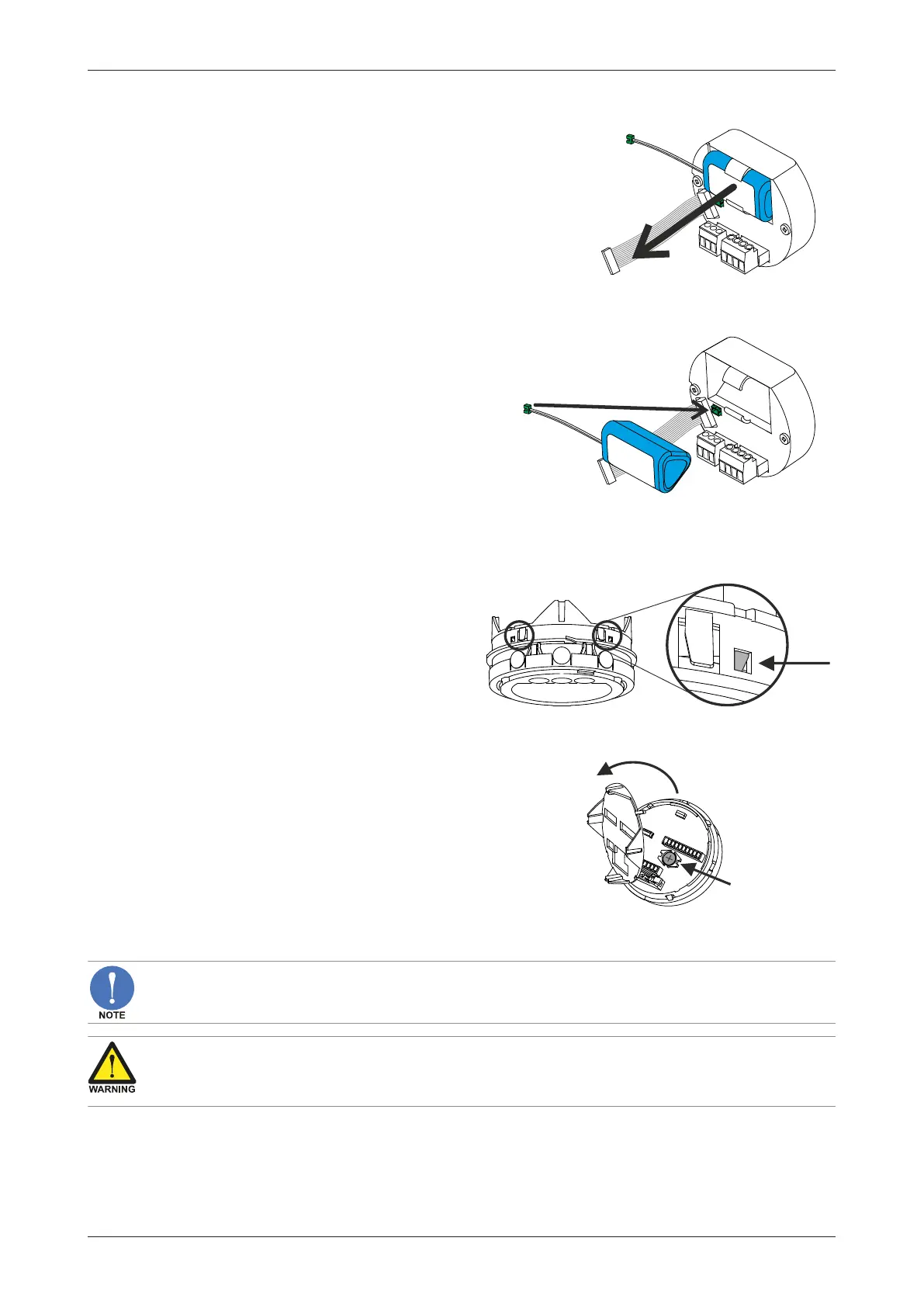E119-P
Page 58 FW_E119-P_M_v0301-03_EN
7.3.1 SUPPLY BATTERY REPLACEMENT
Check new battery
Before exchanging the supply battery, make sure the new battery is undamaged, in good condition
and suitable for use. Check the marking as shown below (Type: StdLiBAT021 – re-ordering nr.
SPB02).
Fig.41: Marking supply battery: StdLiBAT021 (SPB02)
Remove the old battery as follows:
1. Disconnect the battery connector cable from
the supply module.
2. Carefully remove the battery from the holder.
3. Store the old battery in a small plastic bag (e.g.
the bag the new battery came in) or install an
insulation tape over the battery connector to
prevent a short circuit.
4. Dispose of the battery according to the local
environment regulations
Install the new battery as follows:
1. Carefully press the battery fully into the battery
holder.
2. Carefully click the battery connector cable into
its connection in the supply module.
7.3.2 CLOCK BATTERY REPLACEMENT
Check new battery
Before exchanging the clock battery, make sure the new battery is undamaged, in good condition
and suitable for use in the unit (Type: Panasonic BR1225A). Only use batteries that are approved by
the manufacturer.
Mind the polarity of the battery when inserting in electrical equipment.
Remove the old battery as follows:
1. Remove the back cover of the MEM by
carefully pushing one clip backwards with
a small screwdriver while pulling the back
cover. Repeat this with the next clip.
2. Carefully lift the back cover and remove
the battery from the battery holder.
3. Dispose of the battery according to local
regulations.