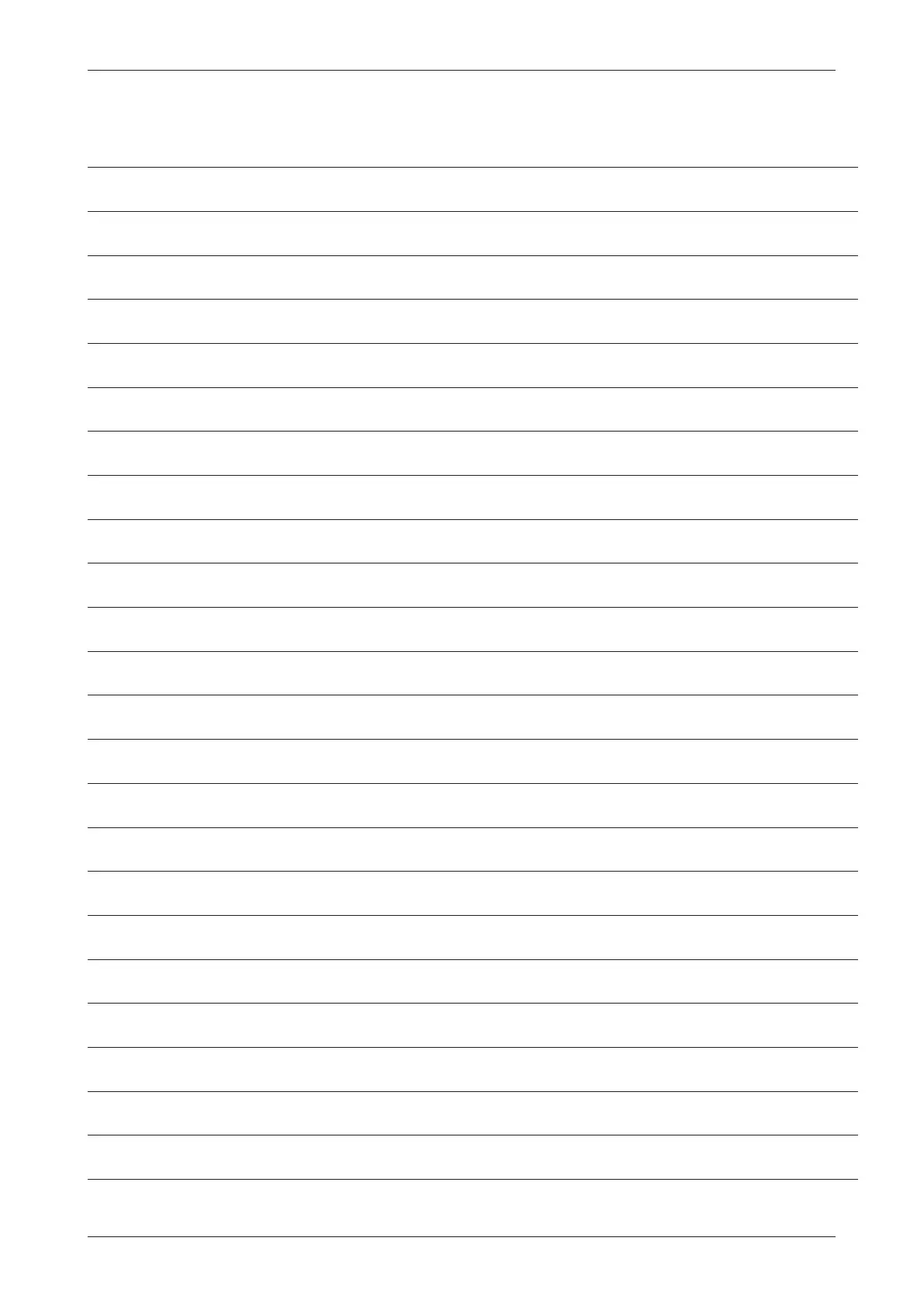E119-P
FW_E119-P_M_v0301-03_EN Page 73
D.3 DOWNLOAD AND INSTALL
The Remote Configuration Tool software package can be downloaded from our website at
www.fluidwell.com/software and installed using the installation program. The installation also
contains a Quickstart manual which gives detailed instructions on how to achieve a successful
connection between PC and MEM.
Fig.44: Example of PC Configuration Tool window