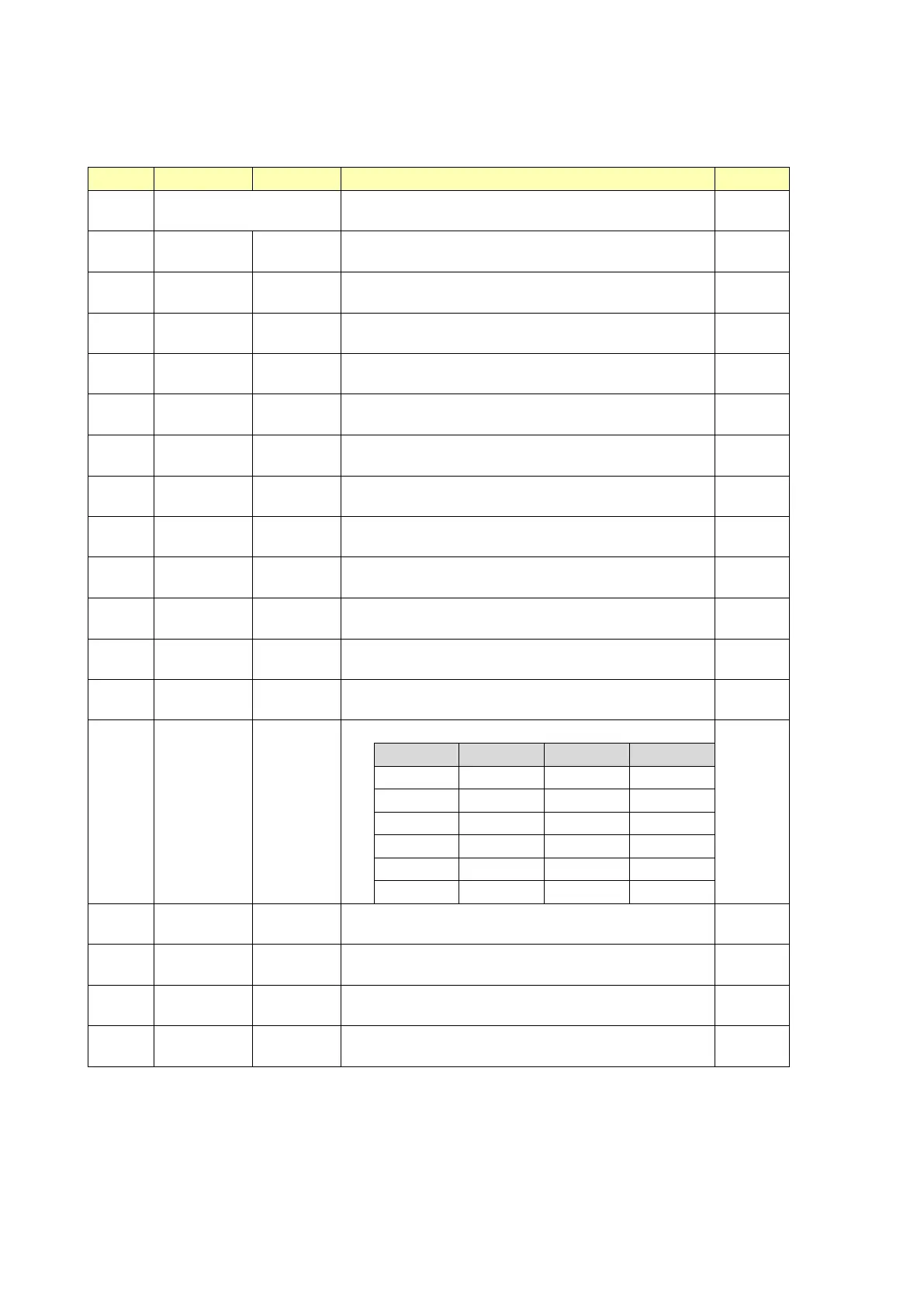Page 12
FW-F103-P-XN-M_v2002_03_EN.docx
Quick Setup menu
The following table shows the settings that are available in the Quick Setup menu. The numbers
shown in the column SETUP indicate the corresponding setting in the Full Setup menu and are
explained in detail in paragraph 3.3.
Quick Setup menu welcome screen:
Press SELECT to enter the menu, press CLEAR to leave.
Flowmeter signal type:
Coil_Hi – Coil_Lo – Isolated Active Signal
Flowmeter unit (automatic volume unit conversion enabled):
CF, Lit, GAL, BBL, M3
Flowmeter K-factor (automatic volume unit conversion enabled):
0.000010 – 9999999 pulses / unit
Total unit (automatic volume unit conversion enabled):
CF, Lit, GAL, BBL, M3
Total multiplication factor:
x1 – x1000
Flowrate number of decimals:
0 – 0.1 – 0.02 – 0.003
Flowrate unit (automatic volume unit conversion enabled):
CF, Lit, GAL, BBL, M3
Flowrate time base:
/sec – /min – /hour – /day
Flowrate decimals:
0 – 0.1 – 0.02 – 0.003
Analog output:
enable – disable
Analog output zero point (4mA)
0000.000 – 9999999 [rate unit / rate time]
Analog output span point (20mA):
0000.000 – 9999999 [rate unit / rate time]
Scaled pulse output maximum frequency:
Scaled pulse output amount:
0000.000 – 9999999 [total unit / pulse]
Solid state output for scaled pulse output:
enable – disable
Modbus communication address:
001 – 247
Modbus communication speed:
1200 – 2400 – 4800 – 9600 – 9600HP – 19200 – 38400 - 57600
When settings have been made in the full setup that are not compatible with certain settings in the quick setup,
those settings cannot be changed in the quick setup and the display will show NO EDIT when attempting to
start a programming sequence. When it is not possible to display the current value of the setting, the display
will show -OTHER-. To change and review these settings, the full setup should be used.
When automatic unit conversions is disabled in full SETUP-menu 5 – Flowmeter, the following changes are
made to the Quick Setup menu:
• the settings for FLOWMETER UNIT and K-FACTOR (menu 2 and 3) will not be shown in.
• the settings for TOTAL UNIT, TOTAL FACTOR-X and FLOWRATE UNIT (menu 4,5,7) cannot be changed.