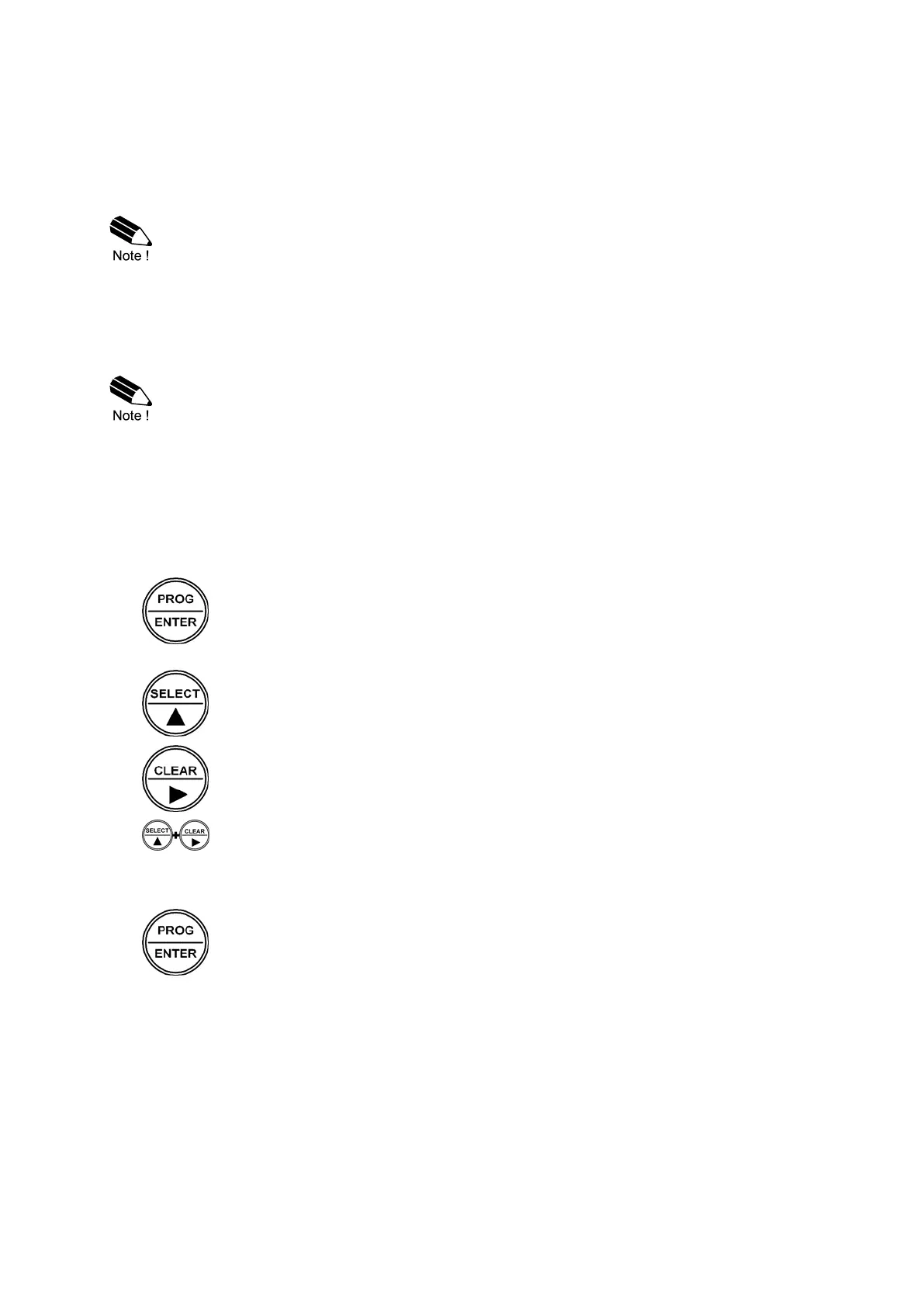Page 11
FW-F103-P-XN-M_v2002_03_EN.docx
2.5 QUICK SETUP
The Quick Setup allows users to quickly setup the most often used settings of the F103-P without
having to go through the entire list of menu’s and settings of the Full Setup.
Entering
The Quick Setup can be reached from operator level by simply pressing the PROG-key.
To use the Quick Setup, it must be enabled at SETUP-menu OTHERS: QUICK SETUP.
The Quick Setup is enabled by default and can be disabled to prevent unauthorized access.
Navigating
When the Quick Setup menu is entered, a welcome screen is shown. From this point, you can
navigate to the next menu item by pressing the SELECT-key. Press the CLEAR-key to navigate to
the previous menu item or leave the Quick Setup when the welcome screen is shown.
When a setting in the Quick Setup menu shows -OTHER- or starts showing NO EDIT when
a programming sequence is started, the current settings made in the Full Setup menu are
not compatible with the Quick Setup menu and changing this setting requires more
configuration effort. The selected setting should then be changed in the Full Setup menu.
Programming
Changing settings in the Quick Setup is done in the same way as changing settings in the Full
Setup. The following steps show a summary of this procedure, paragraph 3.2.3 shows the full
explanation of the procedure for programming values.
Step 1: Starting the programming sequence
PROG-key
After selecting the required setting, press this key to start the programming sequence.
Step 2: Changing the value or selection
SELECT-key
Press this key to select the next item in the list (e.g. Disable → Enable), to increment
the selected digit or to select the next position of the decimal point.
CLEAR-key
Press this key to select the previous item in the list (e.g. Enable → Disable ) or to
select the next digit / decimal point.
SELECT-key + CLEAR-key
The combination of the SELECT-key and CLEAR-key is used to select a negative
value. When a value can also be entered as a negative number, press the SELECT-
key and CLEAR-key simultaneously to toggle the ‘–‘ (minus) sign on and off.
Step 3: Finishing the programming sequence
PROG-key
During the programming sequence, press this key to confirm the new value.
To cancel the programming sequence, either press the PROG-key for 3 seconds or
wait for 20 seconds: the sequence is cancelled and the former value is reinstated.
Returning
To leave the Quick Setup menu, return to the welcome screen and press the CLEAR-key. Or,
alternatively, press the PROG-key for several seconds anywhere inside the Quick Setup menu and
the unit will return to operate level.