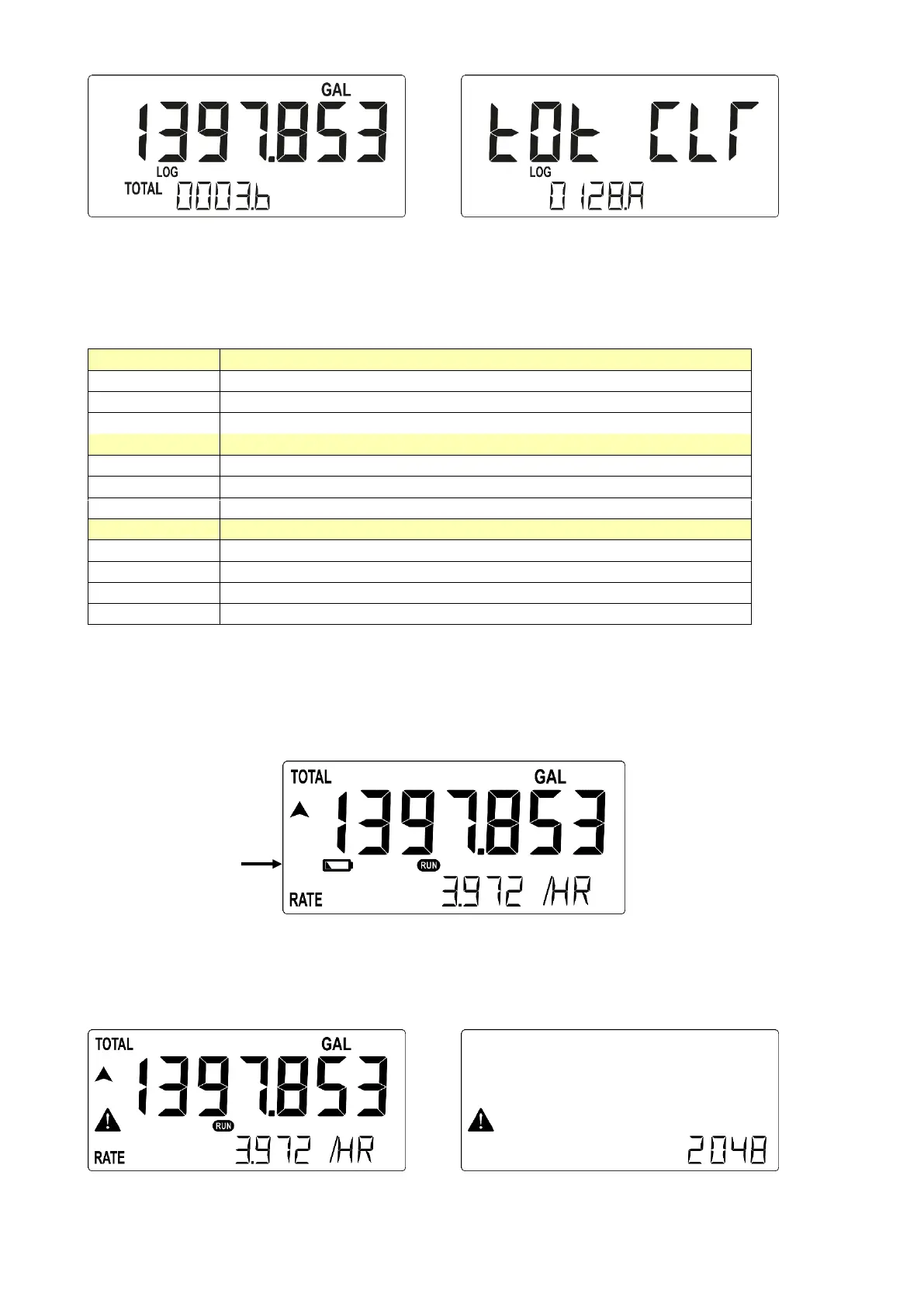Page 10
FW-F103-P-XN-M_v2002_03_EN.docx
Fig. 7: Example of interval record 0003.B: Total (l) and event record 0128.A: Total Clear (r)
To leave the record details and return to the record selection list, press the PROG-key again. To
leave the DATALOG menu completely, press the PROG-key again for 3 seconds and the display will
return to OPERATE level.
The following table shows the menu structure behind the DATALOG menu:
Note: the ---- in the above table represents the sequence number of the record.
2.4 OPERATOR ALARMS
Low-battery alarm (Type PB only)
When the unit is supplied by battery, the battery voltage drops during operation. When it becomes
too low, the battery indicator comes on to indicate that the battery needs to be replaced. Please
install a fresh and new battery (as soon as possible) to keep a reliable operation and indication.
Fig. 8: Example of low-battery alarm
Alarm
When an internal alarm condition occurs, the alarm-flag is shown on the display. After pressing the
SELECT-key several times, the display will show the alarm code:
Fig. 9: Example of alarm-flag during operation (l) and alarm code display (r)
Please see Appendix B: Problem solving for an explanation of the available alarm codes.