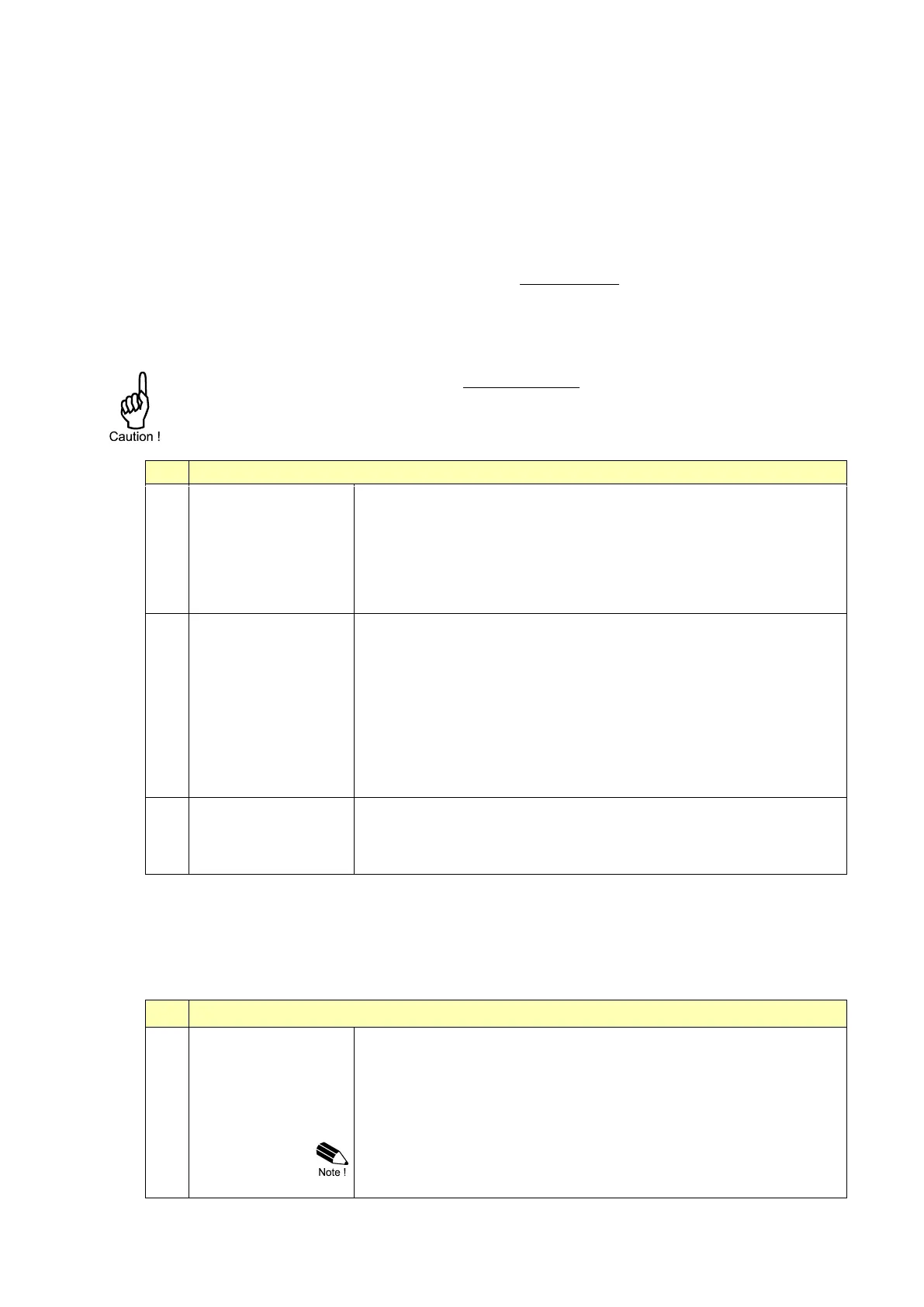Page 23
FW-F103-P-XN-M_v2002_03_EN.docx
When the measured frequency is below the lowest or above the highest frequency given in the
linearization points, the Meter Factor belonging to that frequency is used.
Entering linearization points
A table of 15 linearization points can be entered into the unit. It is advised to enter the linearization
points in increasing order of frequency; however, this is not mandatory. The linearization points are
usually located at frequencies where the linear behavior of the flowmeter changes. Linearization
points that are not used can be disabled by entering a frequency of 0 Hz.
The following formula can be used to calculate the Meter Factors for the linearization points:
𝑴𝒆𝒕𝒆𝒓 𝑭𝒂𝒄𝒕𝒐𝒓 𝑴𝑭𝒙 =
𝑲𝑭𝒙 @ 𝒇𝒍𝒐𝒘 𝒙
𝑲𝑭𝟎
In this formula, the value of KF0 represents the average K-factor of the flowmeter and KFx @ flow x
represents the actual K-factor (derived from the actual flow) at the selected frequency (note that the
K-factors must be in the same engineering units (e.g. pulses / GAL) to perform the calculation).
The K-factor entered at SETUP-menu 5 must be identical to the KF0 used in the calculations.
If automatic unit conversion is disabled, the K-factors entered at SETUP-menu 1 and 2 can
have different engineering units, but make sure they represent the same ‘average value’ as
KF0.
FREQ. / M-FACTOR 1
↕
FREQ. / M-FACTOR 15
The M Factor is displayed on the top line of the display. A value
between 0.000001 and 9.999999 can be entered. Most M-factors will
be around 1.000000, for example 0.945354 or 1.132573.
The frequency is displayed on the bottom line of the display. The
maximum frequency is 9999.9 Hz. When value 0.0Hz is entered, the
M-Factor is disabled. (Read also SETUP 6.H – decimals frequency.)
This setting is used to easily enable or disable the linearization
function.
When linearization is disabled, the K-factor set at SETUP-menu 4 –
Flowmeter (or alternatively SETUP-menu 1 – Total and SETUP-menu
2 – Flowrate when automatic unit conversion is disabled) will be used
for the calculation of total and flowrate.
When linearization is enabled, the K-factor set at SETUP-menu 4 –
Flowmeter (or alternatively SETUP-menu 1 – Total and SETUP-menu
2 – Flowrate when automatic unit conversion is disabled) will be used
as KF0 in the linearized calculations for total and flowrate.
This setting determines the number of decimals for the frequency
entered.
The following can be selected:
0 – 0.1 – 0.02 – 0.003
3.3.8 EXPLANATION OF SETUP-MENU 7 - ANALOG OUTPUT
An analog 4-20mA signal is generated according to the flowrate with a 12 bits resolution. The
settings for Flowrate (SETUP-menu 2) influence the analog output directly and should be configured
first. The relationship between rate and analog output is set with the following functions.
If the analog output is not used, it can be disabled to minimize power
consumption and safe battery life. When the output is disabled, a
current of about 2mA is generated and the unit can still be supplied
from this signal (provided a power supply is connected).
The following can be selected:
enable – disable
While powering-up the loop, the initial current is approx. 2mA.
When the output is enabled, it can take a few seconds before the
correct current is generated.