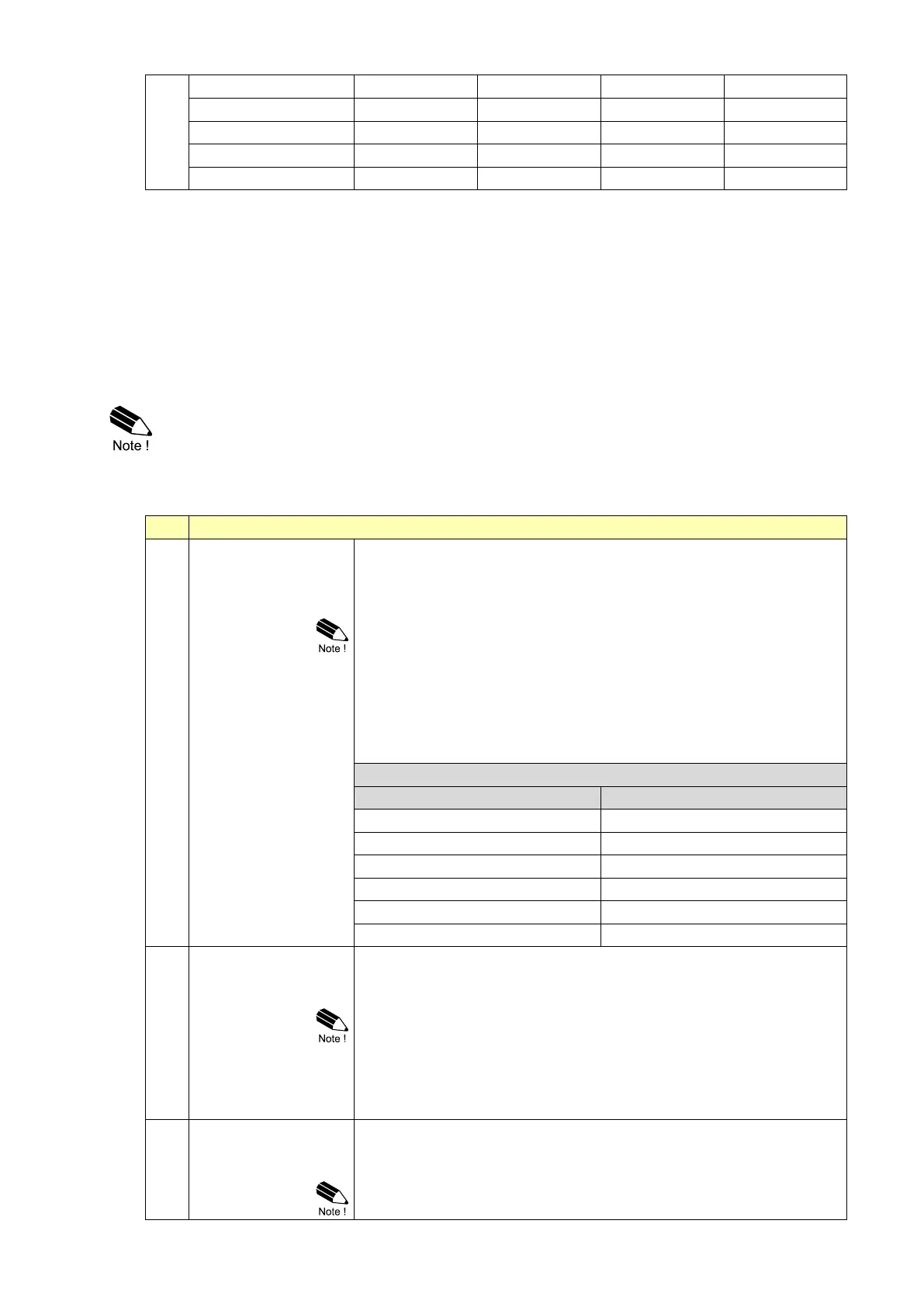Page 25
FW-F103-P-XN-M_v2002_03_EN.docx
3.3.9 EXPLANATION OF SETUP-MENU 8 – PULSE OUTPUT
The pulse output menu configures the behavior of the digital output signals. As standard, two
transistor outputs D1 and D2 are available (type OT). Optionally, an additional solid state output (D3)
is available (type OG).
Digital output D1 is used to retransmit the unscaled incoming pulse from the flowmeter. This is often
used when sinus / non-square wave input signals are present (e.g. coil signals) that need to be
transmitted as robust square wave forms.
Digital output D2 and D3 are used transmit a scaled pulse, which is configured in this menu.
• The digital (transistor) output D1 can retransmit input frequencies up to 10 kHz and
requires a minimum on and off-time of 50 μs.
• The digital (transistor) output D2 has a maximum frequency of 500 Hz.
• The digital (solid state) output D3 has a maximum frequency of 50 Hz.
When using this output, be sure to set SETUP 8.1: WIDTH to 10 ms or higher.
The pulse width determines the time that the output will be active; in
other words the pulse duration. The pulse width is set in milliseconds
in the range 0.001 – 9.999 sec.
The value “zero” will disable the pulse output.
The scaled pulse signal always has a 50% duty cycle, hence the
minimum time between the pulses is equal to the pulse width setting.
If the frequency should go out of range – when the flowrate increases
for example – an internal buffer will be used to “store the missed
pulses”: As soon as the flowrate slows down, the buffer will be
“emptied”.
It might be that pulses will be missed due to a buffer-overflow, so it is
advised to program this setting within its range!
FREQUENCY SETTINGS FOR SCALED PULSE OUTPUT IN QUICK SETUP MENU
This functions allows you to enable or disable solid state output D3.
When enabled, the output will follow the scaled pulse output as
configured in SETUP 8.1: WIDTH and SETUP 8.3: AMOUNT.
• To preserve battery power, it is advised to disable the solid state
output when it is not used.
• Solid state output D3 has a maximum frequency of 50 Hz.
When using this output, set the PULSE OUTPUT FREQUENCY
in the quick setup menu to 50 Hz or lower, or set SETUP 8.1:
WIDTH to 0.010 sec or higher.
One pulse is generated every X-quantity measured. If for example
you want 100 pulses per gallon: do enter 0.01 GAL (this means one
pulse every 0.01 GAL, so 100 pulses per gallon).
After pressing PROG, the decimal point will be flashing. The decimal
position can be changed now by pressing the ▲-key.