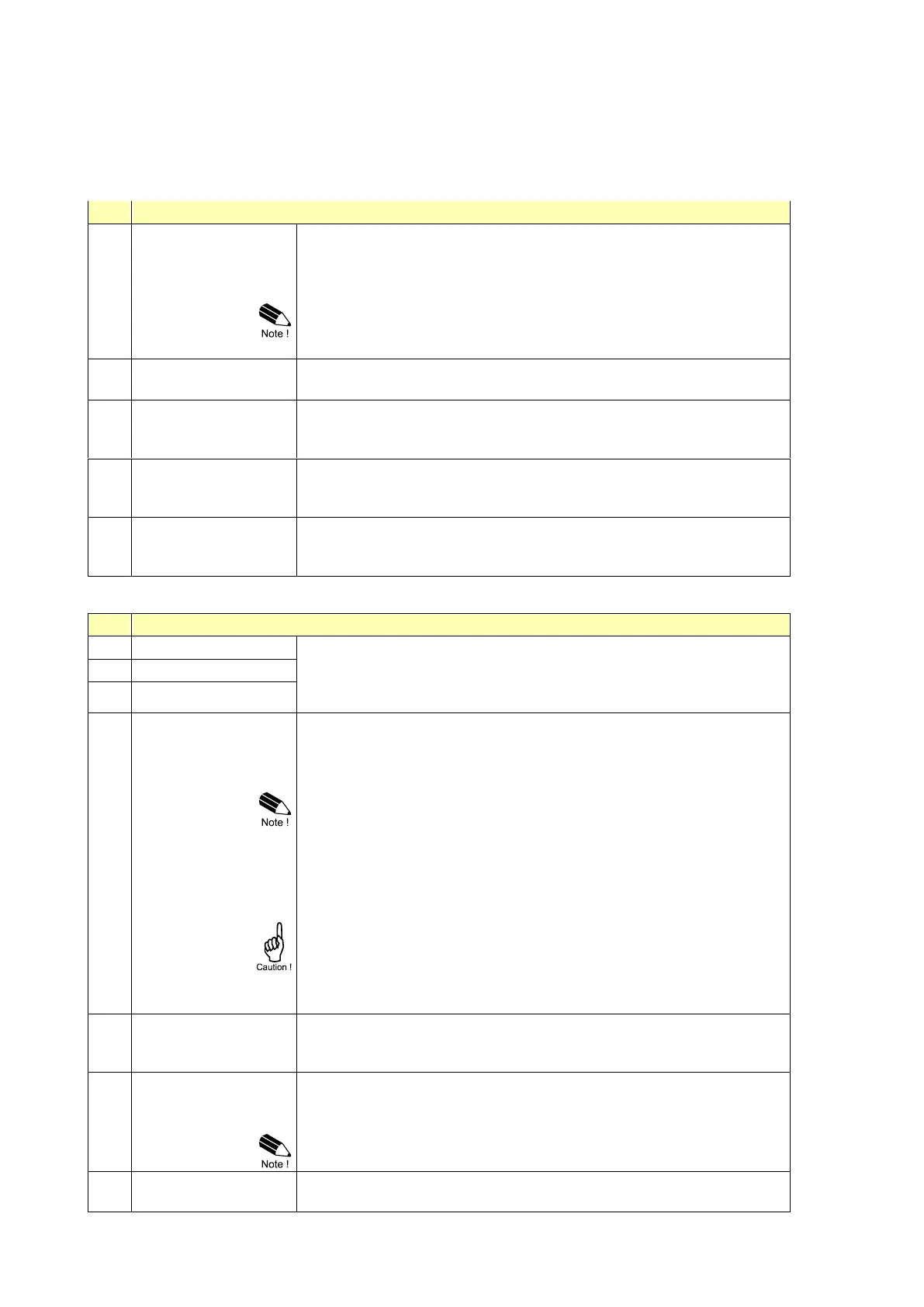Page 26
FW-F103-P-XN-M_v2002_03_EN.docx
3.3.10 EXPLANATION OF SETUP-MENU 9 – MODBUS COMMUNICATION (OPTION)
The F103-P can optionally be equipped with a communication interface using the Modbus protocol
(Type CX/CH). See Appendix C for a detailed explanation of the protocol, data types and available
registers.
This setting is used to set the baud rate and should match the speed
used on the communications bus.
The following communication speeds can be selected:
1200 – 2400 – 4800 – 9600 – 9600HP – 19200 – 38400
Communication speeds from 9600HP and upwards are more power
consuming. When used with battery power, it is advised to set the
speed at 9600 or lower.
This setting is used to configure the bus address of your device on the
communications bus. This address can vary from 001-247.
This setting is used to configure the Modbus communication mode of
your device on the communications bus.
The following modes can be selected: ASCII –RTU – OFF
This setting is used to configure the number of data bits and should
match the number used on the communications bus.
Select 8 bit for Modbus RTU and 7 or 8 bits for Modbus ASCII.
This setting is used to configure the parity mode and should match
the parity mode used on the communications bus.
Available settings are ODD – EVEN – NONE
3.3.11 EXPLANATION OF SETUP-MENU 10 – OTHERS (WITHOUT TYPE ZL)
For support and maintenance it is important to have information about
the characteristics of the F103-P. Your supplier will ask for this
information in case of a serious breakdown or to assess the suitability
of your model for upgrade considerations.
This setting can show and set the system clock. The system clock is
used by the Daily Total feature to detect when the contract hour (as
set in SETUP 1.6) is reached.
The format is HH.MM.SS in 24 hour notation.
The accuracy of the system clock is limited and in case of a power-
down, the clock will be interrupted as well. When the unit is powered
up again and the Daily Total feature is enabled, the display will
immediately ask the operator to enter the correct system time.
With the Data logging option (type ZL), an accurate battery-backed
real time clock is included which will continue to keep time in case of
a total power down.
Without an initialized clock, all measurements and calculations
are performed as normal.
However, when the Daily Total feature is enabled, the detection
of contract hour and updating the Current and Previous Day
Totals will not be done at the correct time.
All SETUP values can be password protected.
This protection is disabled with value 0000 (zero).
A 4 digit password can be programmed, for example 1234.
This setting determines the availability of the Quick Setup Menu at
operator level. The following can be selected:
enable – disable
Read chapter 2 for more information on the Quick Setup Menu.
For identification of the unit and communication purposes, a unique
tag number of maximum 7 digits can be entered.
