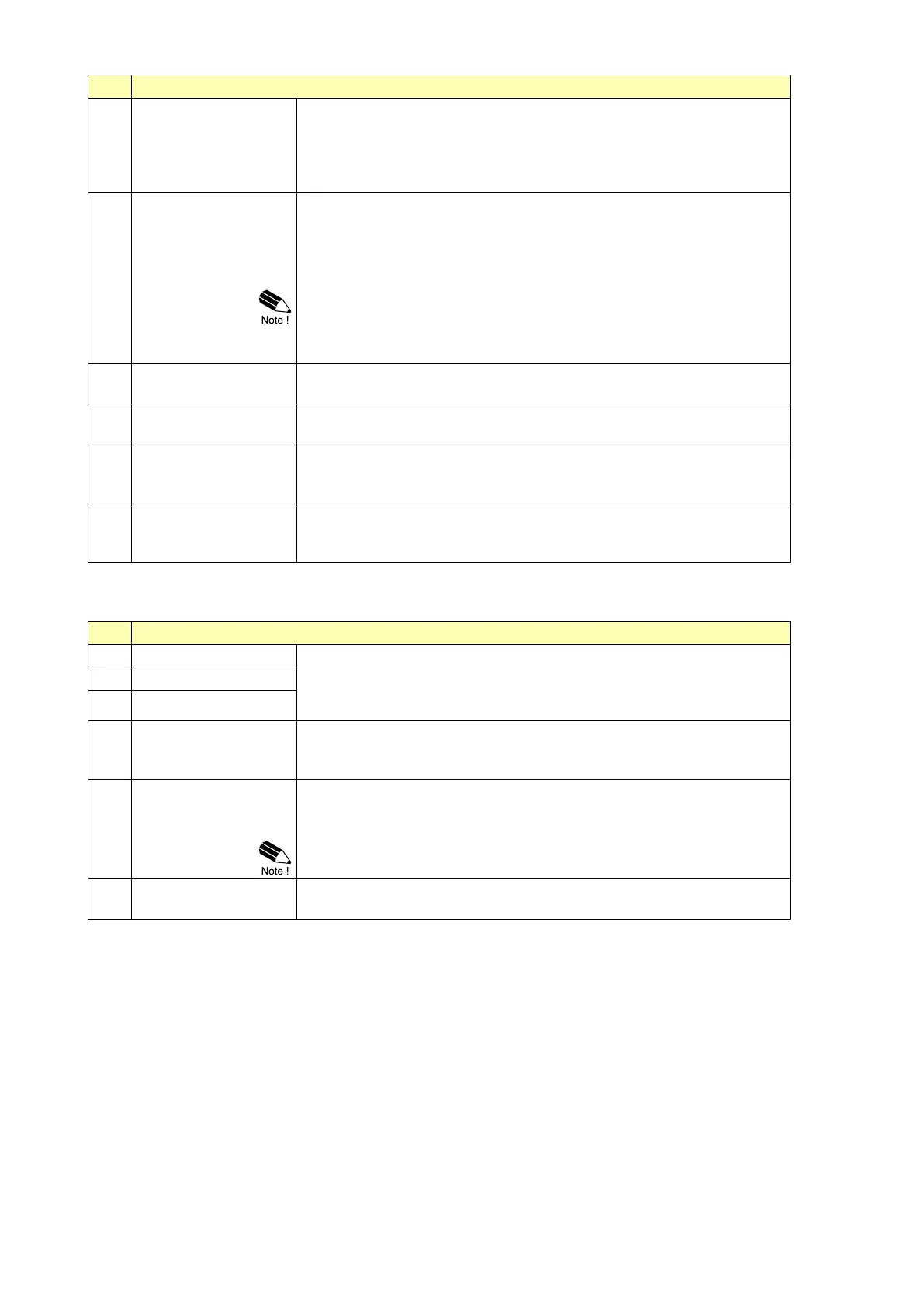Page 28
FW-F103-P-XN-M_v2002_03_EN.docx
This setting selects the interval at which an interval records is created.
The interval log logbook can hold up to 1000 records. When it is full, it
will overwrite the oldest record first.
The following interval times are available:
Off - 5 min - 10 min - 15 min - 30 min - 1 hr - 2 hr - 4 hr - 6 hr - 8 hr
This setting selects how many times a day a daily record is created.
The daily log logbook can hold up to 1000 records. When it is full, it
will overwrite the oldest record first.
The following interval times are available:
Off - single - dual
Besides the daily log setting, a Current Day Total and a Previous Day
Total are available. These are independent from the datalog function
and have their own contract hour.
See the settings for Total for more information.
This setting sets the first contract hour for the daily log records.
The format is HH:MM in 24 hour notation.
This setting sets the second contract hour for the daily log records.
The format is HH:MM in 24 hour notation.
This setting can show and set the system clock. The system clock is
used by the Daily Total feature and the datalog function.
The format is HH.MM.SS in 24 hour notation.
This setting can show and set the system date. The system date is
used by the datalog function.
The format is YY.MM.DD
3.3.13 EXPLANATION OF SETUP-MENU 11 – OTHERS (WITH TYPE ZL)
For support and maintenance it is important to have information about
the characteristics of the F103-P. Your supplier will ask for this
information in case of a serious breakdown or to assess the suitability
of your model for upgrade considerations.
All SETUP values can be password protected.
This protection is disabled with value 0000 (zero).
A 4 digit password can be programmed, for example 1234.
This setting determines the availability of the Quick Setup Menu at
operator level. The following can be selected:
enable – disable
Read chapter 2 for more information on the Quick Setup Menu.
For identification of the unit and communication purposes, a unique
tag number of maximum 7 digits can be entered.