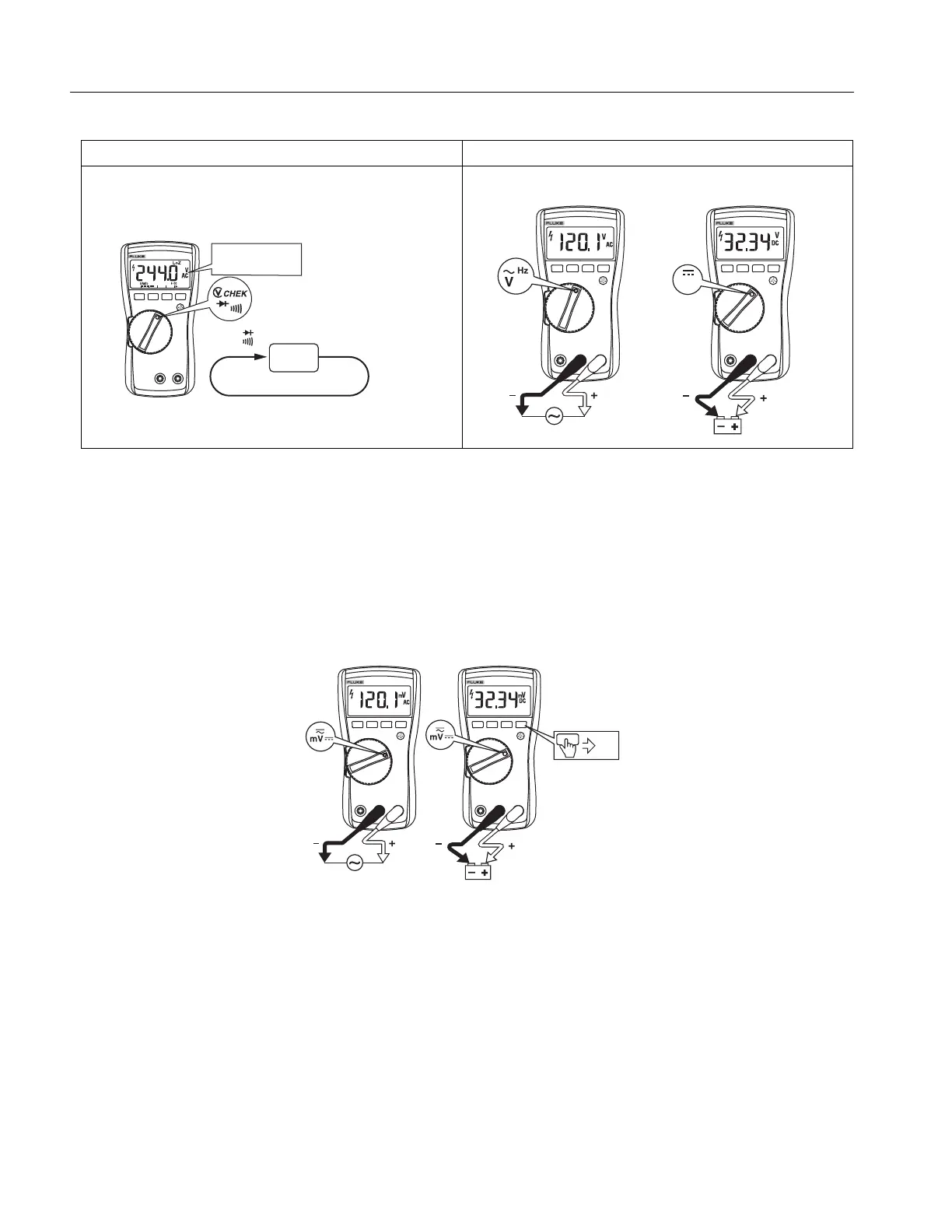110/113/114/115/117
Users Manual
8
Measuring AC and DC Voltage
Using Auto Volts Selection (114, 117)
With the function switch in the x position, the Meter automatically selects a dc or ac voltage measurement
based on the input applied between the V or + and COM jacks.
This function also sets the Meter’s input impedance to approximately 3 kΩ to reduce the possibility of false
readings due to ghost voltages.
Measuring AC and DC Millivolts (110, 114, 115, 117)
With the function switch in the l position, the Meter measures ac plus dc millivolts. Press g to set the
Meter to dc millivolts.
113 110, 114, 115,117
AC for AC Voltage
DC for DC Voltage
60 V6 V 600 V
RANGE
V
Millivolts AC
Millivolts DC
