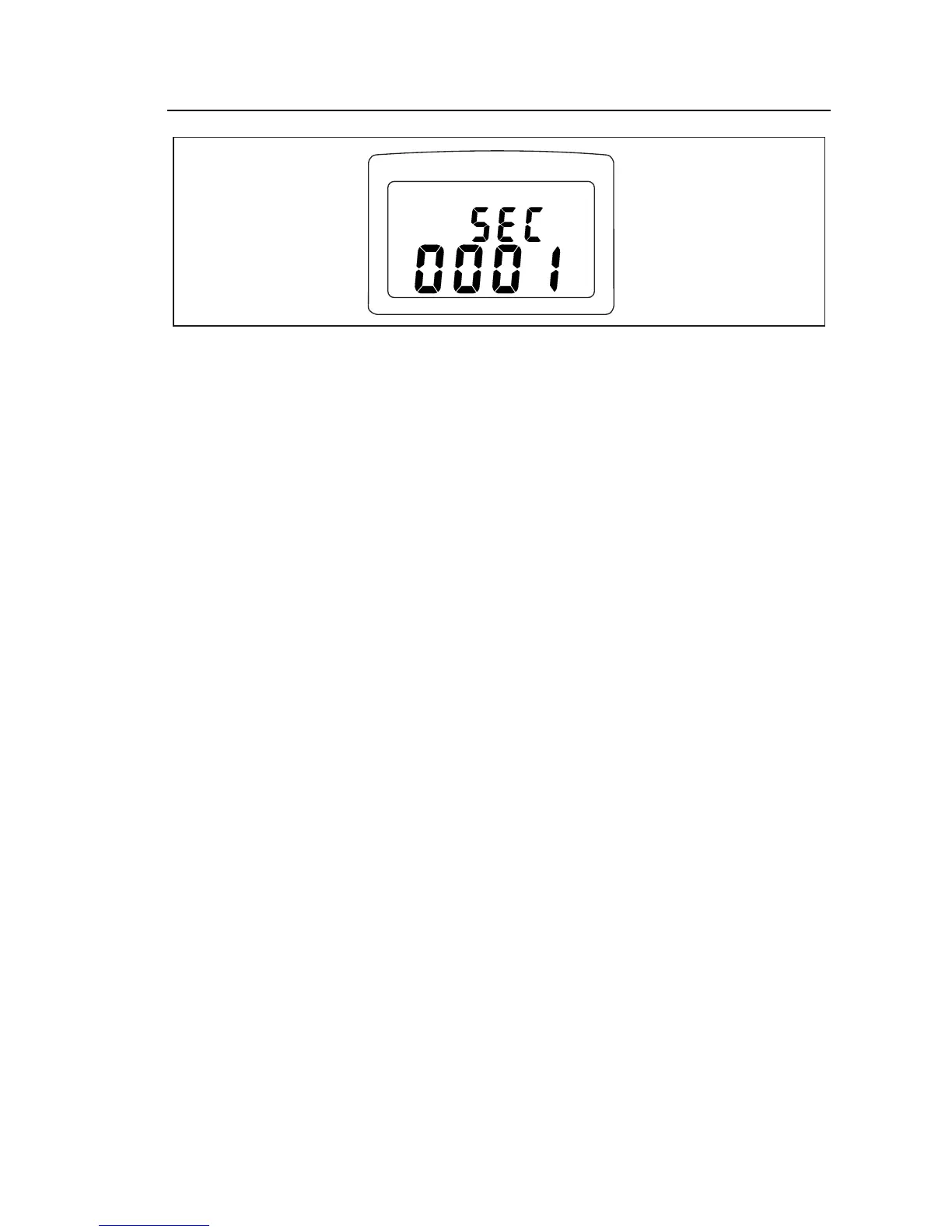Earth Ground Clamp
Memory and Alarm Functions
11
eht07f.eps
Figure 6. Setting the Sampling Interval
Logging Data
1. Press R; REC appears in the upper display.
2. Data is recorded at the sampling interval you specified. Data logging
will stop when memory is full, the Clamp detects a low battery, or
you press the
R button again.
Note
If the sampling interval is set at 0 seconds, only one data point is
recorded. To record the next data point press the REC button again.
The memory location is also displayed for about 1 second.