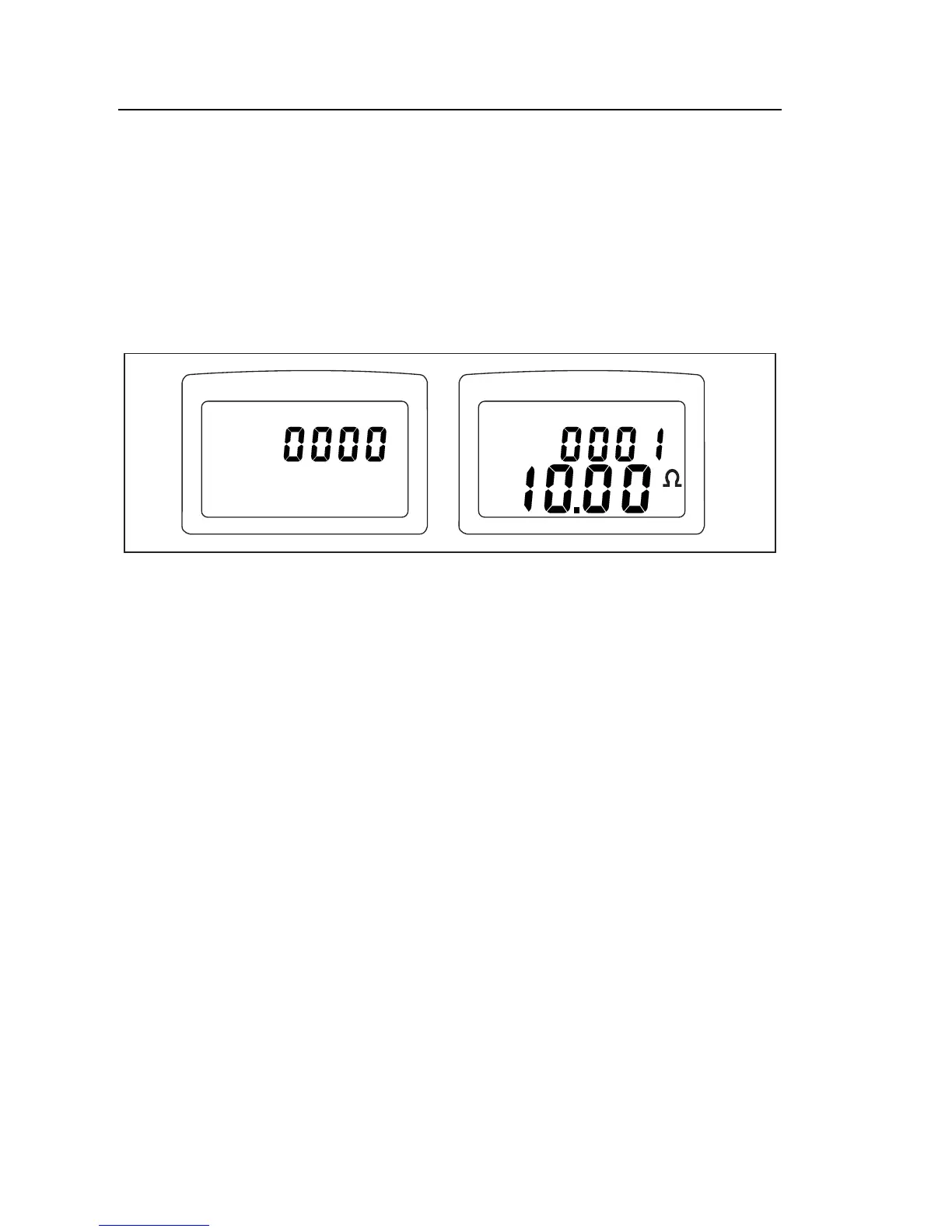1630
Users Manual
12
Reading Data Stored in Memory
1. Press F until NO. appears on the display. The current memory
location appears on the upper display and the stored data appears on
the lower display. Figure 7 shows the stored data display.
2. Press E or D to go to the next or previous memory location. The
memory location rolls over when the first or last record is reached.
NO. NO.
eht08f.eps
Figure 7. Stored Data Display
Clearing Memory
To clear the memory press and hold R and then turn the Clamp on. The letters
CL appear on the display and indicate that memory is cleared.
Canceling Auto-Power Off
When the Clamp is turned on, the letters AP appear on the display and indicate
that Auto-Power Off is turned on. To cancel Auto-Power Off, press
F and
then turn the Clamp on. The letters AP will no longer appear on the display.
Maintenance
XWWarning
To avoid possible electric shock or personal injury, repairs
or servicing not covered in this manual should be
performed only by qualified personnel.
