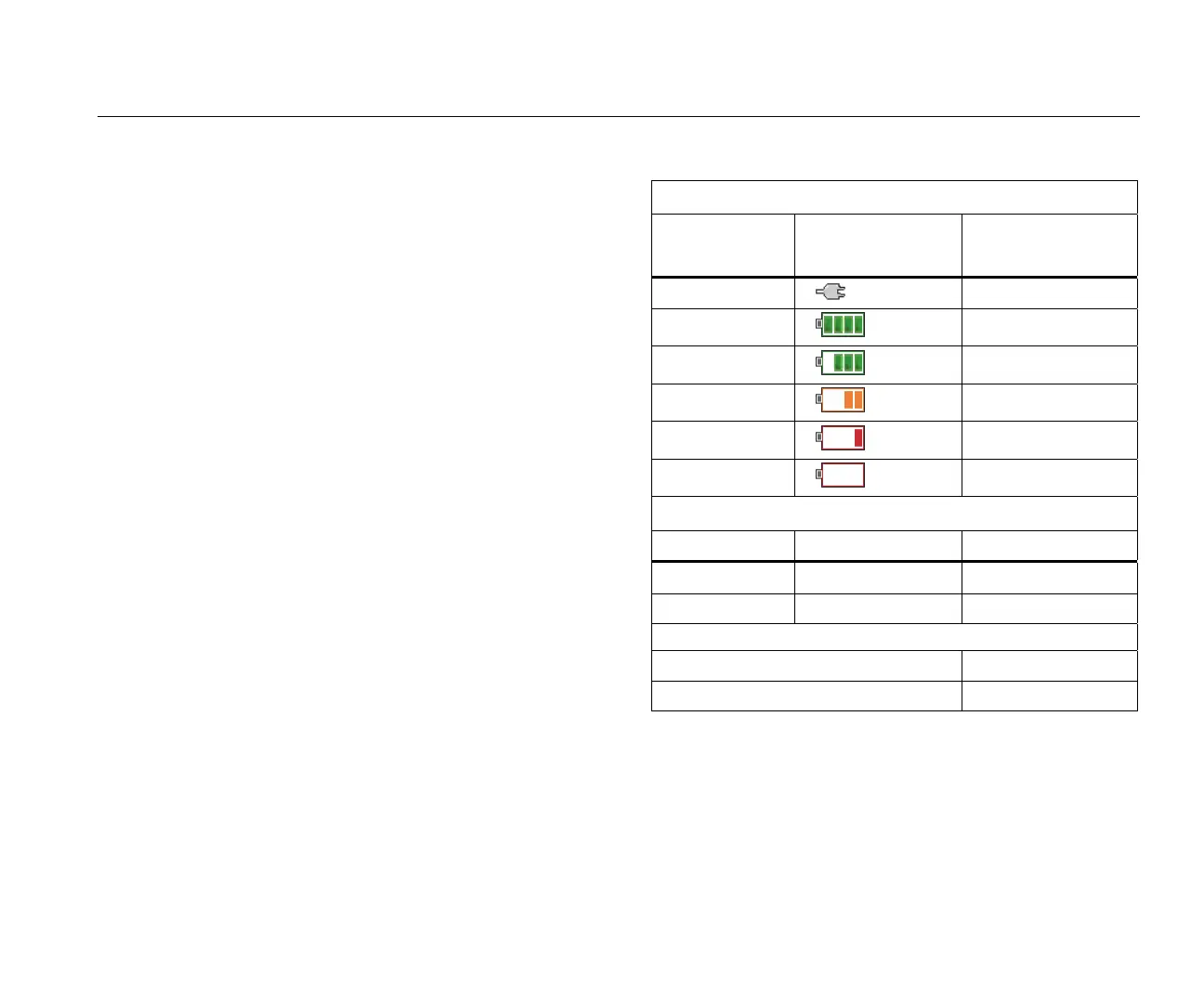Power Logger
Navigation and User Interface
17
Power from Battery
The Logger can operate on battery power without a
connection to the power supply or dc power cord. Push .
The Logger turns on and is ready to use in <30 seconds.
The battery symbol in the status bar and the power LED
indicate the battery status. See Table 5.
Table 5. Power/Battery Status
Logger On
Power Source Battery Symbol Power LED Color
Mains green
Battery
yellow
Battery
yellow
Battery
yellow
Battery
yellow
Battery
red
Logger OFF
Power Source Battery Status Power LED Color
Mains Charging Blue
Mains off OFF
Logger Status
not logging steady
logging flashing