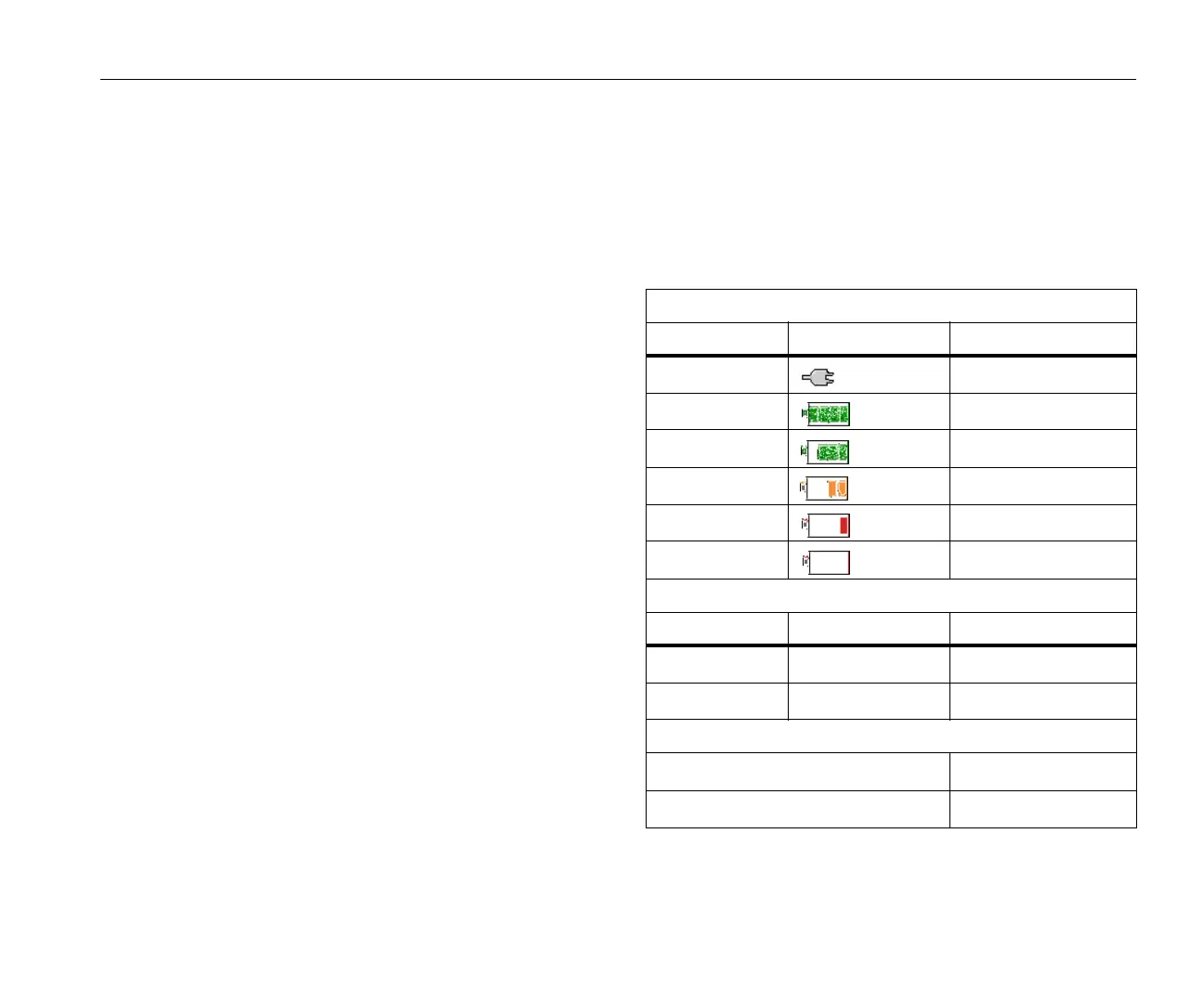Power Logger
Power
15
6.
Connect the voltage inputs to the test points.
The Logger automatically turns on and is ready to use in <30
seconds.
Note
You must locate and connect an alternate power source to
the instrument if the voltage to measure is <100 V or >500 V.
Use the set of 2 m test leads (item 8 in Figure 11) or the
supplied power cord.
7.
Connect the voltage inputs to the test points.
The Logger automatically turns on and is ready to use in
<30 seconds.
Battery Power Source
The Logger can operate on battery power without a connection to the
power supply or dc power cord.
Push . The Logger turns on and is ready to use in <30 seconds.
The battery symbol in the status bar and the power LED indicate the
battery status. See Table 5.
Table 5. Power/Battery Status
Logger On
Power Source Battery Symbol Power LED Color
Mains green
Battery yellow
Battery yellow
Battery yellow
Battery yellow
Battery red
Logger Off
Power Source Battery Status Power LED Color
Mains charging blue
Mains off off
Logger Status
not logging steady
logging flashing
