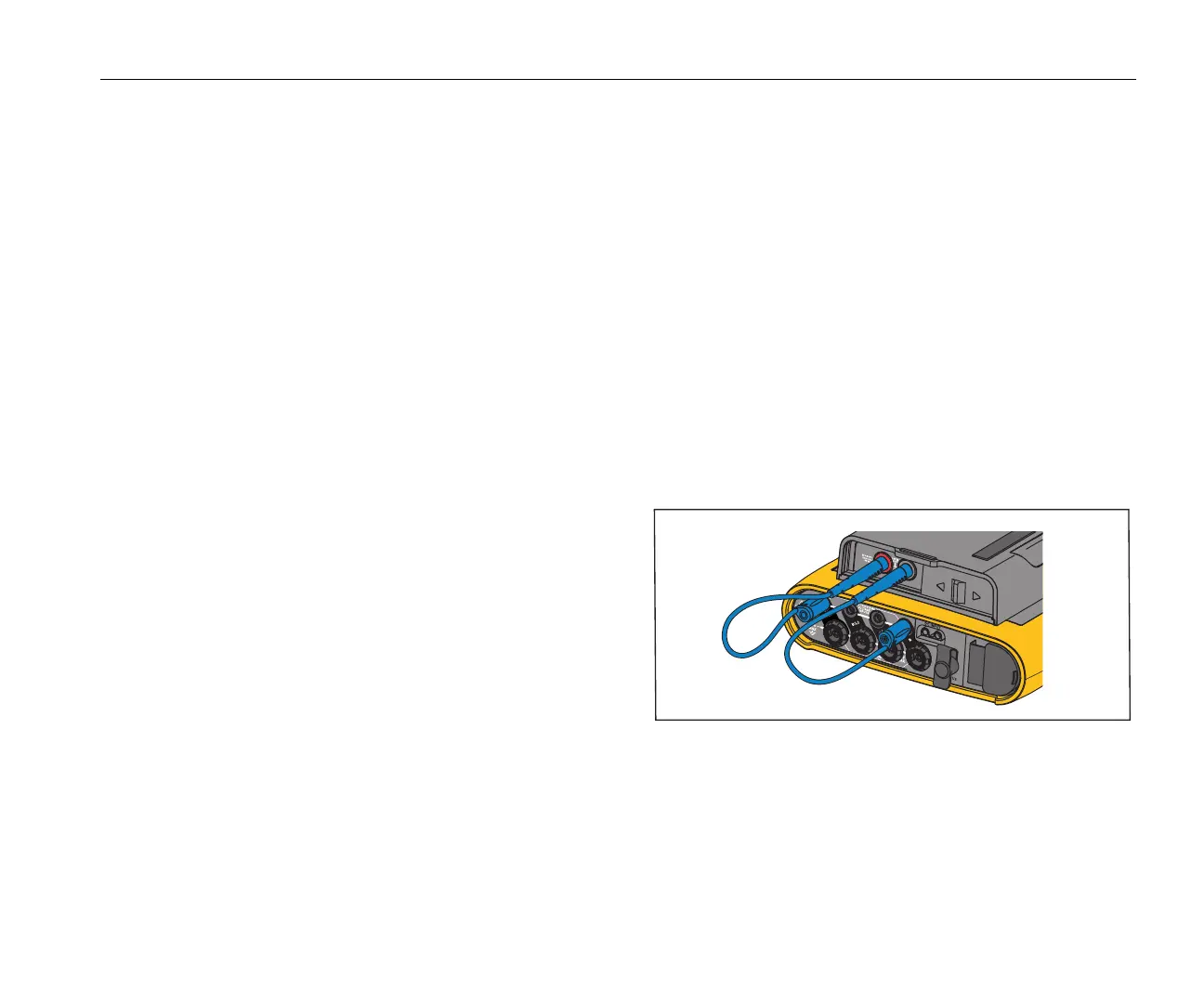Power Logger
Power
13
Power
The Logger has options for power source:
•
mains
•
measurement line
•
battery
The front panel LED shows the status. See Table 5 for more
information.
Mains Power Source
1.
Attach the power supply to the Logger or use the dc power cord to
connect the power supply to the Logger.
2.
Move the slide-cover on the power supply to access the mains
socket and connect the power cord into the Logger.
The Logger automatically turns on and is ready to use in
<30 seconds.
3.
Push to turn on and turn off the Logger.
Measurement Line Power Source
W Caution
To prevent damage to the product, make sure the
measured voltage does not exceed the input rating of
the power supply.
XW Warning
To prevent injury, do not touch the metal parts of one
test lead when the other is still connected to hazardous
voltage.
1.
Attach the power supply to the Logger.
2.
Move the slide-cover on the power supply to access the safety
sockets.
3.
Connect the non-stackable plugs (see Figure 6 and Figure 7) with
the power supply inputs and the stackable plugs to the Logger.
The test leads are rated for measurement/overvoltage CAT III
1000 V and CAT IV 600 V.
Figure 6. Measurement with Neutral Voltage and Instrument
Power Supply