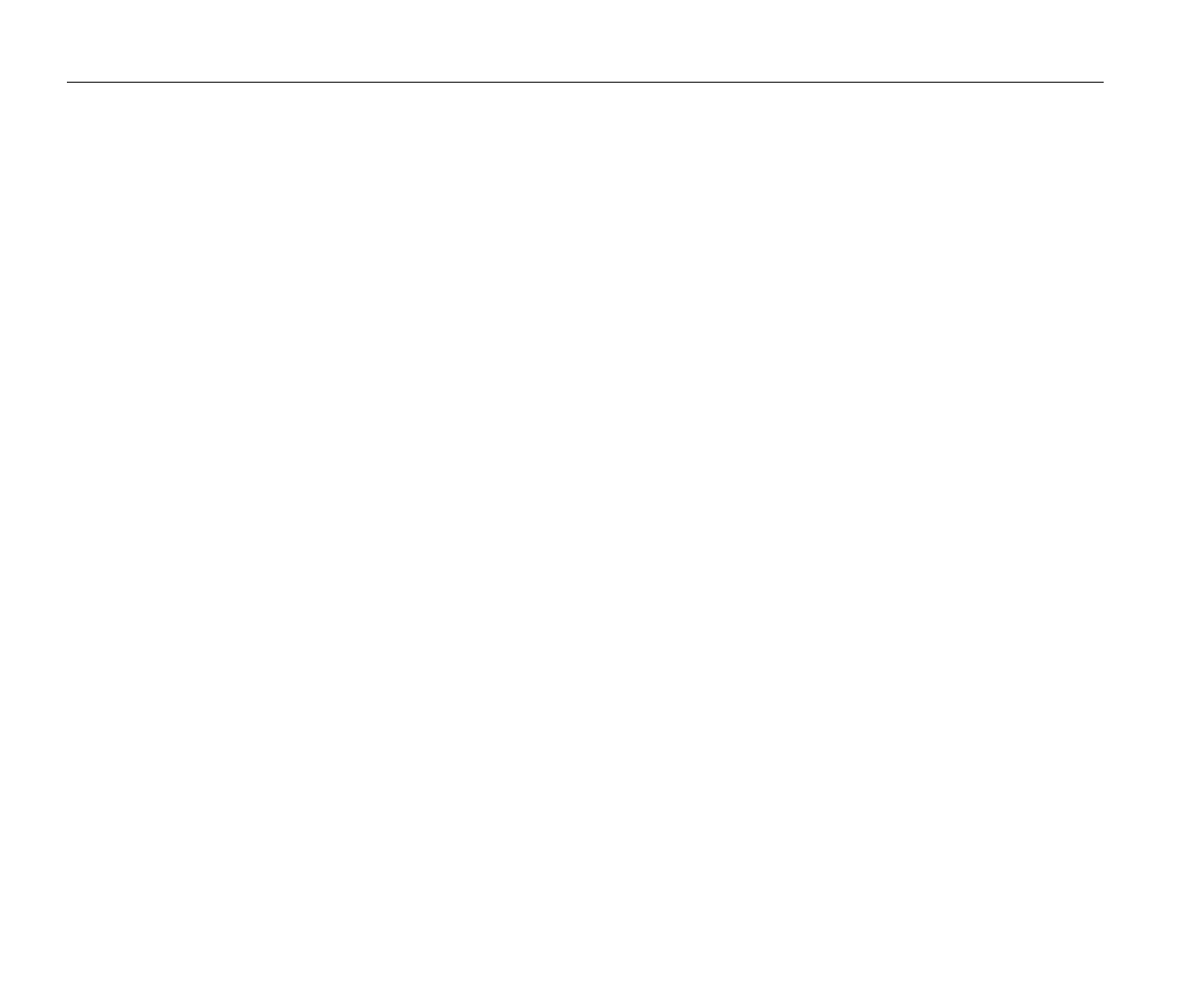1736/1738
Users Manual
10
Battery Operation
W Caution
To prevent damage to the Product:
•
Do not leave batteries unused for extended periods of
time, either in the product or in storage.
•
When a battery has not been used for six months,
check the charge status and charge the battery as
appropriate.
•
Clean battery packs and contacts with a clean, dry
cloth.
•
Battery packs must be charged before use.
•
After extended storage, it can be necessary to charge
and discharge a battery pack to obtain maximum
performance.
•
Dispose of the batteries properly.
The Logger also operates on an internal rechargeable Lithium-ion
battery. After you unpack and inspect the Logger, fully charge the
battery before first use. Afterwards, charge the battery when the
battery icon on the screen indicates that power is low. The battery
automatically charges when the Logger is connected to the mains
power. The Logger continues to charge when turned off and
connected to mains power.
Note
The battery charge is faster when the Logger is turned off.
To charge the battery:
1.
Connect the mains cord to the ac input socket on the power
supply.
2.
Fit the power supply to the Logger or use the dc power cord to
connect the power supply to the Logger.
3.
Connect to mains power.
Note
• Li-ion batteries keep a charge longer if stored at room
temperature.
• The clock resets when the battery is completely
discharged.
• When the Logger shuts off because of a low battery,
enough battery capacity is available to back up the real-
time clock for up to 2 months.