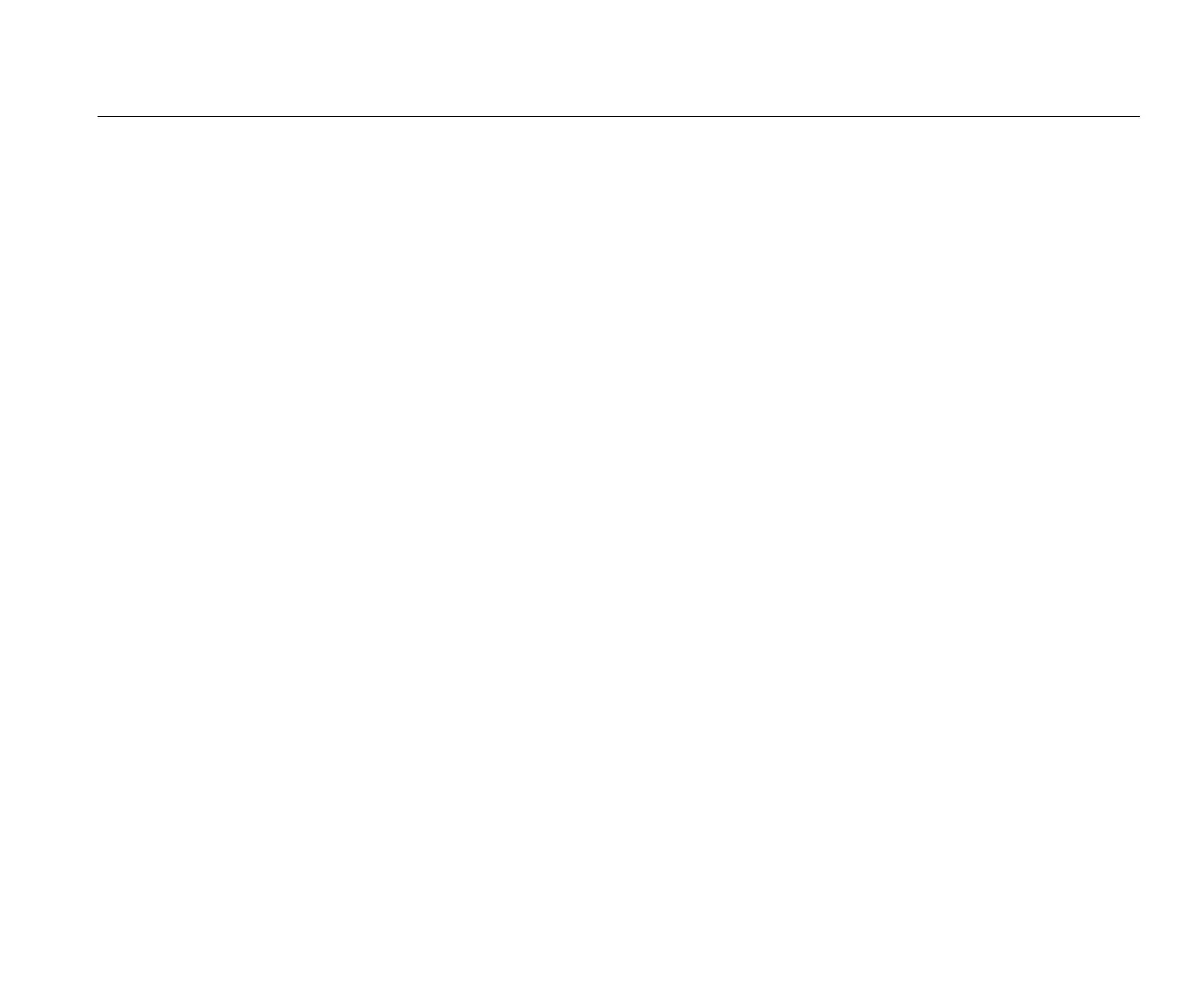Power Logger
Function Selection Buttons
29
Auxiliary Input 1/2
Configure the Auxiliary input to show the readings for the
attached sensor. In addition to the default setting of ±10 V,
up to five custom sensors can be configured and selected
for the Auxiliary input channels.
To configure custom sensors:
1. Select one of the five custom sensors.
2. When the sensor has not been configured, push
(Edit) to access the configuration screen.
3. Configure name, sensor type, unit, gain and offset.
Confirm the settings with (Back).
4. Select the sensor for the Auxiliary input with .
The configuration includes name, sensor type, unit, gain
and offset:
• Change the Name from Custom1...5 to any clear
identification of the sensor with up to 16 characters.
• Select the Sensor Type from a list that includes 0-1 V,
0-10 V, 4-20 mA, and other.
Use the 0-1 V and 0-10 V settings for sensors with a
voltage output directly connected to the Aux input. The
commonly used sensors that provide an output current
of 4-20 mA can be used. In this case, an external
resistor parallel to the Aux input (+) and Aux input (-) is
required. A resistor value of 50 Ω is recommended.
Resistor values >500 Ω are not supported. The
resistor value is entered in the sensor configuration
dialog and is a convenient method for configuration of
the sensor measurement range.
• Use up to 8 characters to configure the measurement
Unit of the parameter.
• Configure the gain and offset in two ways. For sensor
types 0-1 V, 0-10 V, and 4-20 mA, the Gain and
Offset are automatically calculated with the
measurement range of the sensor. In the Minimum
field, enter the measurement value that the sensor
supplies on the output, 0 V for 0-1 V and 0-10 V
sensors or 4 mA for 4-20 mA sensors. In the
Maximum field, enter the measurement value when
the sensor supplies 1 V for 1 V sensors, 10 V for 10 V
sensors, or 20 mA for 20 mA sensors.
For all other sensors types, use Other. For this sensor
type use a gain and offset.
Example 1:
Temperature sensor ABC123
Measurement range: -30 °C to 70 °C
Output: 0-10 V
The configuration for this sensor looks like this:
- Name: Change the name from Custom1 to
ABC123 (°C)
- Sensor Type: Select 0-10 V
- Unit: Change Unit1 to °C
- Minimum: Enter -30
- Maximum: Enter 70