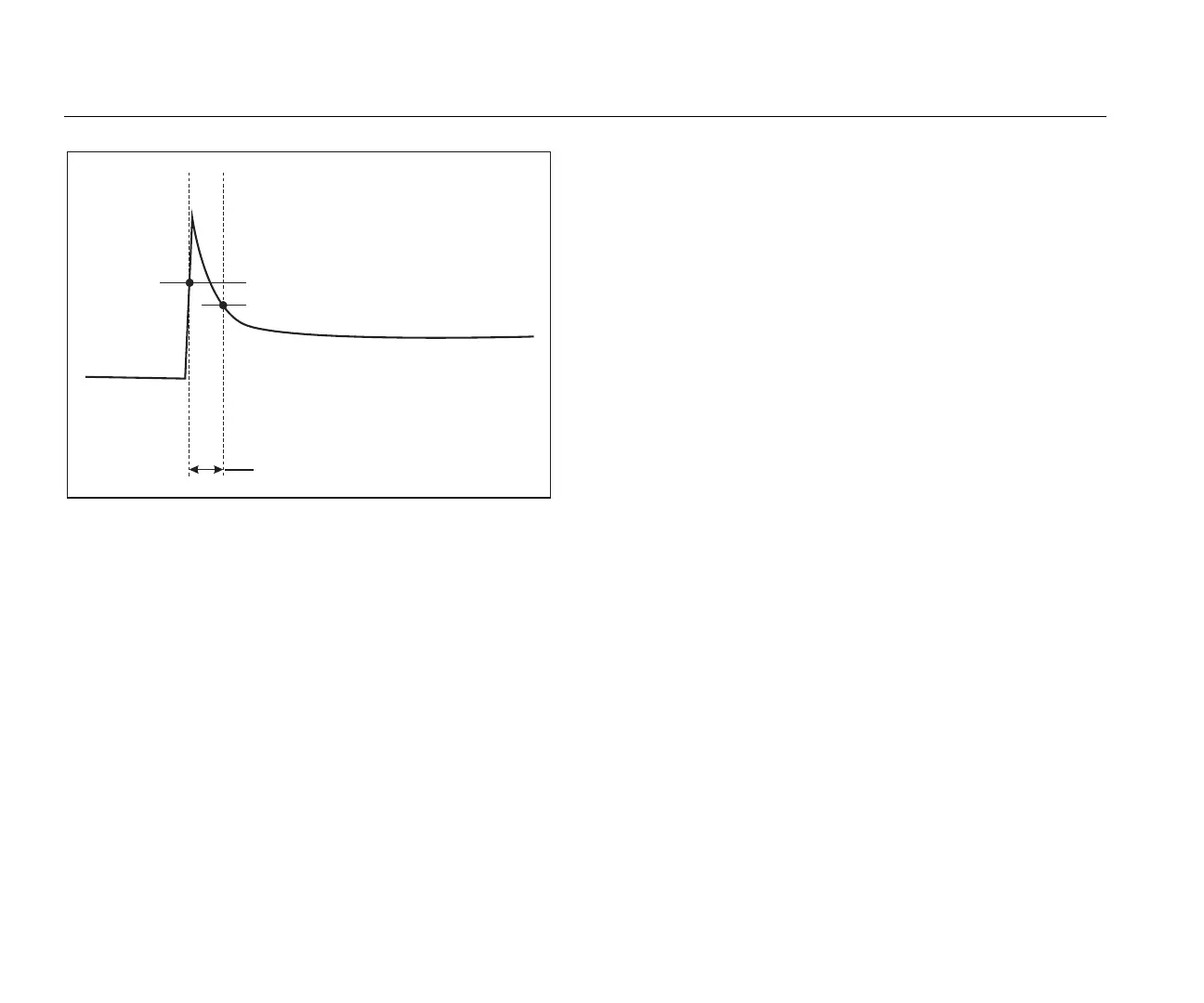1736/1738
Users Manual
42
hcf073a.eps
Figure 11. Inrush Characteristics and Relation with
Start Menu
Details
The details screen provides an overview of the logging
setup. During an active session or when reviewing an
already completed session, you can modify the description
and the cost/kWh with the Edit Setup touch target.
Push View Configuration to review the measurement
configuration for the logging session.
Memory/Settings Button
In this menu you can:
• Review and erase the data from completed logging
sessions
• Review and erase screen captures
• Copy measurement data and screen captures to the
USB flash drive
• Make adjustments to the instrument settings
Logging Sessions
The list of stored logging sessions is available with
(Logging Sessions). Push to move the screen
highlight to the logging session of interest. Additional
information such as start and end time, duration, logging
description, and file size are shown.
1. Push to review the logging session. See View
Logging Sessions for more details.
Note
It is not possible to review a completed logging
session when another session is active.
2. Push (Delete) to remove the selected logging
session. Push to remove all logging sessions.
Note
An active logging session cannot be deleted. Stop
the logging session before you delete.
3. Push (Save to USB) to copy the selected
logging session to an attached USB flash drive. The
session is stored on the USB flash drive in the folder:
\Fluke173x\<serial number>\sessions
Threshold
(=Trigger)
Hysteresis
}
Duration