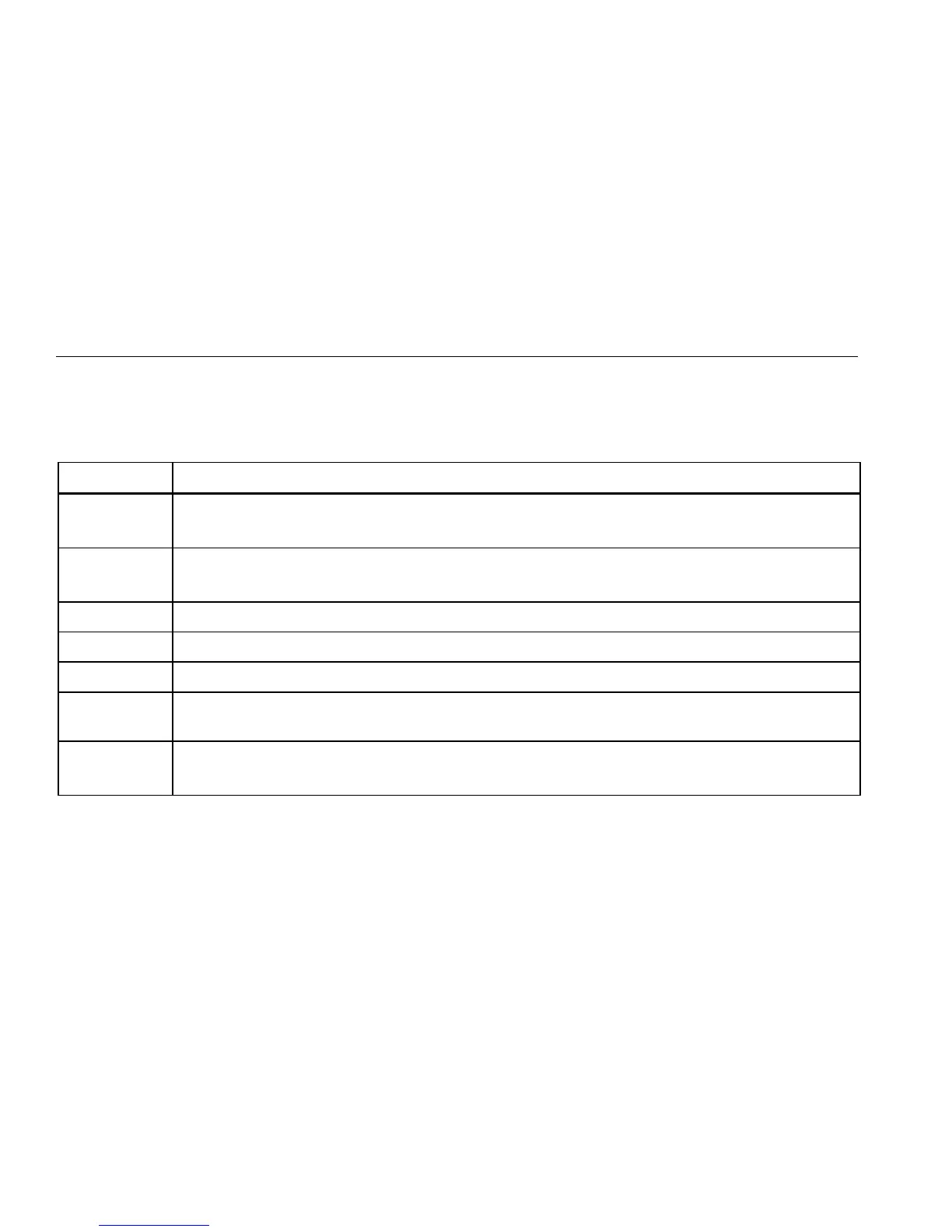28 II Ex
Getting Started
16
Power-Up Options
To set a power-up option, push a button down while you energize the Product. Table 6 shows the power-up option.
Table 6. Power-Up Options
Button Power-Up Option
(Yellow)
Disables automatic power-off feature (Product normally powers off in 30 minutes).
The Product reads “PoFF” until is released.
Sets the Product in calibration mode and prompts for a password.
The Product shows “CAL” in the display and enters calibration mode. See 28 II Ex Calibration Information.
C Turns on the smoothing feature. The Product reads “'---” until C is released.
D Turns on all LCD segments.
E Disables the beeper for all functions. The Product reads “bEEP” until E is released.
H
Disables auto backlight off (backlight normally disables after 2 minutes). The Product reads “LoFF” until H
is released.
G
Sets the Product into the high impedance mode when the mV dc function is used.
The Product reads “Hi2” until G is released.
Shop for Fluke products online at:
1.877.766.5412
www.MyFlukeStore.com
