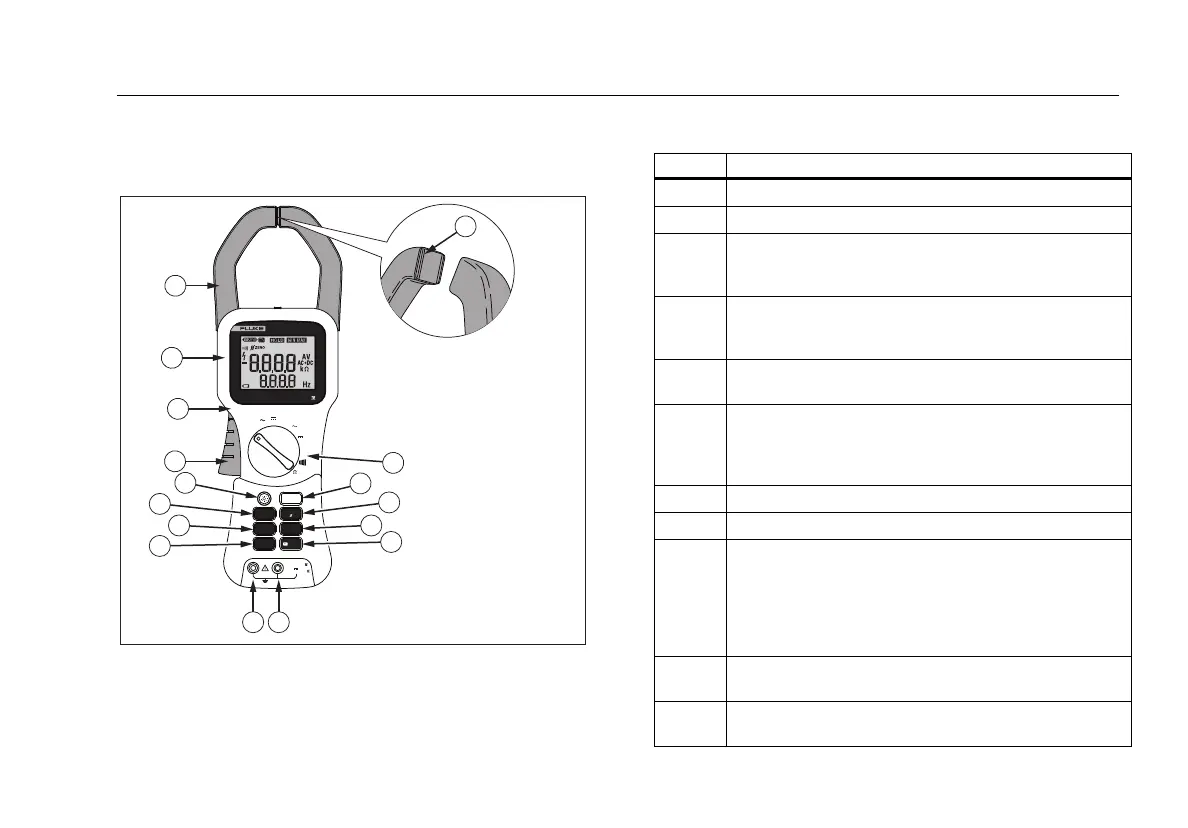Clamp Meter
Features
5
Features
See Figure 1 and Tables 2 and 3 for a list of features.
A
A
OFF
A
AC+DC
V
A
A
OFF
A
V
AC+DC
V
AC+DC
COM
V
600 V CAT
1000 V CAT
HOLD
RANGE
ZERO
INRUSH
MIN MAX
Hz
FILTER
MAXMIN AVGLIVE
Manual
Auto
Range Range
k
355
AC/DC CLAMP METER
2000 A
600 V CAT
TRUE RMS
1
2
3
4
5
6
7
8
9
10
1
1
1
2
1
3
1
4
1
5
16
fbq03.eps
Figure 1. Feature Locations (355 shown)
Table 2. Features and Buttons
Number Description
A Current sensing clamp
B Rotary function switch
C
Hold button- freezes the display reading and
releases the reading when pressed a second
time
D
Zero button- Clears last reading from the display
and establishes a baseline for ac + dc and dc
current readings.
E
Hz button- press to see frequency in the
secondary display.
F
Low Pass Filter button- Press to turn on the low
pass filter. The filter eliminates high frequency
noise such as from a ASD or VFD motor speed
controller.
G Volts/Ohm input terminal. (355 only)
H Common input terminal. (355 only)
I
Min Max button -When first pressed, the Meter
shows maximum input. With subsequent
presses, the minimum and the average inputs
are shown. Hold for 2 seconds to exit min max
mode. This function works in current, voltage
and Frequency modes when activated.
J
Inrush button- Press this button to enter inrush
mode. Press it a second time to exit.
K
Range button- press to change range or to turn
off auto range.