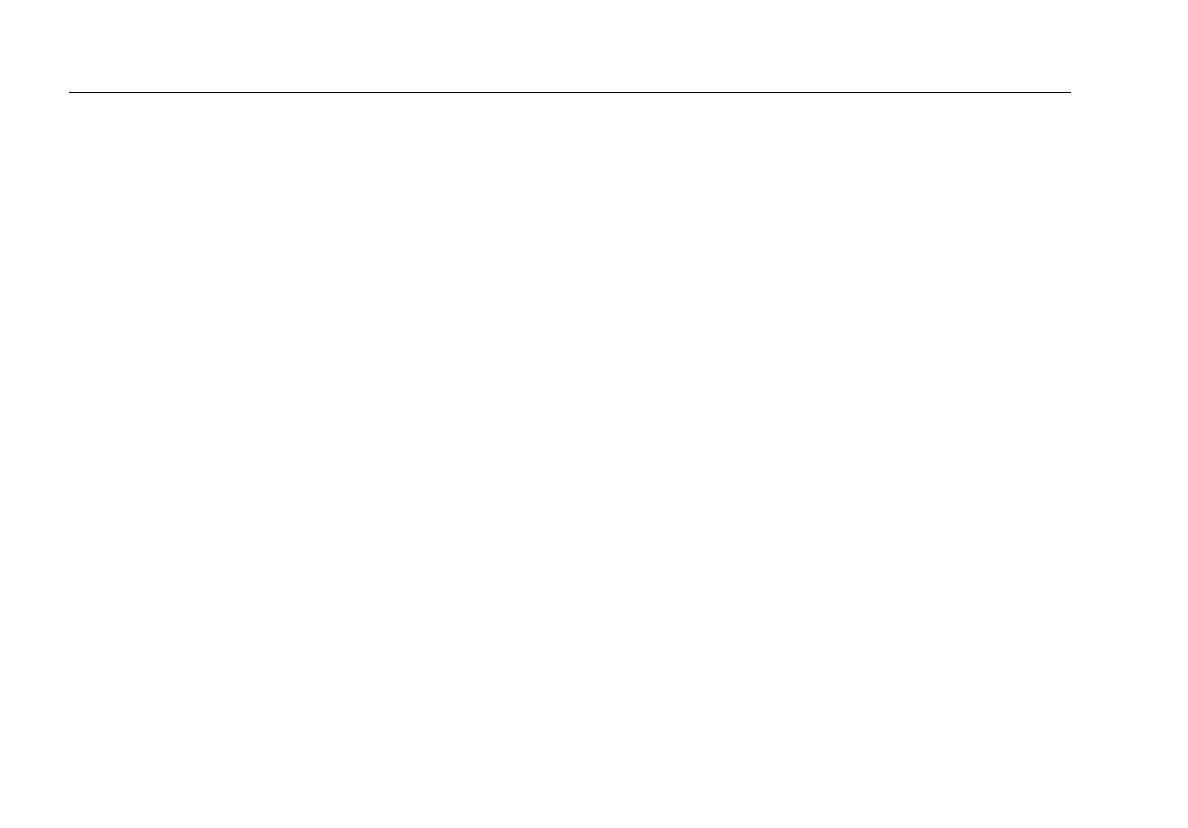353/355
Users Manual
14
Maintenance
XW Warning
To avoid electrical shock, or personal injury:
• Repairs or servicing not covered in this
manual should be performed only by
qualified personnel.
• Disconnect test leads from the Meter
before removing its back cover.
• Never use the Meter with the back cover
removed.
WCaution
• To avoid contamination or static damage
of the Meter, do not touch the circuit
board without proper static protection.
• If the Meter is not going to be used for an
extended time, remove the battery. Do
not store the Meter in high temperature
or high-humidity environments.
Cleaning the Meter
WCaution
To avoid damaging the meter, do not use
abrasives or solvents on this instrument.
Periodically clean the Meter by wiping it with a damp
cloth.
Changing the Batteries
When battery voltage drops below the value required for
proper operation, the battery symbol (B) appears and
the Meter beeps.
To change the batteries:
1. Turn the Meter off and disconnect the test leads.
2. Using a screwdriver, open the battery cover on the
back of the Meter.
3. Replace the batteries with six new AA/LR6 batteries.
Observe correct polarity when installing the batteries.
4. Close the back cover and tighten the screw.
User Replaceable Parts
Refer to Contacting Fluke for more information.
• C43 Soft carrying case
• TL224 1.5 m silicone rubber test leads
• TP2 Test Probes
• AC285 Alligator Clips
