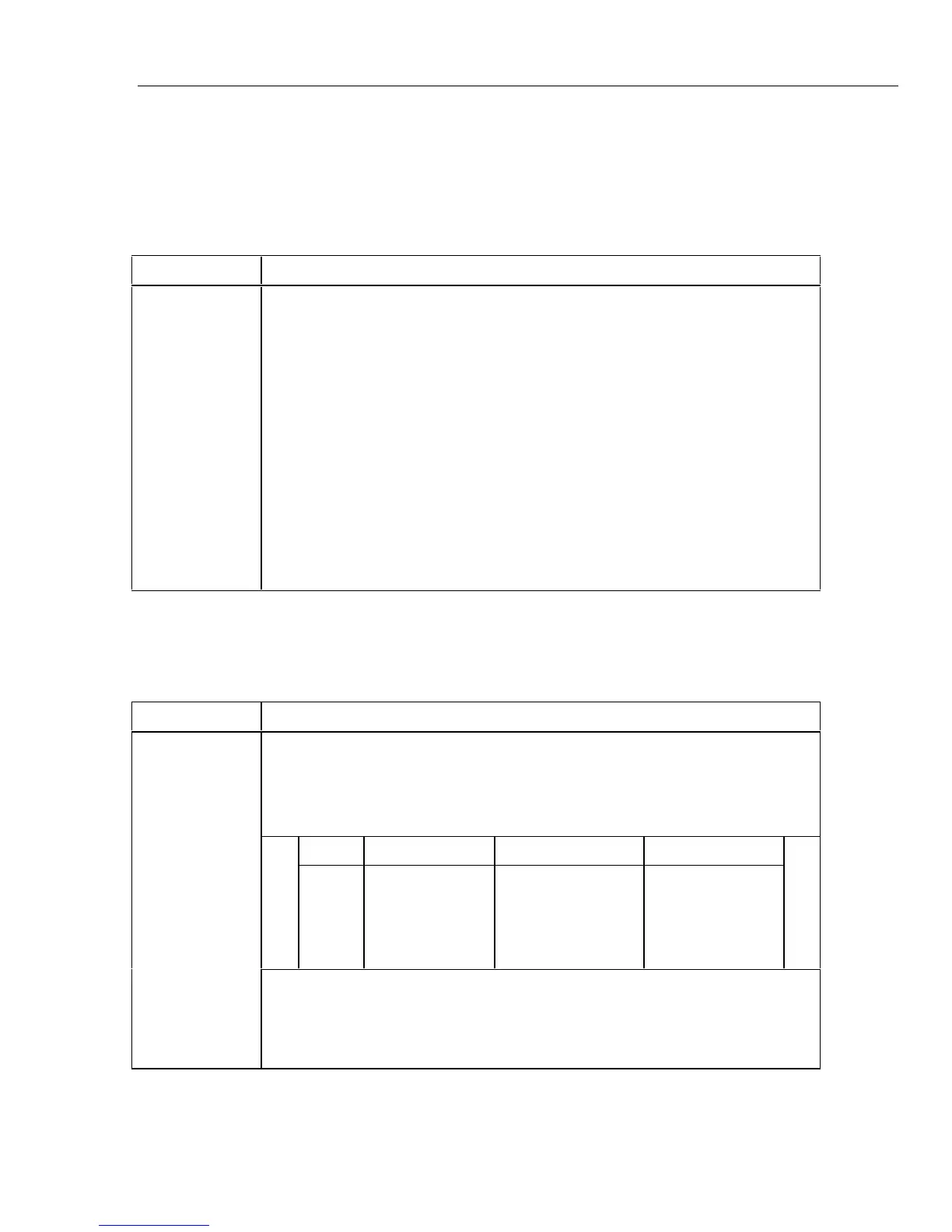Operating the Meter Using the Computer Interface
Computer Interface Command Set
5
5-27
Compare Commands and Queries
The commands in Table 5-15 cause the meter to determine whether a measurement is
higher than, lower than, or within a specified range. These commands correspond to the
COMP, HI, and LO buttons on the front panel.
Table 5-15. Compare Commands and Queries
Command Description
COMP
COMP?
COMPCLR
COMPHI
<high value>
COMPLO
<low value>
HOLDCLR
Meter enters compare (COMP) function. Touch Hold is automatically turned on.
(Touch Hold can be turned off with "HOLDCLR" command.)
Meter returns "Hl" if the last COMP measurement reading was above the compare
range, "LO" if it was below it, "PASS" if within compare range, or "—" if a
measurement has not completed.
Meter exits compare function (and Touch Hold if it is selected), and restores display to
normal operation.
Sets "HI" compare (COMP) value to <high value>. <high value> can be a signed
integer, signed real number without exponent, or signed real number with exponent.
Sets "LO" compare (COMP) value to <low value>. <low value> can be a signed
integer, signed real number without exponent, or signed real number with exponent.
Meter exits Touch Hold and restores display to normal operation, but does not exit the
compare function.
Trigger Configuration Commands
The commands in Table 5-16 set and return the trigger configuration.
Table 5-16. Trigger Configuration Commands
Command Description
Sets the trigger configuration to <type>.
<type> corresponds to a number between 1 and 5 selected from Table 5-15A. If the
<type> entered is not one of these numbers, an Execution Error is generated.
Table 5-15A. Trigger Type
Type Trigger Rear Trigger Settling Delay
1
2
3
4
5
Internal
External
External
External
External
Disabled
Disabled
Disabled
Enabled
Enabled
Off
On
Off
On
TRIGGER
<type>
TRIGGER?
Select a trigger type with the settling delay (type 3 or 5) enabled when the input signal
is not stable before a measurement is triggered. Typical settling delays are provided
in Table 4-4.
Returns the trigger <type> set by the TRIGGER command.