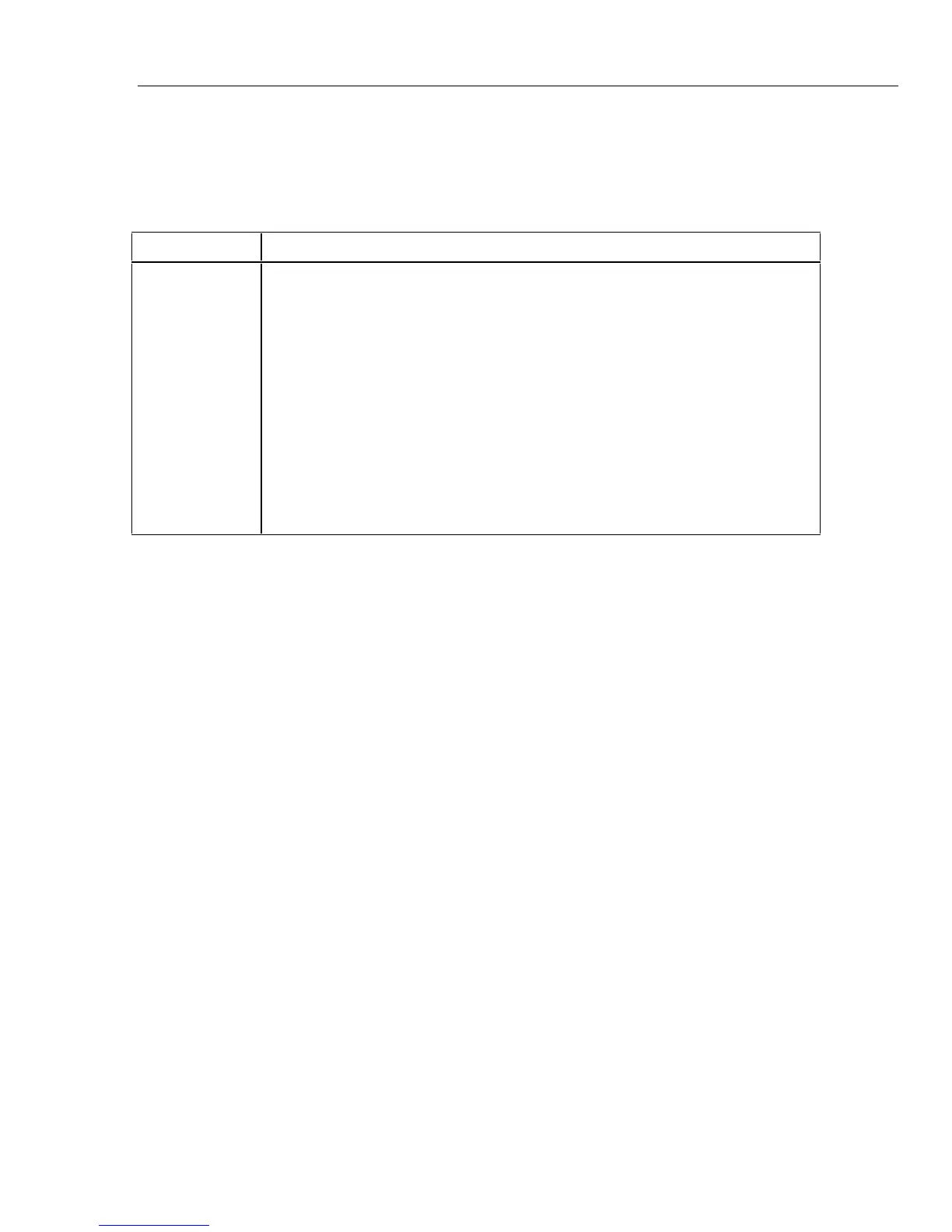Operating the Meter Using the Computer Interface
Computer Interface Command Set
5
5-29
RS-232 Remote/Local Configurations
The commands in Table 5-18 are used with the RS-232 interface to set up the Remote/ Local
configuration of the meter. These commands are valid only when the RS-232 interface is
enabled.
Table 5-18. Remote/Local Configuration Commands
Command Description
REMS
RWLS
LOCS
LWLS
Puts the meter into the IEEE-488 REMS state, i.e., IEEE-488 remote operating mode
without front panel lockout. "REMOTE" is shown on the display.
When in the IEEE-488 REMS state (remote): pressing S (LOCAL) returns the
meter to local (i.e., front panel) control; pressing T triggers a measurement if
external triggering is enabled. All other front panel buttons are disabled.
Puts the meter in the IEEE-488 RWLS state, i.e., IEEE-488 remote operating mode
with front panel lockout. "REMOTE" is shown on the display. When in RWLS, all front
panel buttons are disabled.
Puts the meter in the IEEE-488 LOOS state, i.e., local operating mode without
lockout. All front panel buttons are enabled.
Puts the meter in the IEEE-488 LWLS state, i.e., local operating mode lockout. All
front panel buttons are disabled.
