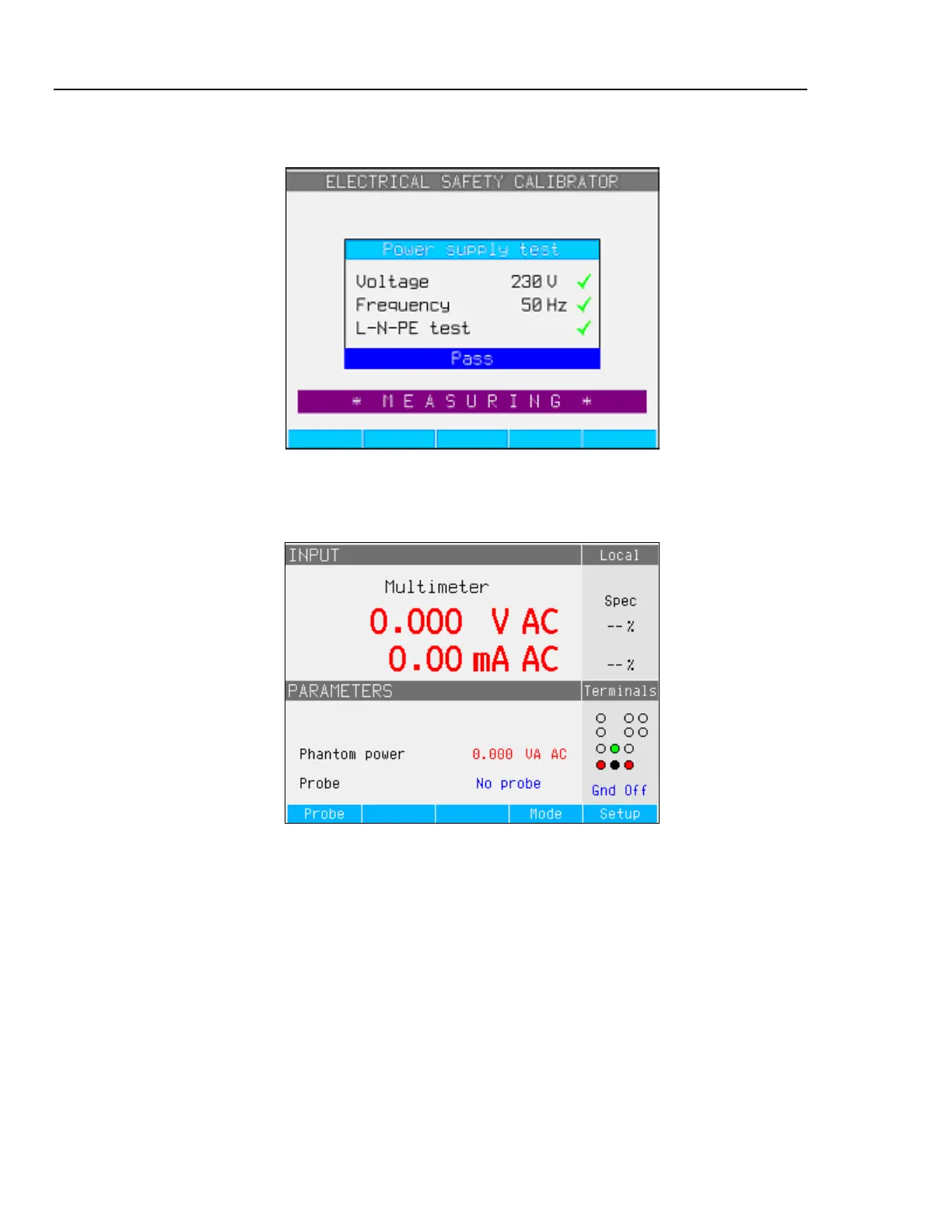5320A
Getting Started Manual
22
The screen in Figure 3 is displayed when the Calibrator completes these tests.
ehq020.bmp
Figure 3. Power-up Test Results Screen
ehq050.bmp
Figure 4. Meter Mode (Reference State) Display
If the Calibrator detects that the power line is improperly connected, such as line or hot
wire crossed with the neutral wire, it will display “Fail.” In this case, remove the power
cord and correct the problem before trying to turn the Calibrator on. If all tests pass and
the power line is properly connected, the Calibrator will display “Pass” for several
seconds while it performs additional internal circuitry tests.
When the initialization tests finish, the Calibrator resets to a reference state of Meter
mode operation.
Note
The Calibrator resets to its reference state whenever line power is
removed and then reapplied to the Calibrator.
