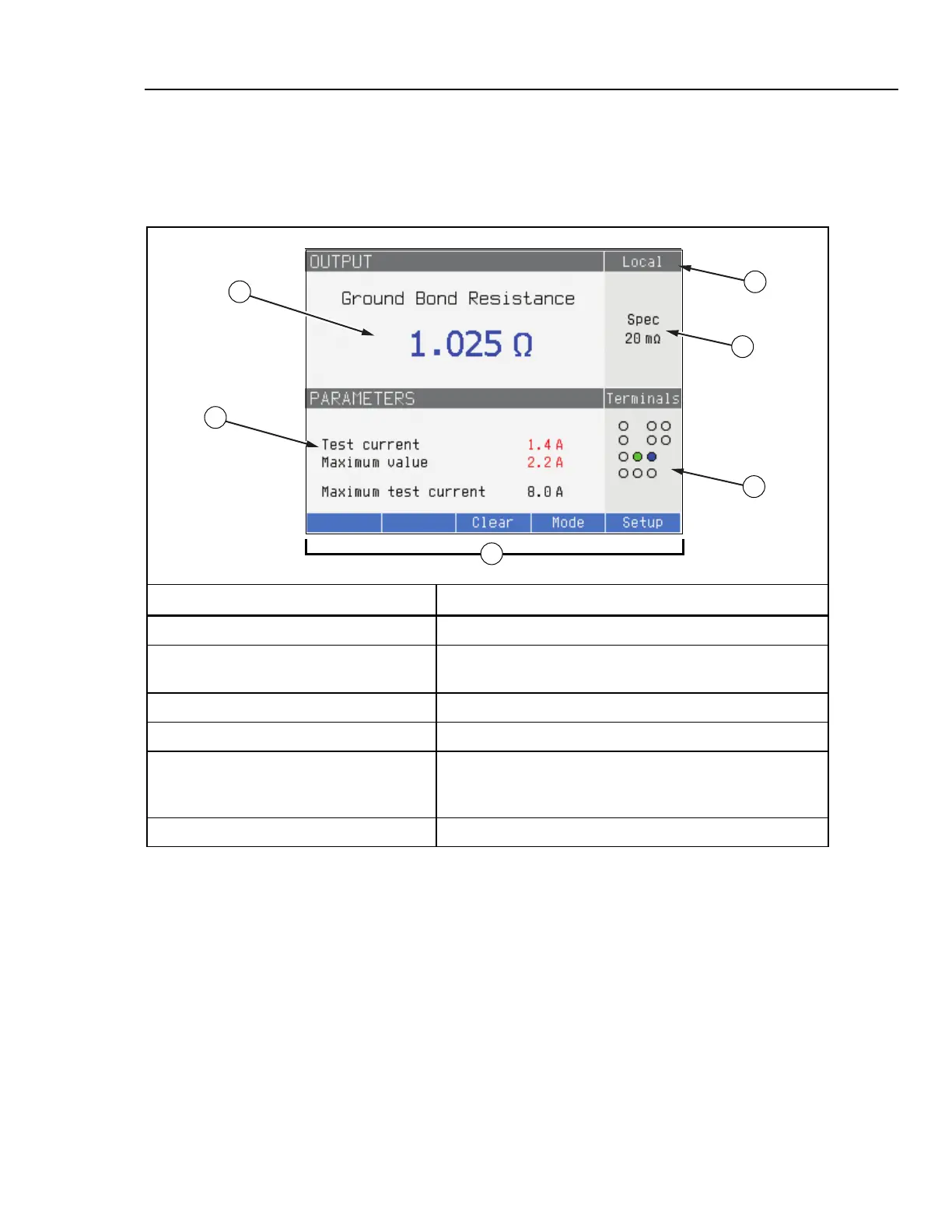Multifunction Electrical Tester Calibrator
Display Features
19
Display Features
Table 6 lists the different areas of the display and the information contained in them.
Table 6. Display Features
1
2
4
5
6
3
ehq003.eps
Item Description
A Input/Output Displays the selected function and their parameters.
B Parameters Displays auxiliary measurements and parameters for the
selected function.
C Softkey labels Displays the labels for the five soft keys below the display.
D Terminals Displays the active terminals for the selected function.
E Specifications Displays the accuracy of the output signal or measured
parameter. If the Calibrator is outputting two signals, two
accuracy specifications are displayed here.
F Local/Remote Displays which of the two modes the Calibrator is set.
Display Colors: A set of common rules are used to apply color to labels and values
appearing in the display.
1. Red denotes a value that is measured or scanned by the Calibrator (2.2 A in this
example).
2. Blue denotes a value or parameter that can be set or changed through the front-panel
keyboard or a setup function (100.25 mΩ in this example).
3. Black denotes fixed values, labels, notes or parameters which cannot be modified
(8.0 A in this example).
4. White on a Blue field is always used for softkey labels.
