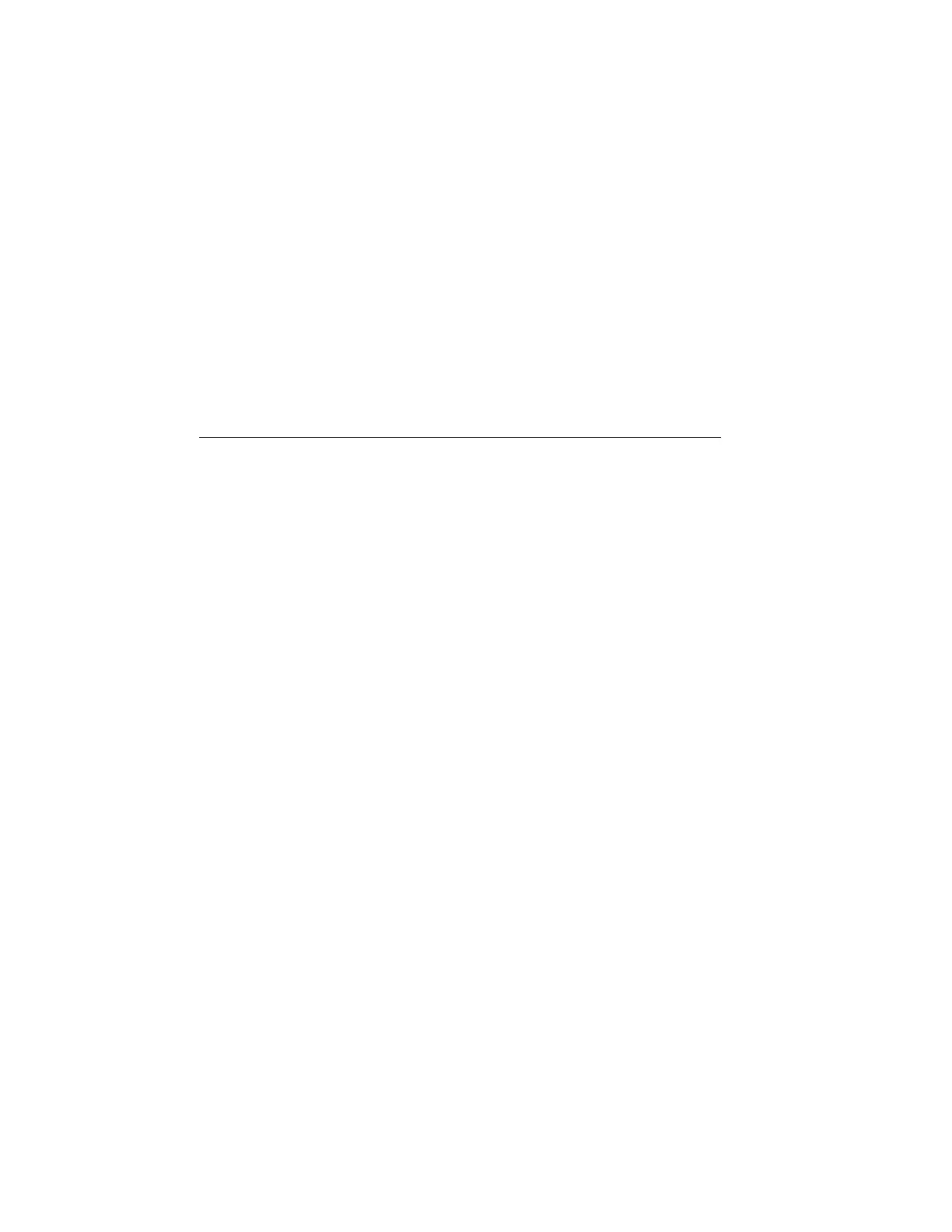64 Max
Users Manual
6
Overview
To turn on the Product, pull the trigger. The Product has a two-level menu. Use the menu to
select features, turn on or turn off Product features, or for more detailed configurations. For a
full view of the Product, see Figure 1. For a view of the laser and LCD (display), see Figure 2.
Settings Menu
To put the Product into HOLD status, pull and release the trigger. shows on the
display. When the Product is in HOLD status, push the SEL button once to enter the first-level
settings. Top-level settings include:
• L (Light)
• (Backlight)
• (Laser)
• ALARM (, HI, and LO)
• EMS (Emissivity)
• MAX/MIN/DIFF/AVG
• R(Record)
1.888.610.7664 info@Fluke-Direct.com
Fluke-Direct.com