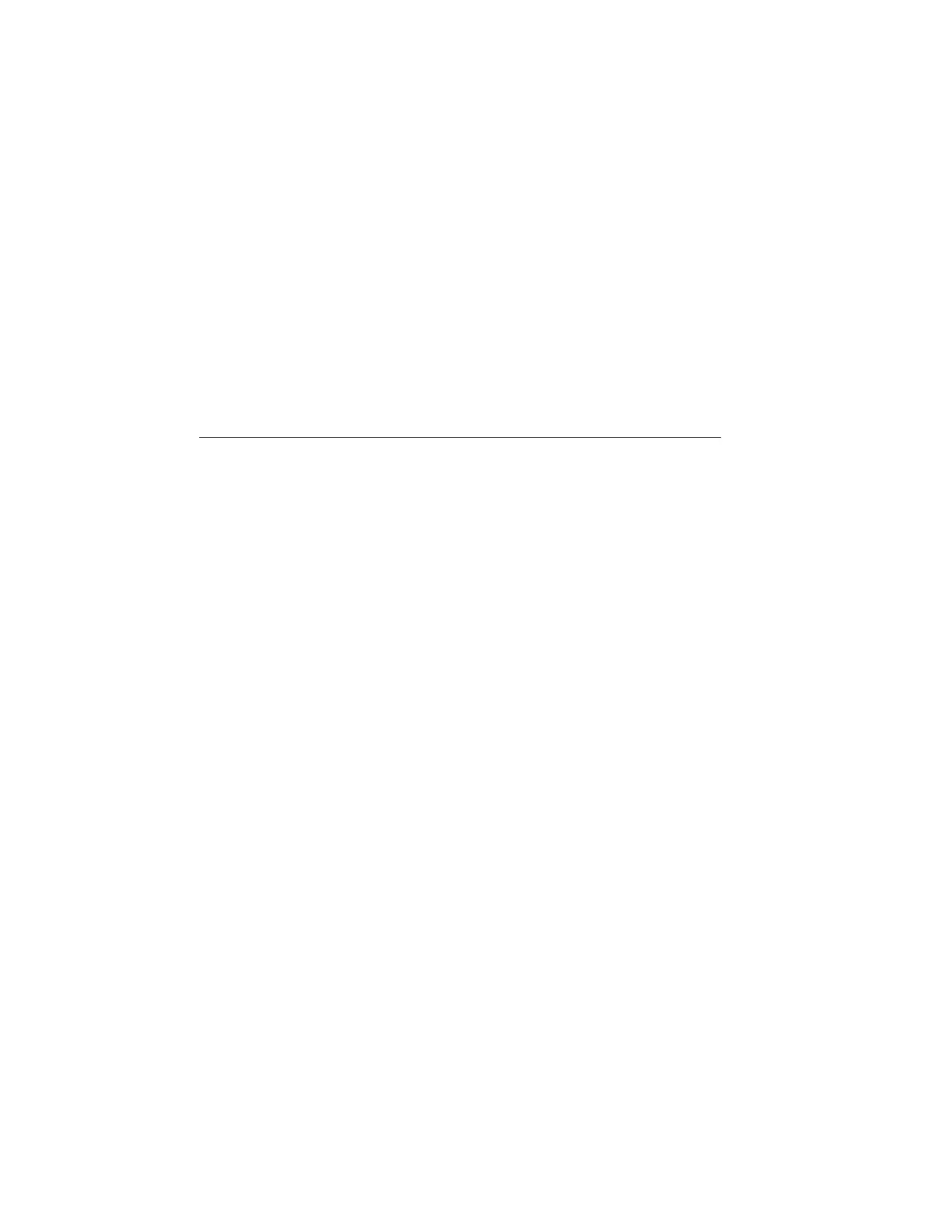64 Max
Users Manual
10
Basic Features
These settings are either on or off:
• L (Light) See Figure 3.
• (Backlight) See Figure 4.
• (Laser) See Figure 5.
•
(Lock)
• TRIG L (Trigger Lock)
To change these settings:
1. When the Product is in HOLD status, push SEL to enter the first or second-level menu.
2. Push SEL several times until the feature shows on the display.
3. Push the SET button to change the ON or OFF status.
4. Push SEL several times or pull the trigger to quit the process and return to HOLD status.
Note
The Product laser is for aiming purposes only. The laser turns off when you release
the trigger.
1.888.610.7664 info@Fluke-Direct.com
Fluke-Direct.com