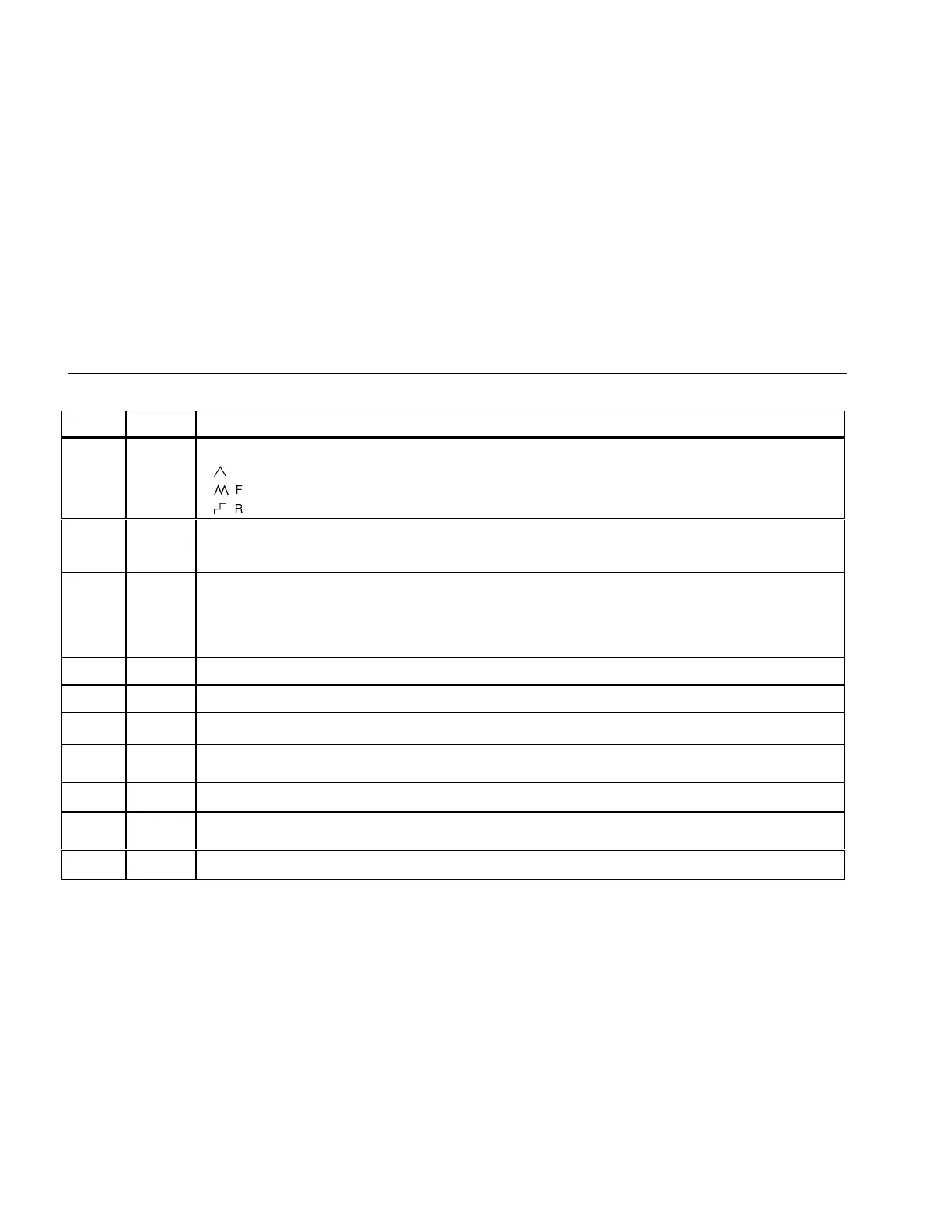725
Users Manual
12
Table 4. Key Functions (cont.)
No Name Description
L L
Cycles through :
E
Slow repeating 0 % - 100 % - 0 % ramp
P
Fast repeating 0 % - 100 % - 0 % ramp
N
Repeating 0 % - 100 % - 0 % ramp in 25 % steps
AM
AM
OY
OZ
Disables Shut Down Mode
Enables Shut Down Mode
M XW
Y Z
Increases or decreases the source level.
Cycles through the 2-, 3-, and 4-wire selections.
Moves through the memory locations of calibrator setups.
In Contrast Adjustment mode; up-darkens contrast, down-lightens contrast.
N Q
Retrieves a previous calibrator setup from a memory location.
O S
Saves the calibrator setup. Saves Contrast Adjust setup.
P
Cycles the calibrator through MEASURE and SOURCE modes in the lower display.
Q T
Selects TC (thermocouple) measurement and sourcing function in the lower display. Repeated pushes cycle through
the thermocouple types.
R V
Toggles between voltage, mA sourcing, or mA simulate functions in the lower display.
S R
Selects RTD (resistance temperature detector) measurement and sourcing function in lower display. Repeated pushes
cycle through the RTD types.
T U
Selects the pressure measurement and sourcing function. Repeated pushes cycle through the different pressure units.
M
1.800.561.8187information@ITM.com
Fluke-Direct.ca
