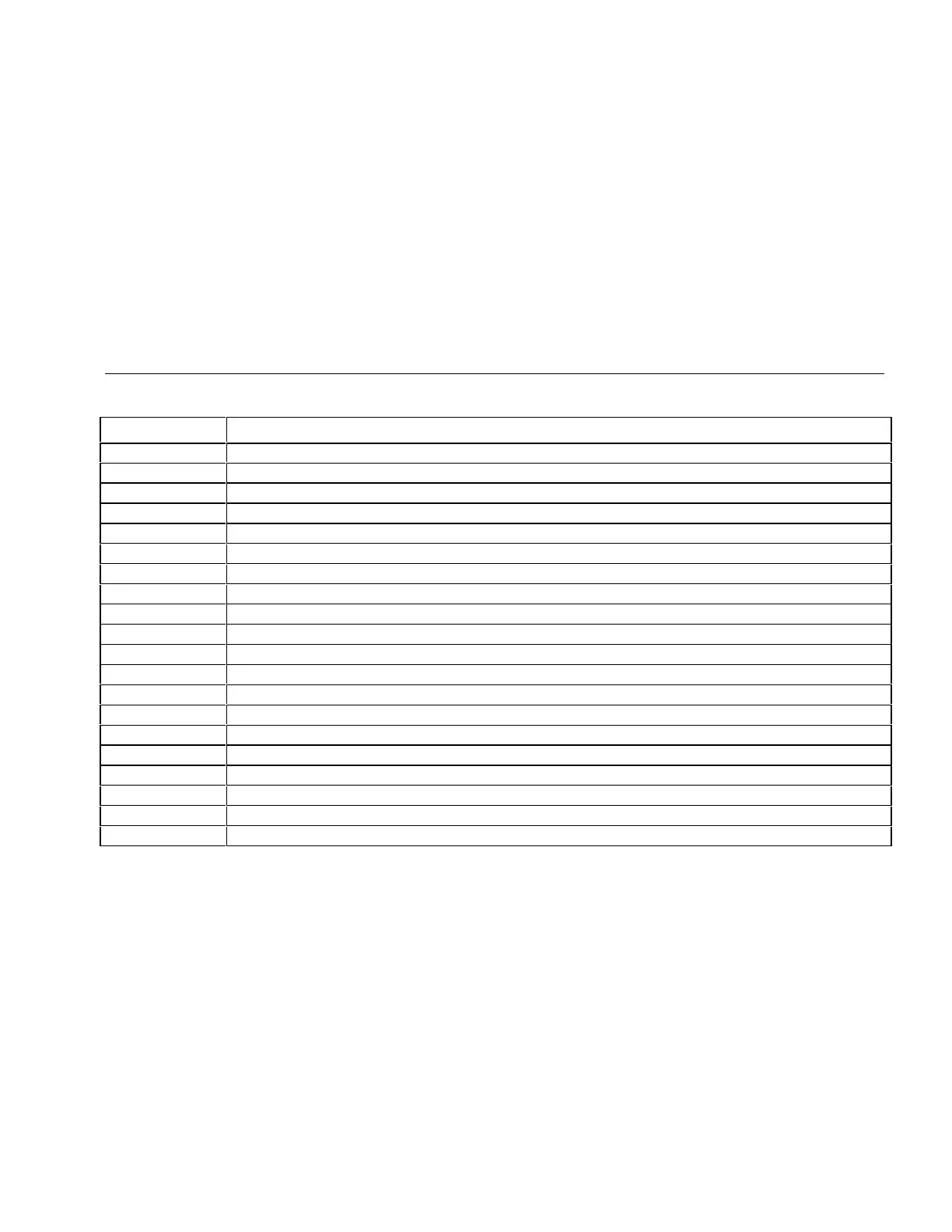Remote Control Commands
47
Table 8B. Remote Control Lower Display (cont)
Serial Input Description
k KHz source
H Hz measurement
h Hz source
P CPM measurement
p CPM source
O Ohms measurement (default 2W)
o Select Ohms source
W 2-wire measurement (Ohms and RTDs)
X 3-wire measurement (Ohms and RTDs)
Y 4-wire measurement (Ohms and RTDs)
T Thermocouple measurement (default Type J) use “S” command to select sensor type
t Thermocouple source (default Type J) use “S” command to select sensor type
C Selects Centigrade ( T/C-RTD)
F Selects Fahrenheit ( T/C-RTD)
R RTD measurement mode (default Pt100 385) use “S” command to select sensor type
r RTD measurement mode (default Pt100 385) use “S” command to select sensor type
u Increment display source value
d Decrement display source value
< The < arrow key PC keyboard selects left arrow on 725
> The > arrow key PC keyboard selects right arrow on 725
1.800.561.8187information@ITM.com
Fluke-Direct.ca
